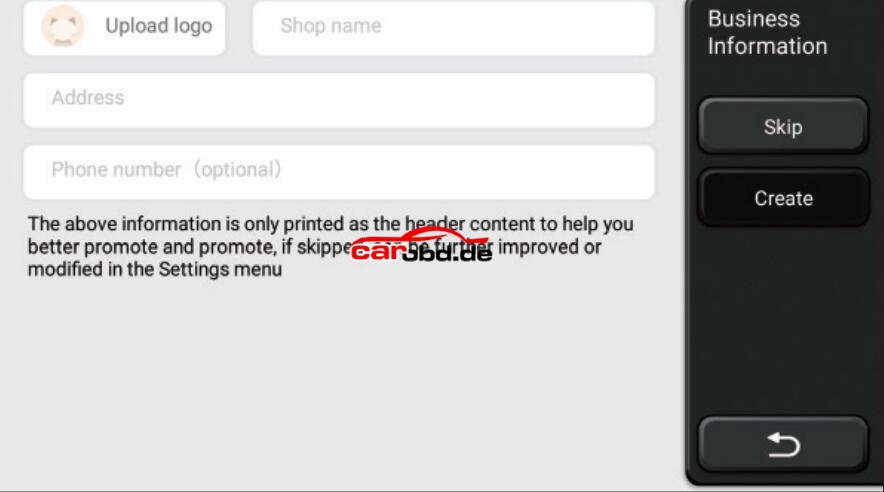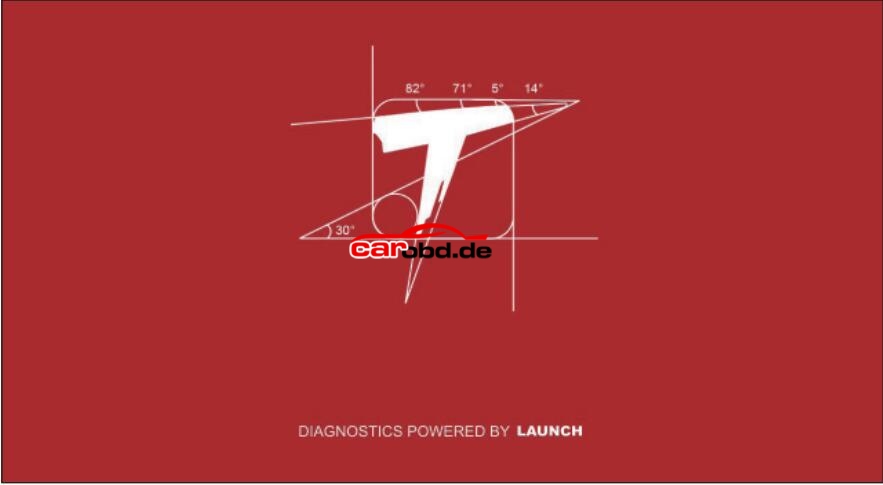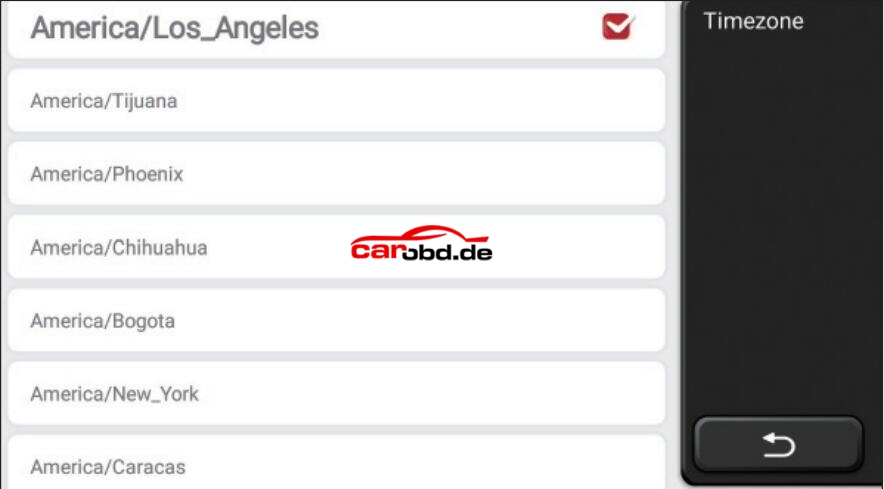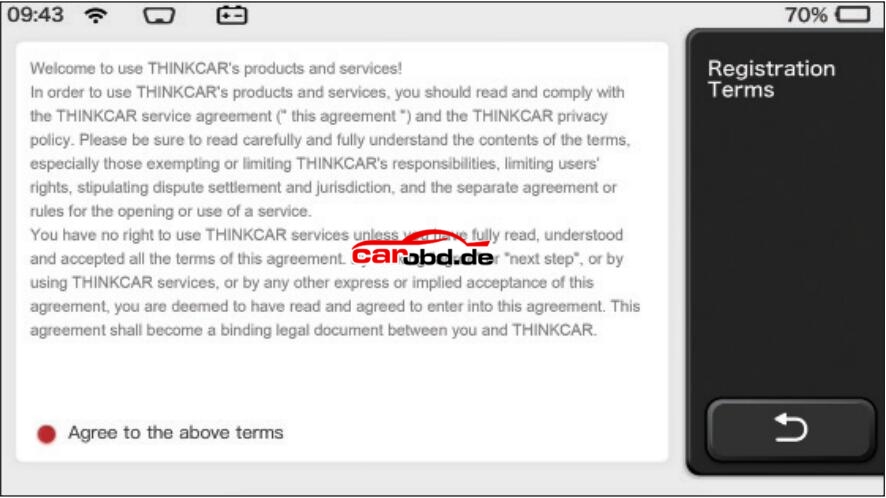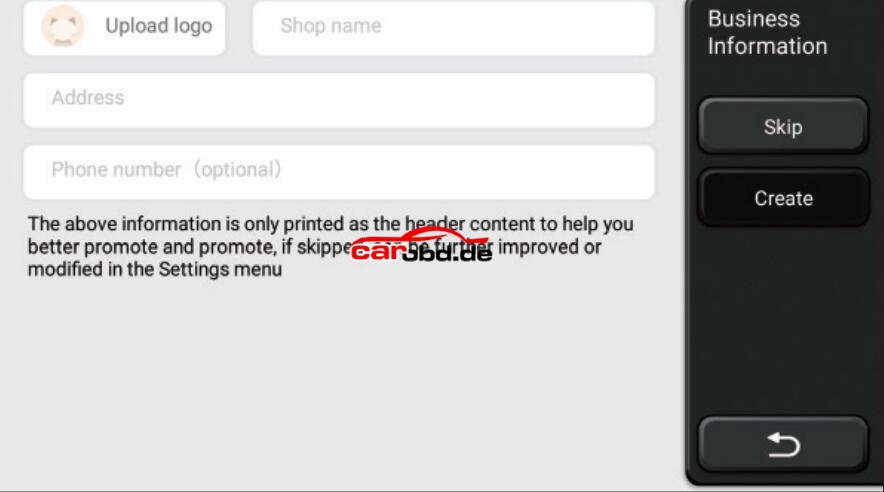How to Set Thinkscan Max Tablet for First Time
Abgestimmtes Produkt:
- Art.-Nr. SP554
- Kostenloser Versand
Full system diagnostic lifetime free
28 maintenance functions lifetime free
Support 93 major car brands and 16 languages
One-key Software Update via Wi-Fi
5.99 inch Touch Screen
with V4.0 Bluetooth VCI dongle
How to Set Thinkscan Max Tablet for First Time
1.Turn on the Machine
After pressing the power button, images will be shown on the screen as follows.
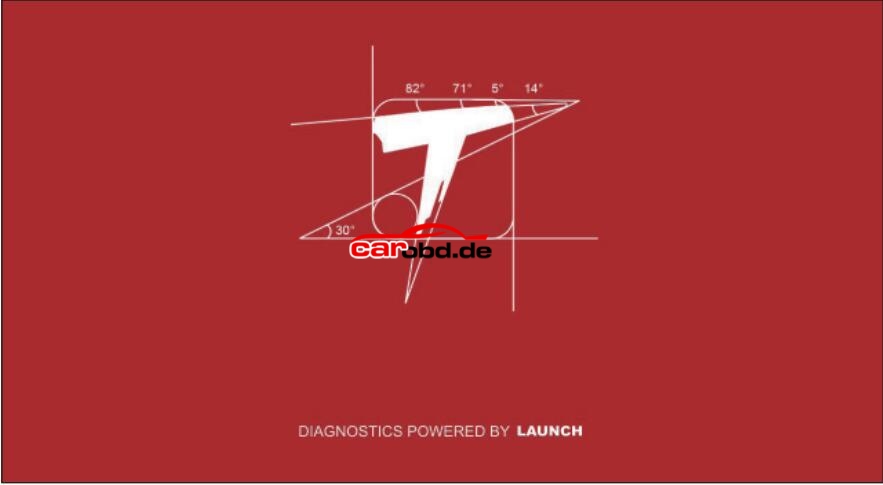 2.Language Settings
2.Language Settings
Select the tool language from the languages displayed on the interface

3.Connect WIFI
The system will automatically search all available WIFI networks and you can choose the WIFI needed. If the chosen network is open, you can connect it directly; If the chosen network is encrypted, you must enter the correct password. Then You can connect WIFI after clicking "connect".
Tips: Wi-Fi must be set. If no Wi-Fi network is available nearby, you can enable "Portable Mobile Hotspot".
 4.Choose Time Zone
4.Choose Time Zone
Choose the time zone of the current location, then the system will automatically cofigure the time according to the time zone you chose.
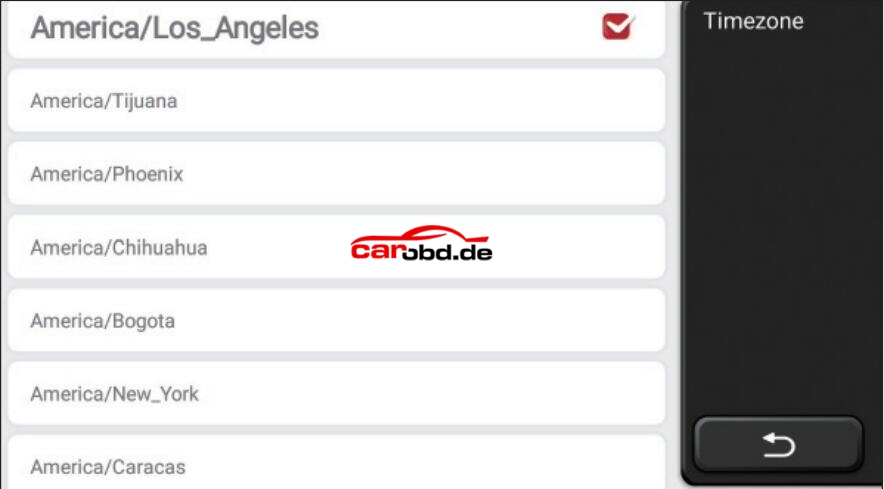 5.User Agreement
5.User Agreement
Please read all the terms and conditions of the user agreement carefully. Choose "Agree all the above terms", and click the "Agree"button to complete the registration process.
Then the page will jump to the "Congratulations on your successful registration"interface.
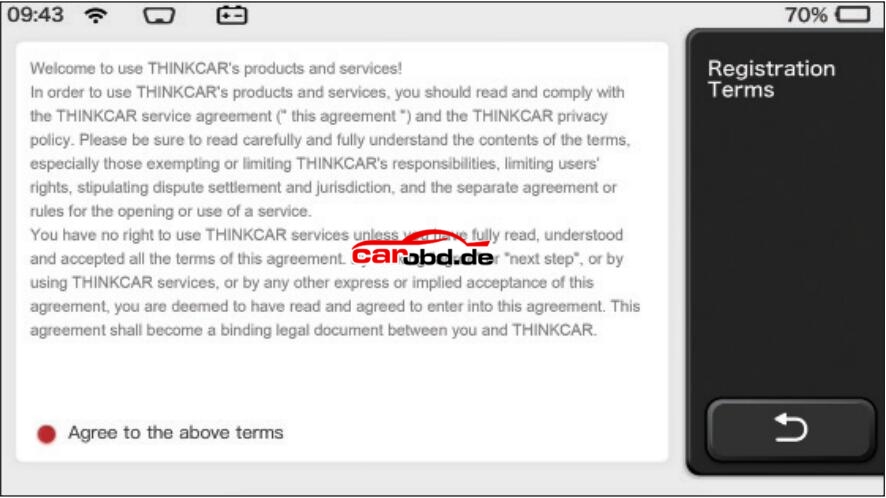
Initial settings are finished after the above steps. It will automatically jump to the work interface after 3 seconds.
6.Create an Account
You need to register an account through your e-mail box. If you have owned other products of THINK series, you can directly log in by using the account available.
 7.Typing in Business Information
7.Typing in Business Information
Typing in the repair shop information, which will be shown in the diagnostic report.