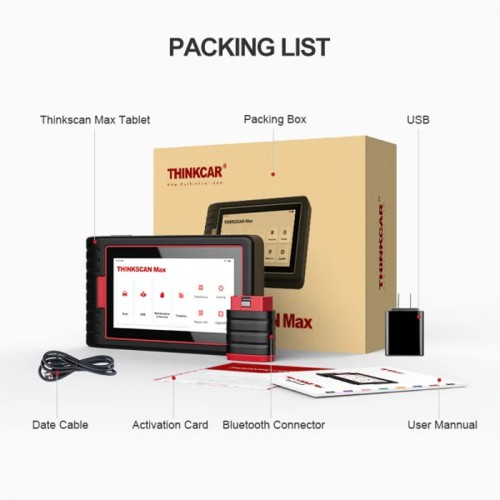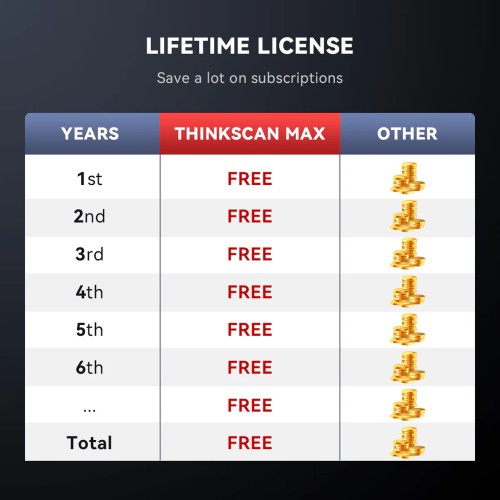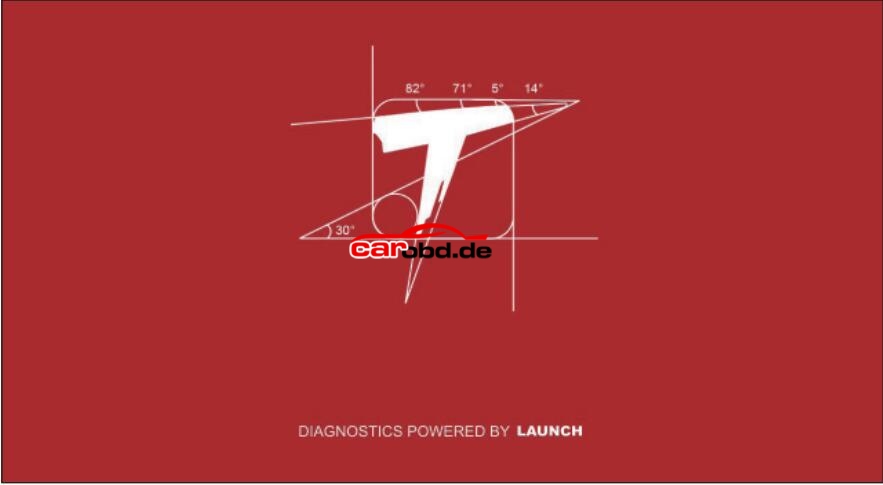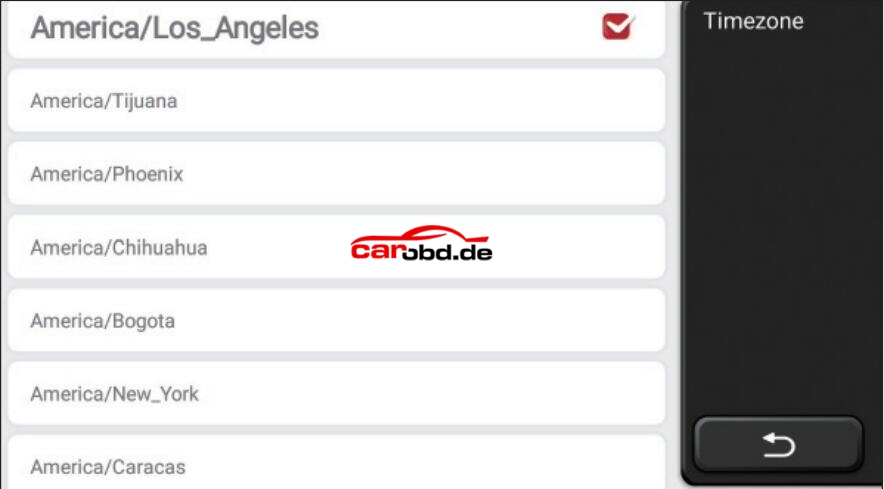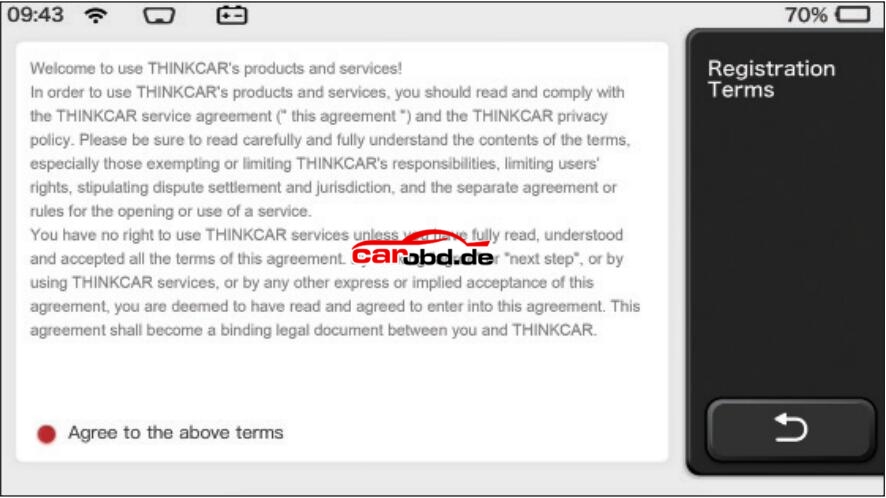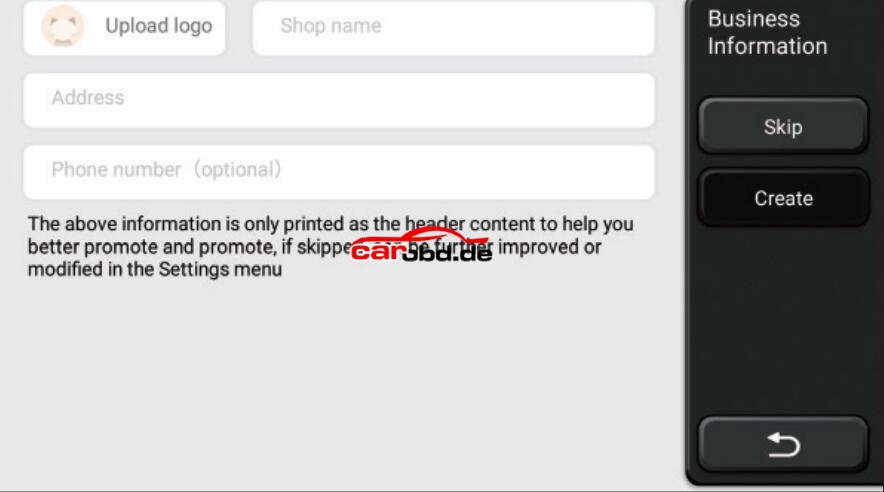Produktbeschreibung
- Full system diagnostic lifetime free
- 28 maintenance functions lifetime free
- Support 93 major car brands and 16 languages
- One-key Software Update via Wi-Fi
- 5.99 inch Touch Screen
- with V4.0 Bluetooth VCI dongle
 WHY CHOOSE THINKSCAN MAX?
WHY CHOOSE THINKSCAN MAX?
- OE-level full system diagnostic: read fault codes for all systems, such as ECM, TCM, ABS, SRS, BCM, IMM, BMS, TPMS, SAS, Fuel System, Light System, Wiper System, lifetime free
- Support 28+ maintenance functions lifetime free
- Support full OBD2 Diagnostic Functions (Lifetime Free update)
- No subscription fees for device updates
- Wide vehicle coverage. cover up to 93 major vehicle manufacturers, more models are updating
- Supports 16 languages: English, French, Spanish, German, Russian, Italian, Portuguese, Japanese, Polish, Hungarian, Arabic, Greek, Slovak, Traditional Chinese, Korean
- Support use with ThinkCar THINKTPMS G2 and AutoAurth for FCA SGW (Need to buy the THINKTPMS G2 and FCASGWA Account).
- Support paid upgrade to ECU coding, IMMO Key Programming, and Bi-Directional/Active test
THINKSCAN MAX VS THINKSCAN MAX 2

- The most significant difference between ThinkScan MAX and ThinkScan MAX 2 is ThinkScan MAX 2 is compatible with CAN-FD protocol and supports the latest GM vehicles manufactured after 2020.
- ThinkScan MAX 2 is compatible with 99+ car brands, up from 93+ with ThinkScan MAX.
- ThinkScan MAX 2 supports CAN-FD, ThinkScan MAX doesn't support CAN-FD, and ThinkScan MAX 2 adds more cars than ThinkScan MAX
OE-Level Full System Diagnostic

ThinkScan MAX OBD2 Scanner helps you check the engine, powertrain, chassis, body, and other electrical equipment modules. Such as transmission, steering, ABS, SRS, IMMO, battery, oil service, DPF, gateway, air conditioner, and more. Read or clear fault codes, read the ECU information, and display real-time data or parameters of various systems. This will help you better assess the status of each vehicle and complete repair work efficiently.
Thinkscan Max 28 Maintenance Functions

ThinkScan MAX is equipped with 28 value-added maintenance services: ABS Bleeding, AdBlue Reset, Adaptive Front Lighting, Air / Fuel reset, Air Level Calibration, Airbag Reset, Battery Matching, Brake reset, Coolant Bleed, Crank Position Sensor Adaptive Learning, DPF Regen, EGR Adaption, Electric Throttle Relearn, Gearbox Relearn, Immobilizer Reset, Injector Coding, Language Change, NOx Sensor Reset, ODO Meter, Oil Maintenance Reset, Seat Occupancy Calibration, Steering Angle Reset, Stop/Start Reset, Sunroof Reset, TPMS Reset, Tire Reset, Transport Mode, Windows Calibration.
Note: the specific reset functions supported may vary depending on vehicle models and software versions. If you need to know the support status of a specific model, please check the product manual, or click here, or contact the Online Service website.
Full 10 Mode OBDII/EOBD/JOBD Car Diagnostics

1. Reading Codes: Show the detailed description of the Diagnostic Trouble Code (DTCs)
2. Erasing Codes & Reset: Turns off Check Engine Light (MIL), clears codes and resets monitors.
3. Data Stream: Reads and displays live ECU/PCM data stream, plotting functions graphically and stores freeze frame data.
4. I/M Readiness Status: Shows whether the various emissions-related systems on the vehicle are operating properly and are ready for inspection and maintenance testing.
5. Read Live Data Stream: Show the information of continuous data stream from a vehicle in live graphic (waveform) display.
6. View Freeze Frame Data: Check the certain vehicle conditions which are recorded by the on-board computer at the time the emission-related fault occurs.
7. O2 Sensor Test: Allows retrieval and viewing of O2 sensor monitor test results for the most recently performed tests from the vehicle’s on-board computer.
8. On-Board Monitor Test: Retrieves and displays test results for emission-related powertrain components and systems.
9. Read Vehicle Information: Display the information such as VIN (Vehicle Identification Number), CID (Calibration ID) and CVN (Calibration verification number), etc.
10. Component Test: Certain vehicle components can be actuated by commands sent from the scanner to test their operability.
Support 93+ Major Vehicle Manufactures
For OBD2 diagnostics, THINKSCAN MAX works great for most cars built in 1996 or later, being compatible with the following protocols:
ISO 14230-4 KWP
ISO 15765-4 CAN
ISO 9141-2
SAE J1850 VPW & PWM
Compatible with 90% of all car models from the US, Europe, and Asia.
- America:
For Chrysler, For Ford, For GM, For Dodge, For Jeep, For Buick, For Lincoln, For Cadillac, etc...
- Europe:
For AstonMartin, For Benz, For Sprinter, For BMW, For Ferrari, For Fiat, For LandRover, For Maserati, For Opel, For Peugeot, For Porsche, For Lancia, For LT3, For Maybach, For Mini, For Seat, For Skoda, For Vauxhall, For Volkswagen CV, For Renault, For Saab, For Smart, For Volvo, For Volkswagen, For Abarth, For Alfa, For Audi, For Bentley,For Bugatti, For Citroen, For Dacia, For Jaguar, For Lambor Ghini, etc...
- Asia:
For Acura, For Daewoo, For Daihatsu, For Honda, For Hyundai, For Infiniti, For Isuzu, For Kia, For Lexus, For Maruti Suzuki, For Mazda, For Mitsubishi, For Nissan, For SsangYong, For Subaru, For Suzuki, For Toyota, For GTR, For Scion, etc...
15+ Language Supported

Localized language, smoother use. ThinkScan MAX supports 16+ languages:
English, French, Spanish, German, Russian, Italian, Portuguese, Japanese, Polish, Hungarian, Arabic, Greek, Slovak, Traditional Chinese, Korean. More languages are being added.
Support Paid Upgrades to Special Functions
ECU Coding
The Coding function is used to re-flash the vehicle control modules. With ECU CODING, the parameters and settings of the ECU can be modified to achieve some specific functions or to optimize vehicle performance.
Bi-directional control/ Active Test
Be used to perform specific operations or to test different components and systems of a vehicle, help check or adjust vehicle functions, as well as troubleshoot and repair.
IMMO Key Programming
The unique car key programming and read pin code function, is mainly used to disable the lost vehicle keys and program a new replacement key fob.
Localized language, smoother use. ThinkScan MAX supports 16+ languages:
English, French, Spanish, German, Russian, Italian, Portuguese, Japanese, Polish, Hungarian, Arabic, Greek, Slovak, Traditional Chinese, Korean. More languages are being added.
More Features in Thinkscan Max
It has hidden features that are beyond your imagination
- AUTO VIN SCAN : Click "diagnose" and "auto search" after connecting to the vehicle. The automotive diagnostic tool will begin to scan the VIN automatically.
- 4 Data display in 1 Graph: It will Read the vehicle’s live data, and present by graph. Optional combination of multiple data. Live Data Stream combined Graphing+Data Record better for monitoring vehicle performance and analyzing the abnormal parameters.
- Diagnosis Function Record Playback: Record your problem in detail and understand the problem more effectively.
- Print the vehicle report: Full system Vehicle health report will be automatically created after diagnosis, and the report can be shared.
- One-Key Screenshot and share via email: Use the feature to capture and save the diagnostic process for you rather than take pictures by telephone. You can share it with your friends.
- Battey Voltage monitor: One-key voltage monitoring, More safer.
- Wifi Upgrade for all car software
- Remote Technical support
 Thinkscan Max Parameter
Thinkscan Max Parameter
Camera resolution:720*1440 pixel
Screen Size: 5.99 inch
Bluetooth: hardware supports 4.0BLE, Bluetooth dual mode
Overall size: 227mm*118mm*90mm
Battery Capacity:3150mAh/3.8V
Warranty: 12 months
Packing List
1* THINKSCAN MAX Host Computer
1* THINKSCAN MAX VCI
1* Charging Cable
1* Power Adapter
3* Convertible Plug
1* Manual
1* Carry Bag
Here we list some common questions and answers related to this tool.
Q: Why does it have no responses when connected to a car computer?
A: Check whether the connection with the vehicle diagnostic socket is normal, whether the ignition switch is on, and whether the tool supports the car.
Q: Why does the system stop while reading the data stream?
A: This may be caused by loose diagnostic dongles. Please unplug the dongle and reconnect it firmly.
Q. Communication error with vehicle ECU?
A: Please confirm:
1. Whether diagnostic dongle is correctly connected.
2. Whether ignition switch is ON.
3. If all checks are normal, send vehicle year, make, model and VIN number to us using Feedback feature.
Q: Why does the host screen fl ash when the engine ignition starts?
A: It is normal and caused by electromagnetic interference.
Q: How to upgrade the system software?
A: 1. Start the tool and ensure a stable Internet connection.
2.
Go to "Set up" -> "App Update", click "OTA" and then click "check version" to enter the system upgrade interface.
3. Complete the process by following the instructions on the screen step by step. It may take a few minutes depending on the internet speed. please be patient. After successfully completing the upgrade, the tool will automatically restart and enter the
main interface.
Q: Please explain the account and points.
A: To use THINKSCAN Max, you need to register an account. Each account has the opportunity to earn points by recommending others to buy products and participating in official events. 1 point can be deducted for 1 dollar when purchasing products or services.
Q: How to capture the screenshot?
A: A "Screenshot" icon is always fl oating on the screen. Tap it to capture the current screen and the screenshot is saved in the ThinkFile module.
Contact Us
Email: Sales@CarOBD.deFacebook: https://www.facebook.com/carobd.de/Whatsapp: +86 19947637411 CarOBD.de QRcode
 Scan the QRcode,feel free to contact us on your smartphone.Shipping Warranty
Scan the QRcode,feel free to contact us on your smartphone.Shipping Warranty 1) EU Warehouse Shipping: for Germany Customers, will take 2-3 working days to arrive.
for the other EU Countries Customers, will take 3-5 working days with No Tax. We have stock in our Czech warehouse for most items. All Items titled "EU Ship" are ship from our Czech warehouse.
2) Yanwen Express: 8-12 working days. No Tax for European Countries.The tax was pre-paid by us, when package reached, there's no tax no extra fee for customers.
(Due to high custom tax in European Countries,Like Germany, Greece,Romania,Sweden,France,etc, we will use Yanwen express as first option, if you need faster DHL shipment,please contact us ,thank you)
3) DHL Shipping: 5-7 working days. For the items have no stock in EU warehouse and customer wants to pay tax ,we will ship it by DHL. We will declare a lower price on the invoice to help your clearance.
4) 4PX Postal Service : 7-10 working days. For the Price below €100, we will ship it to you buy Airmail.