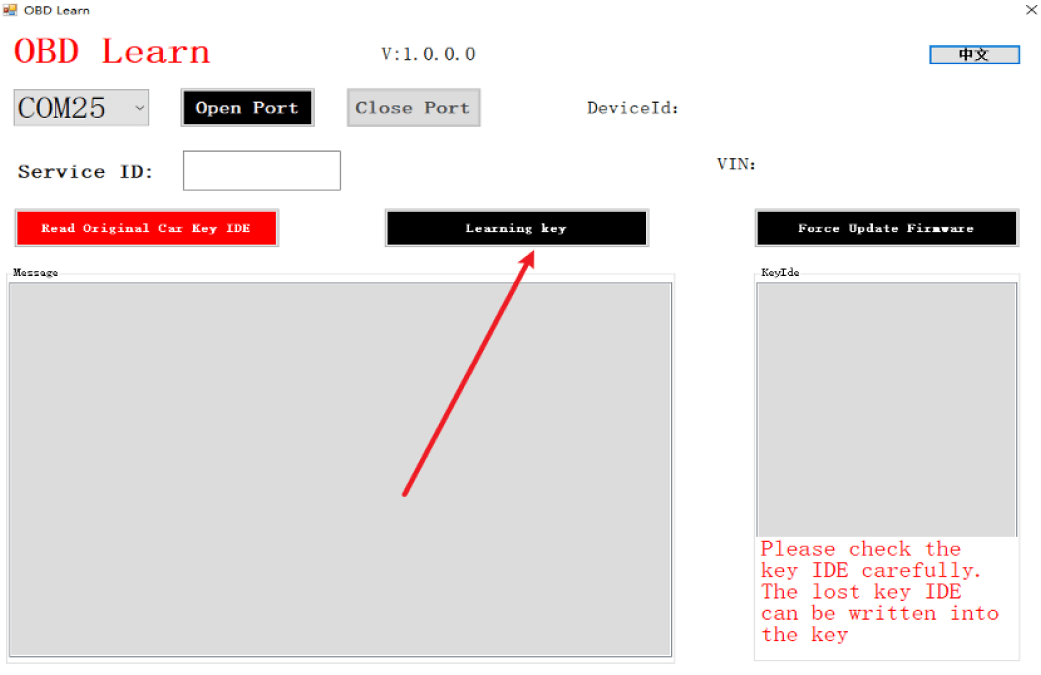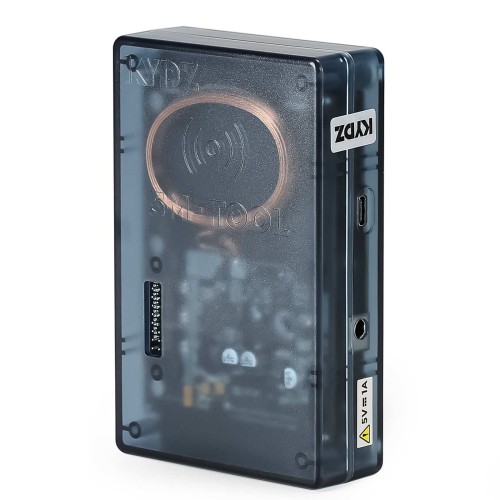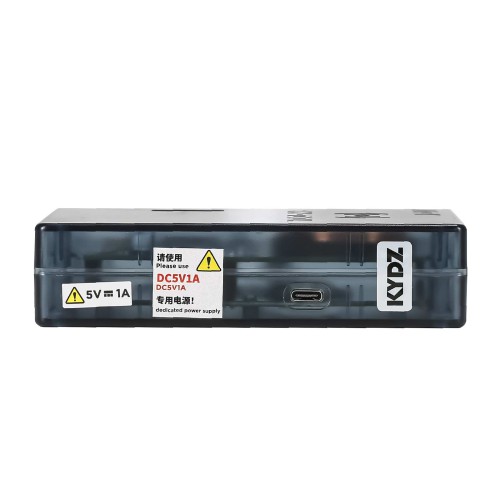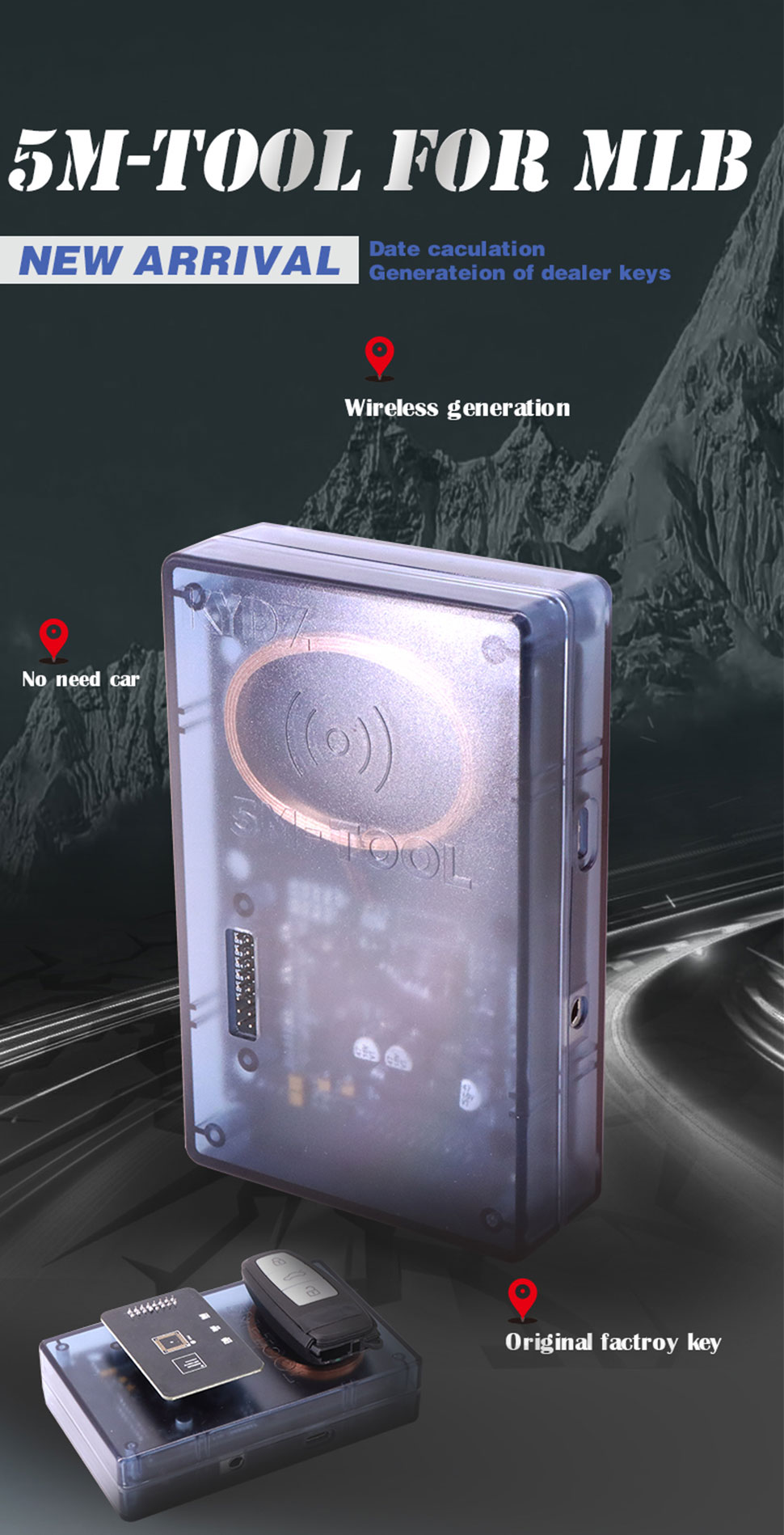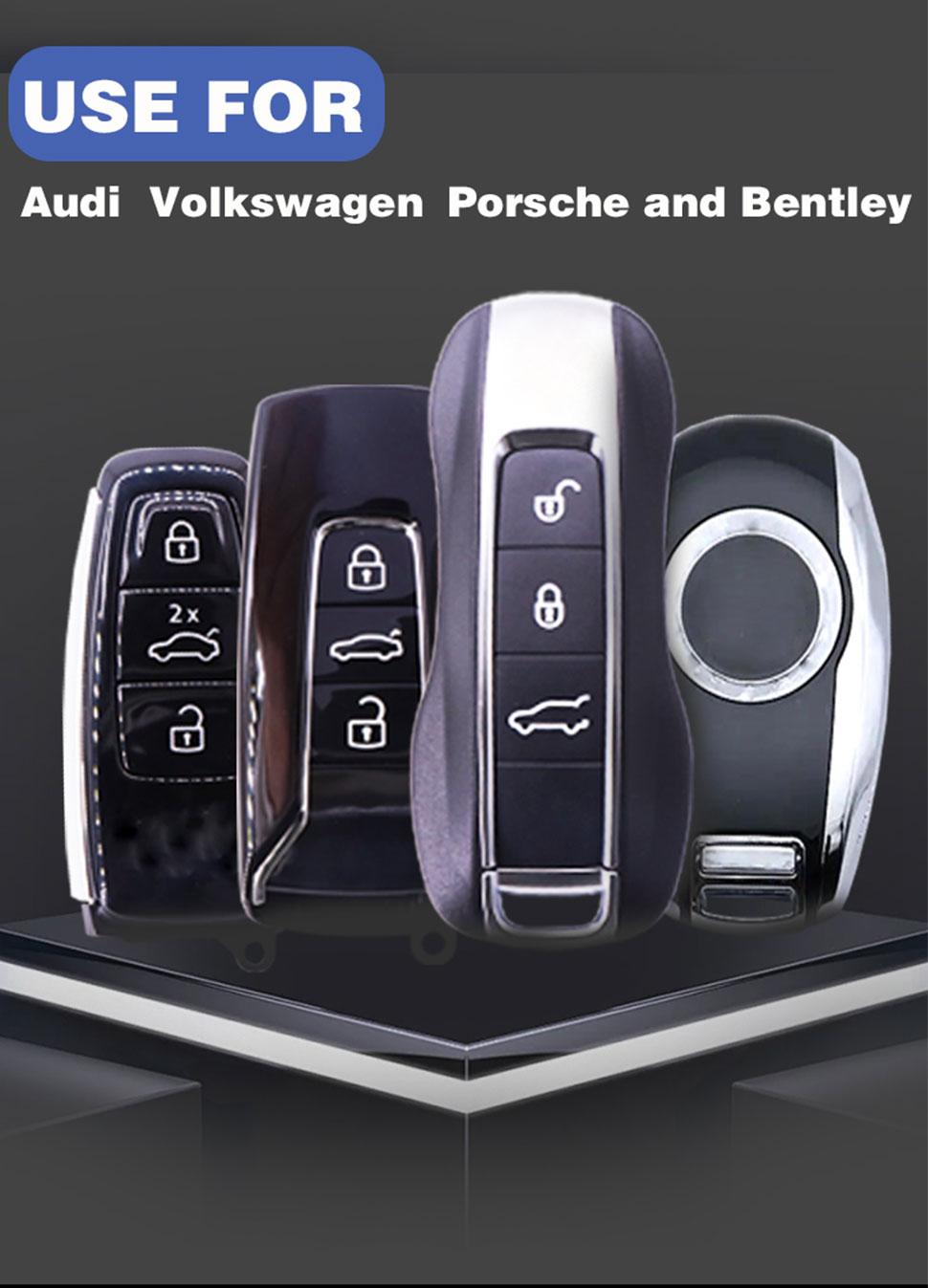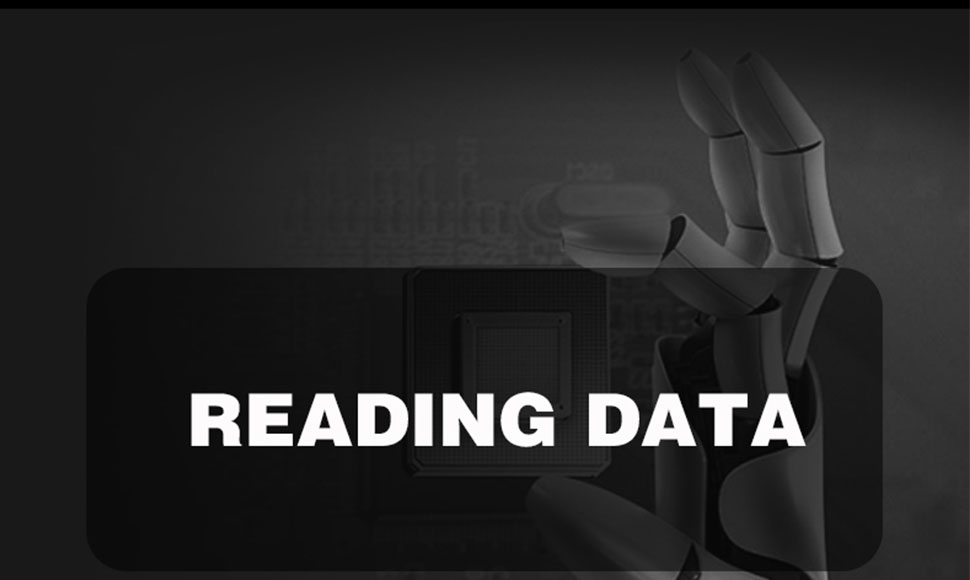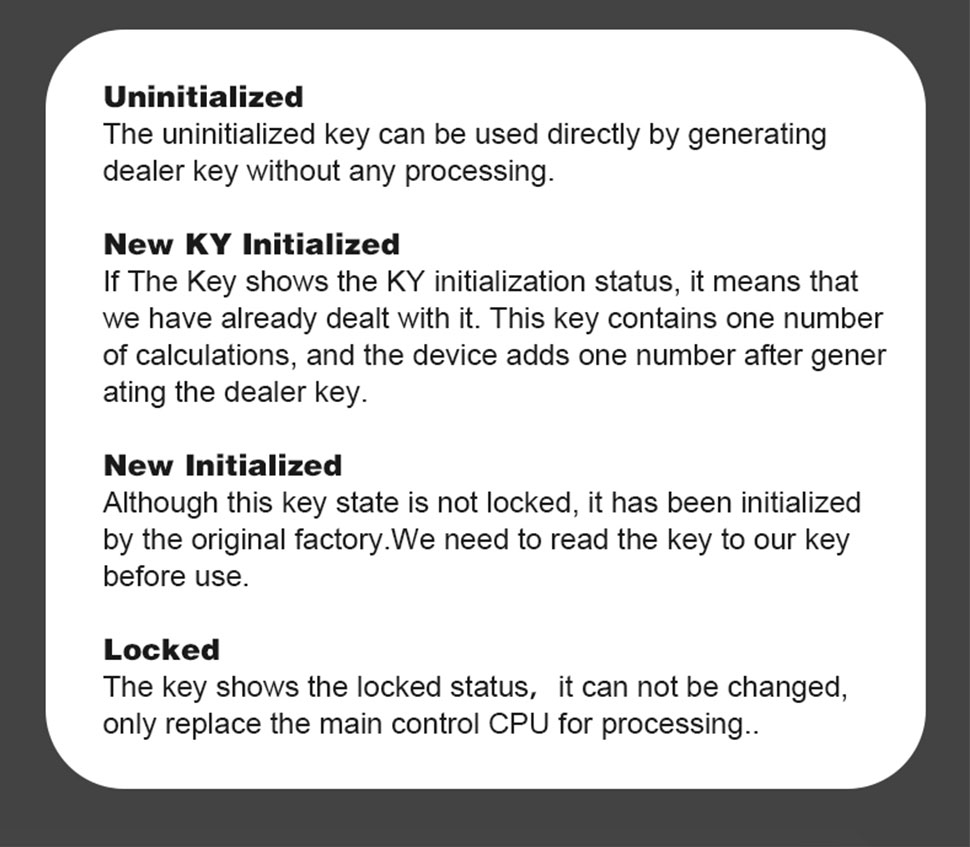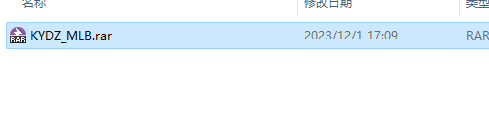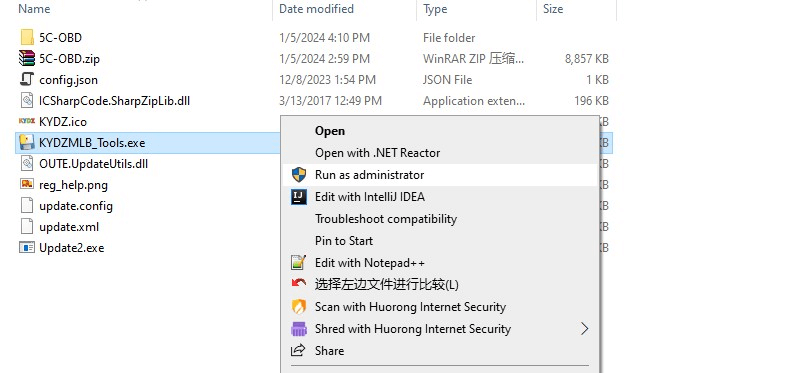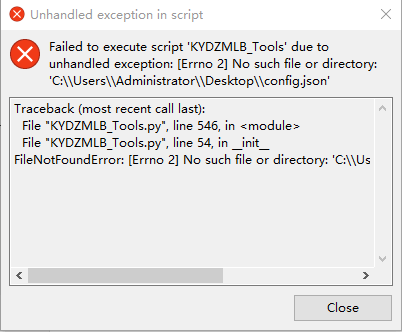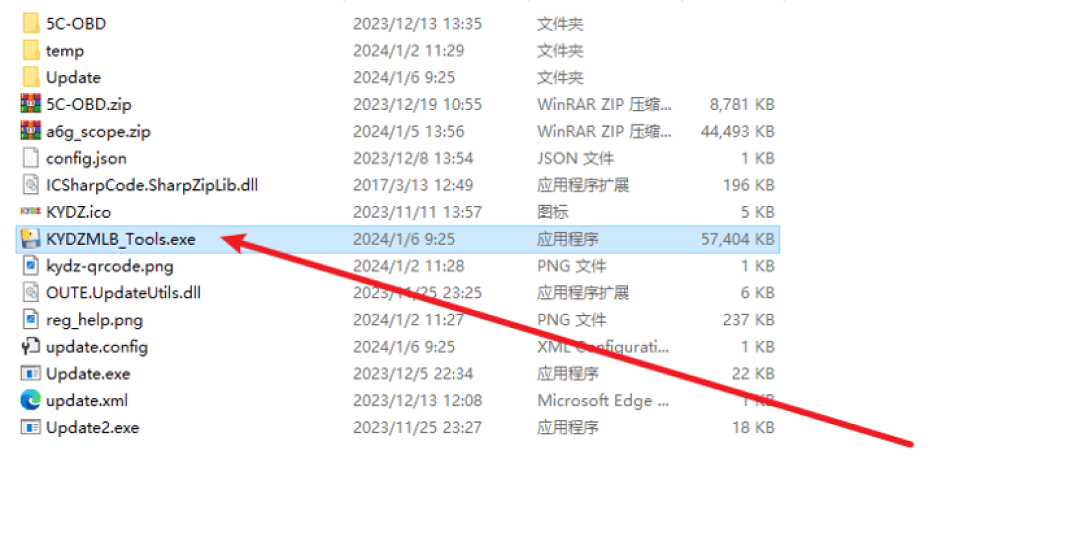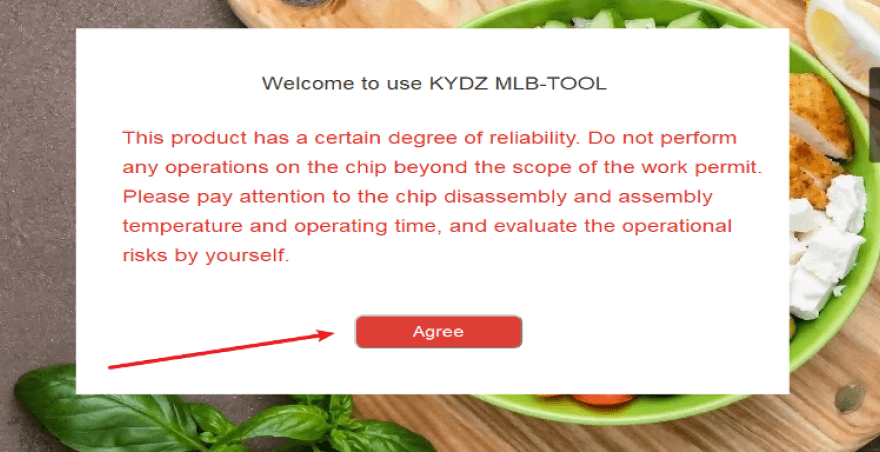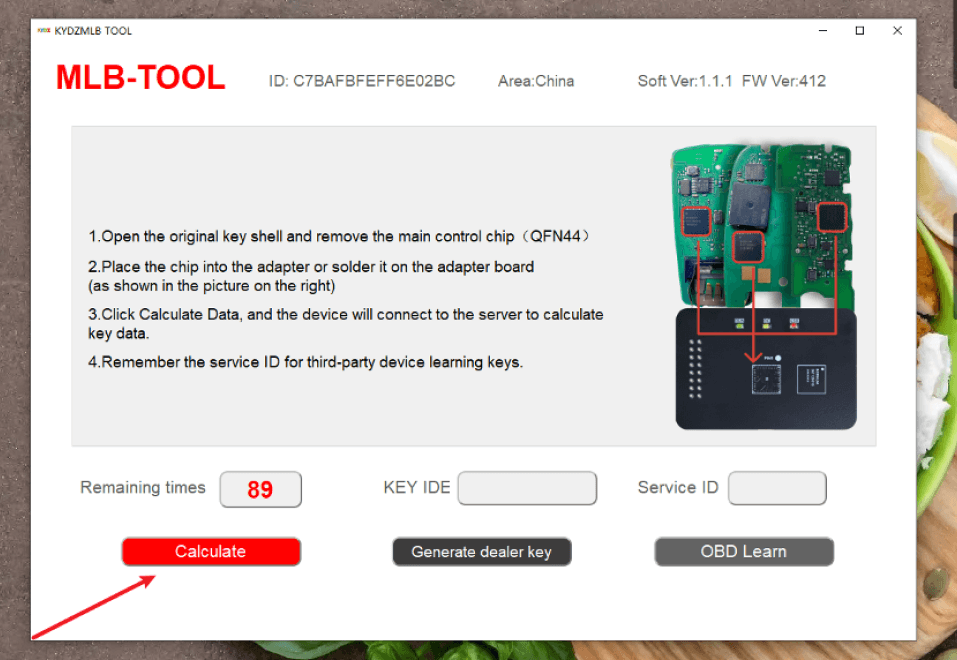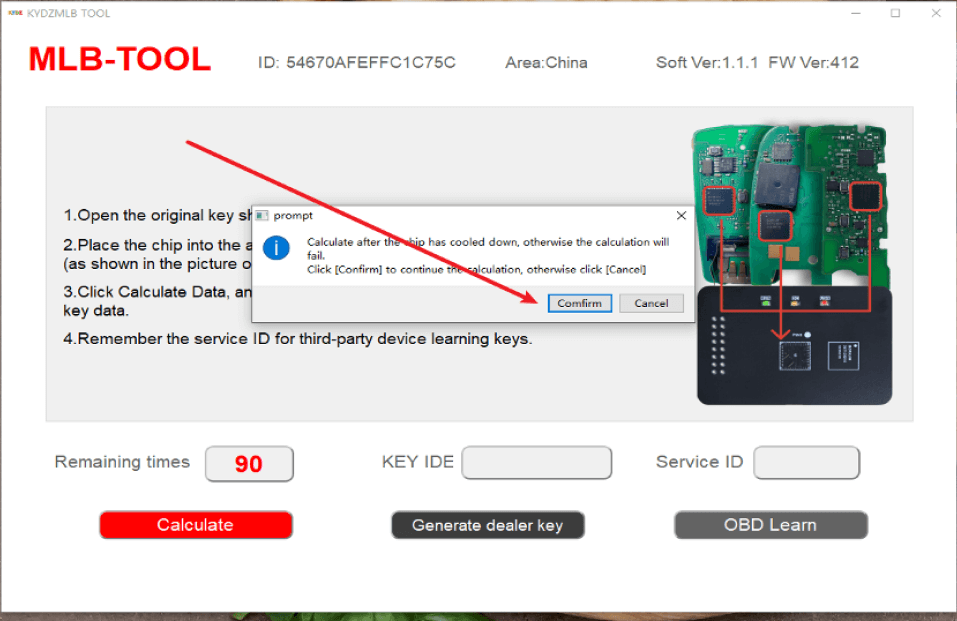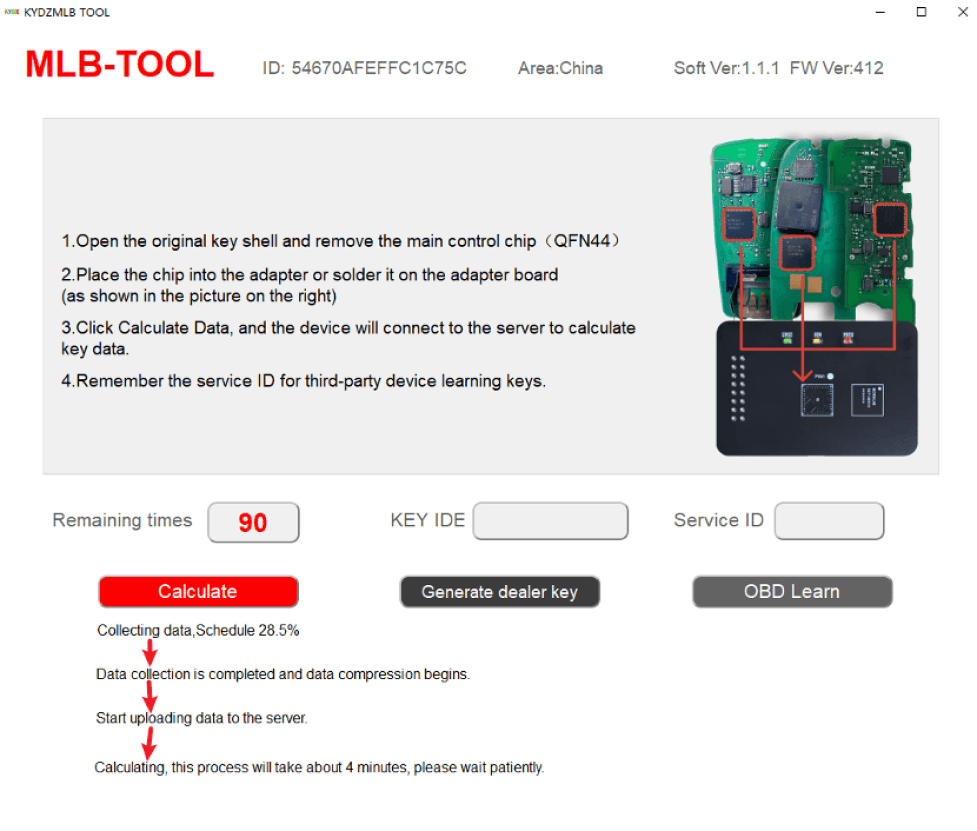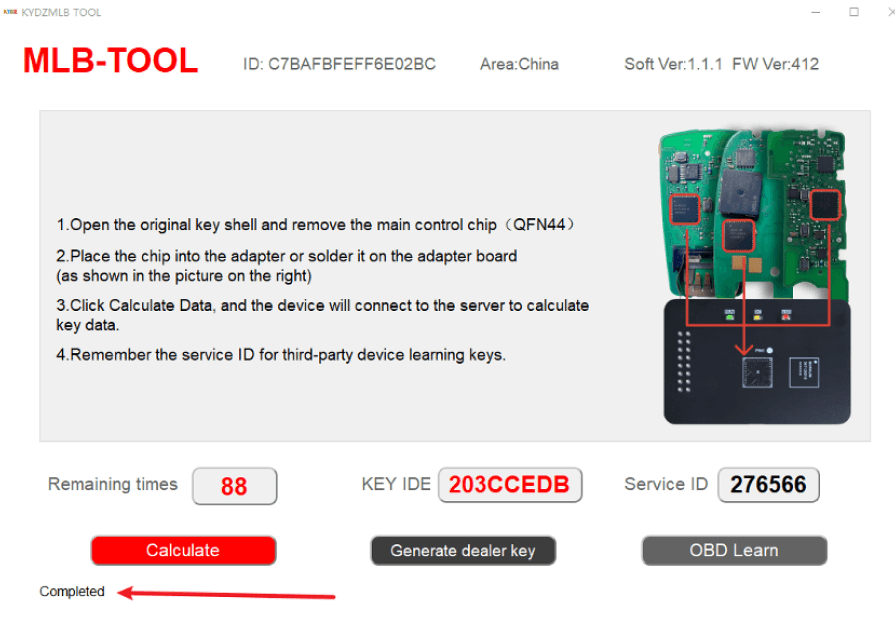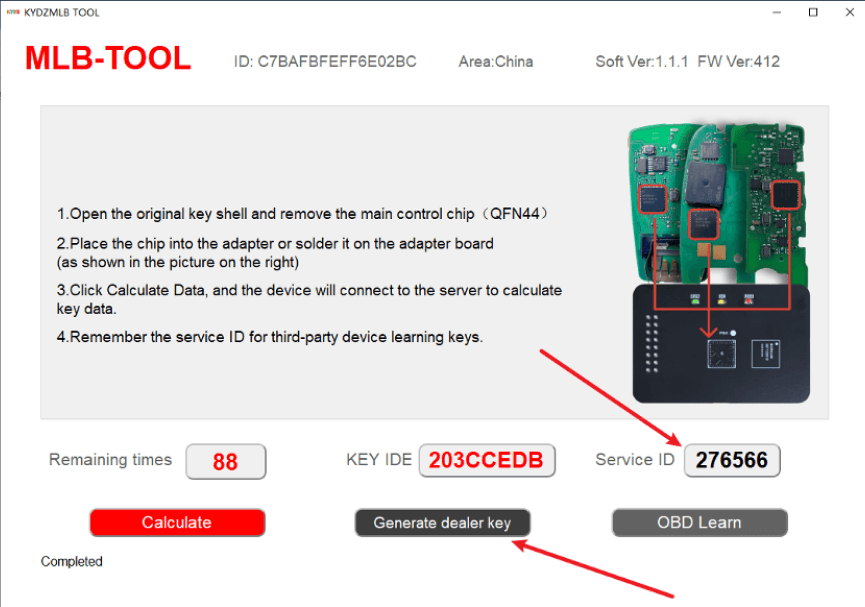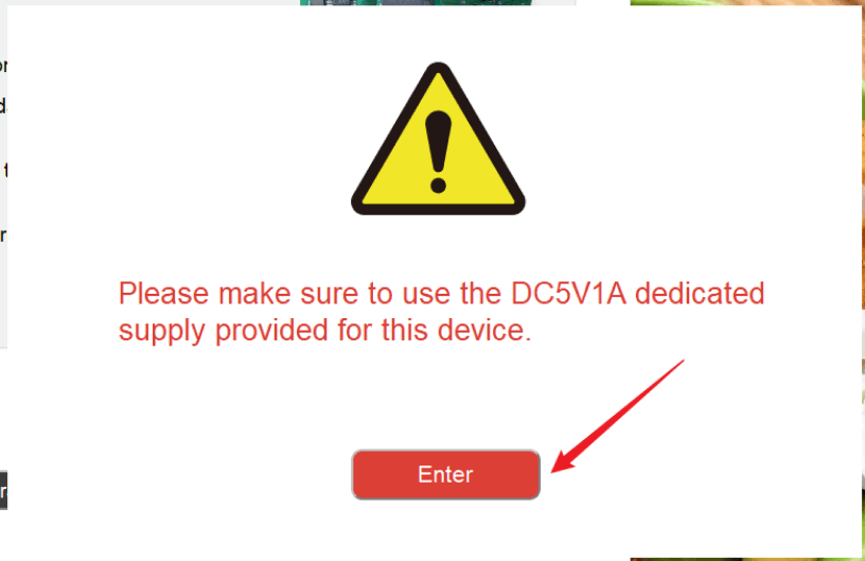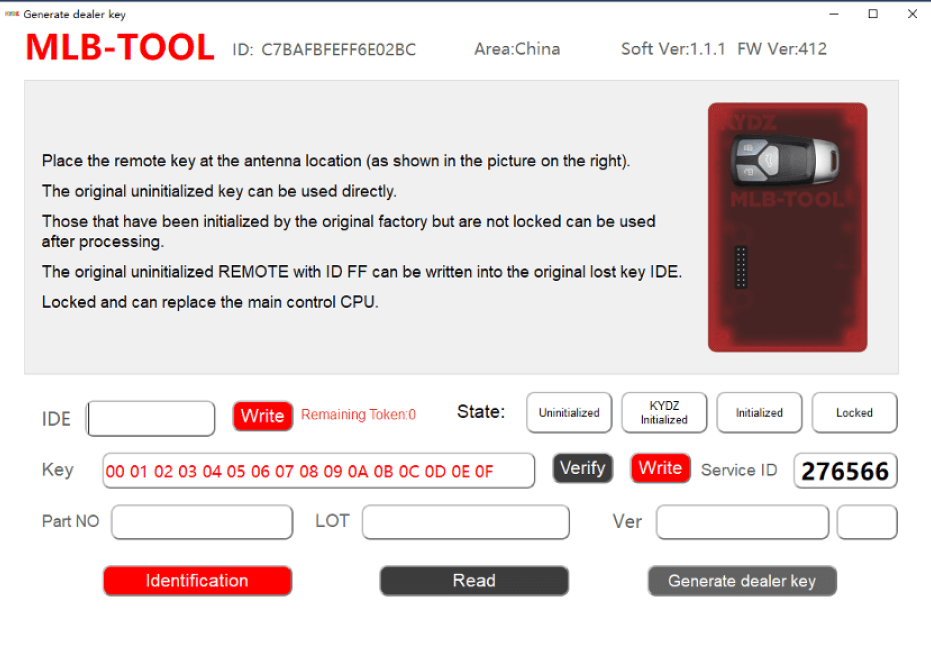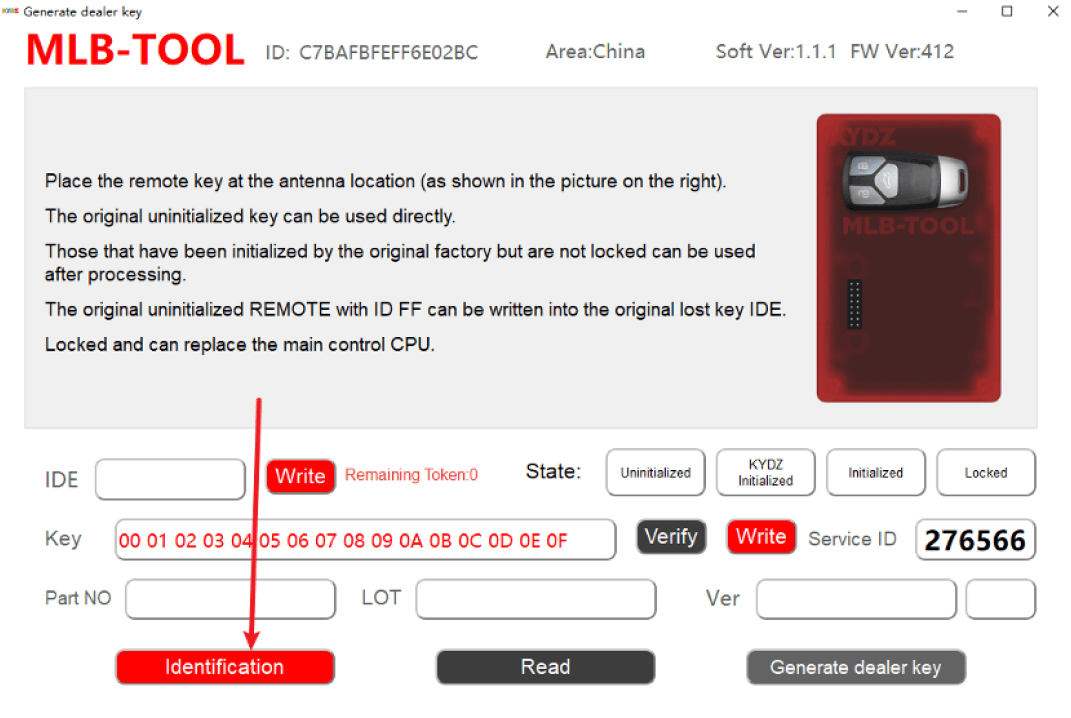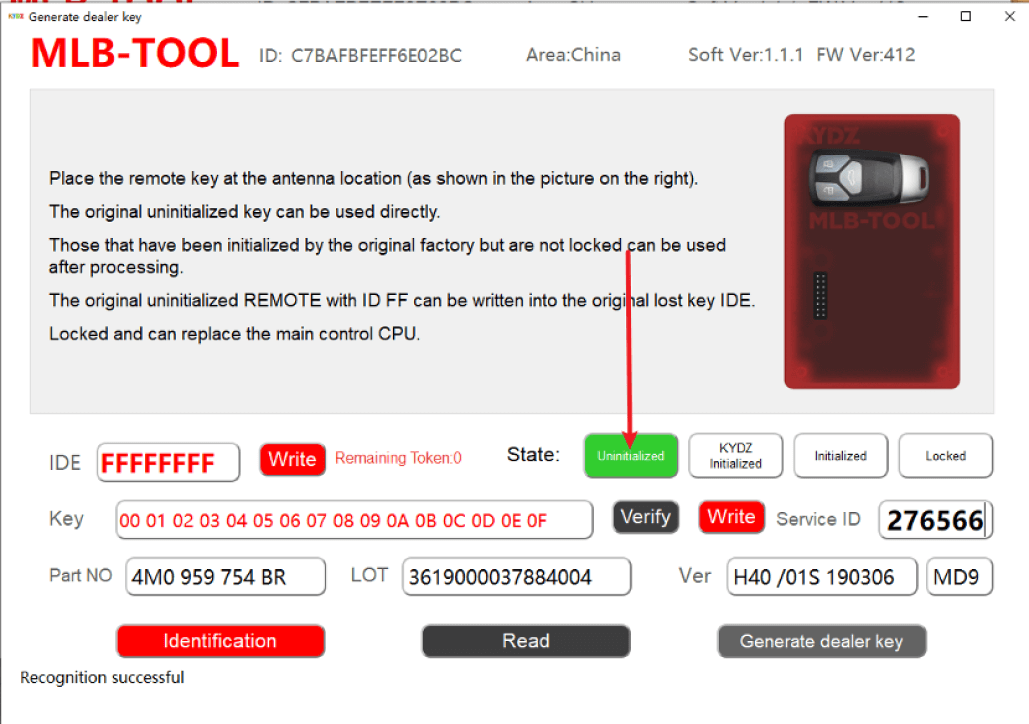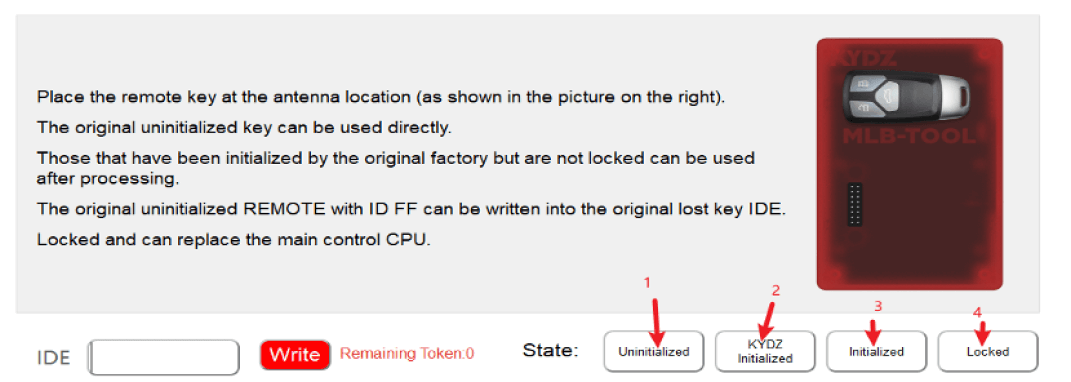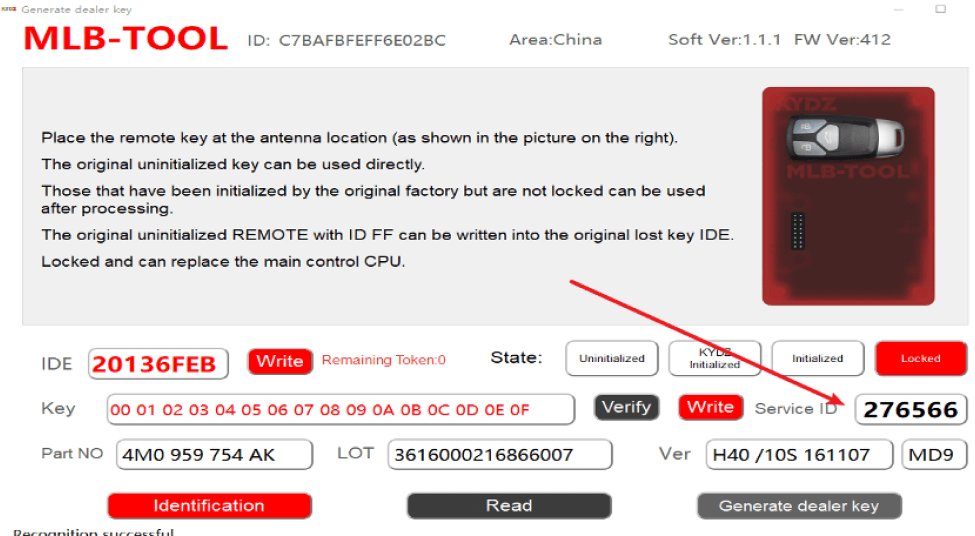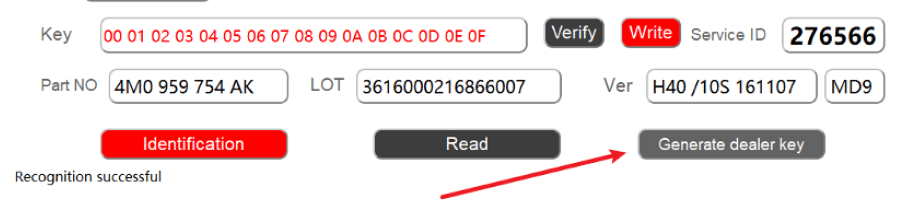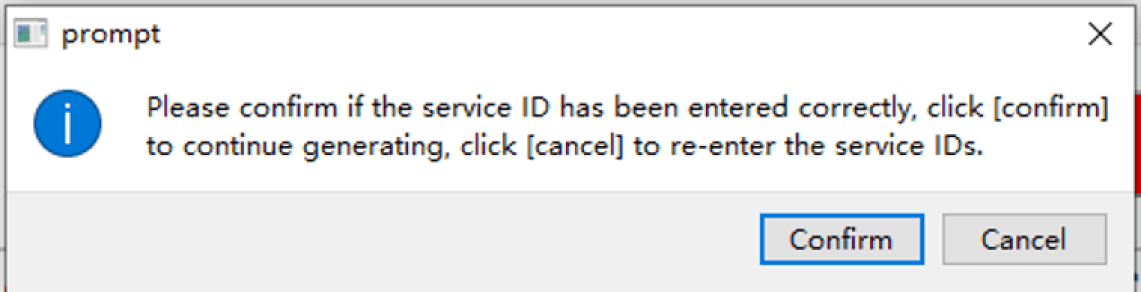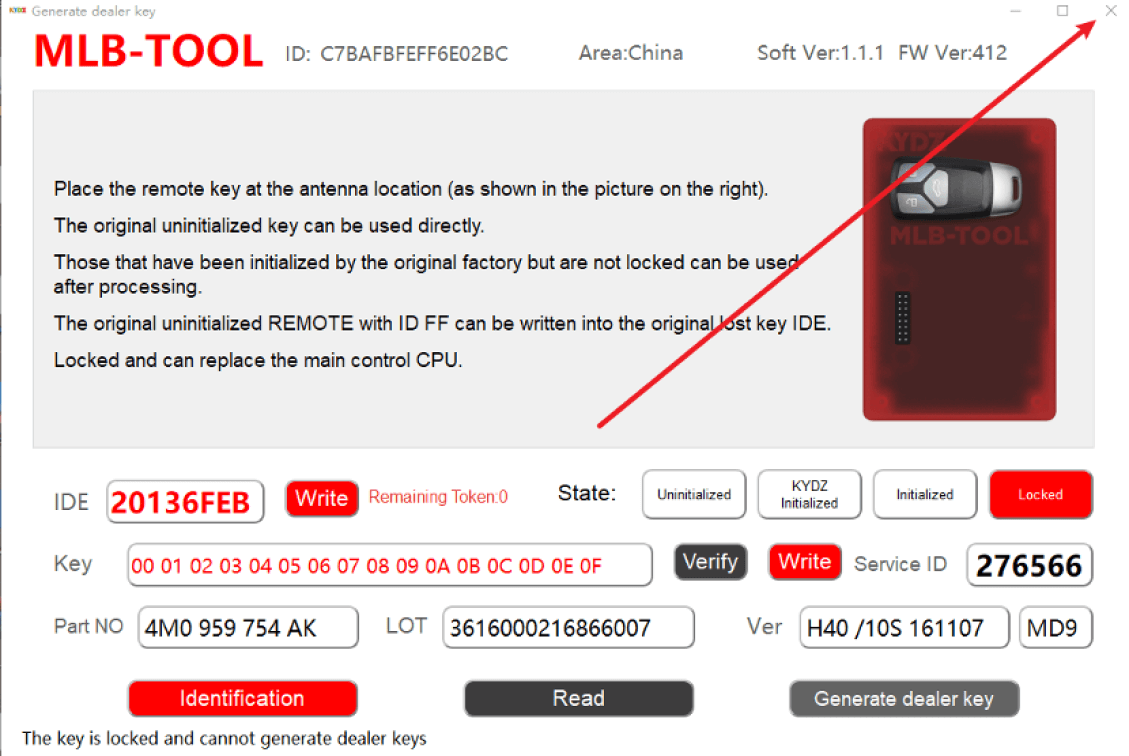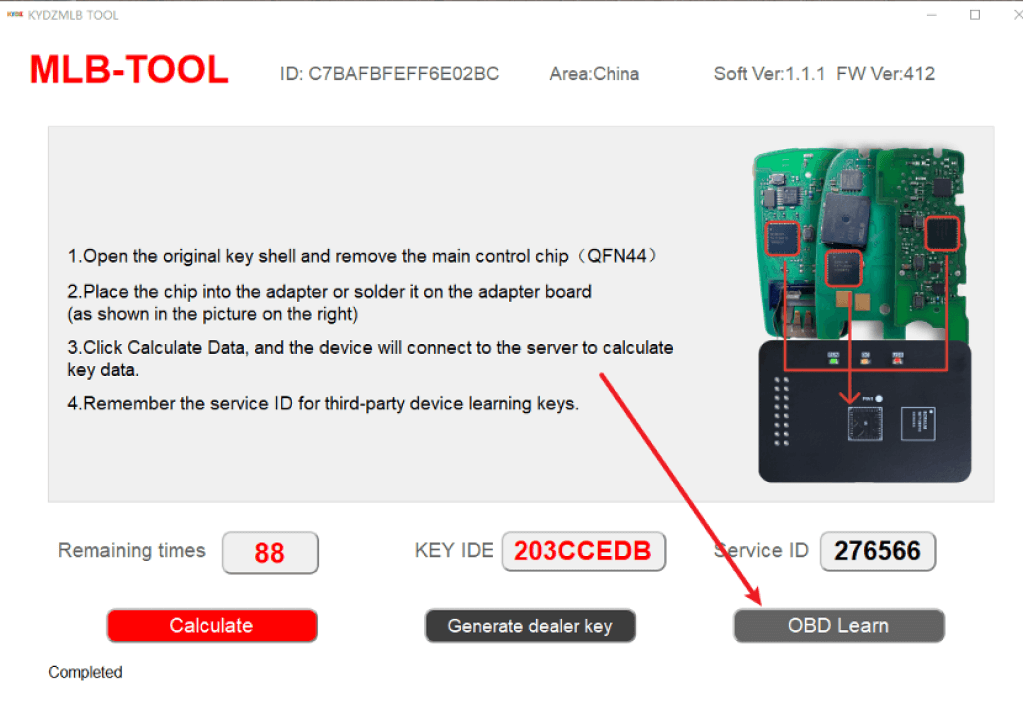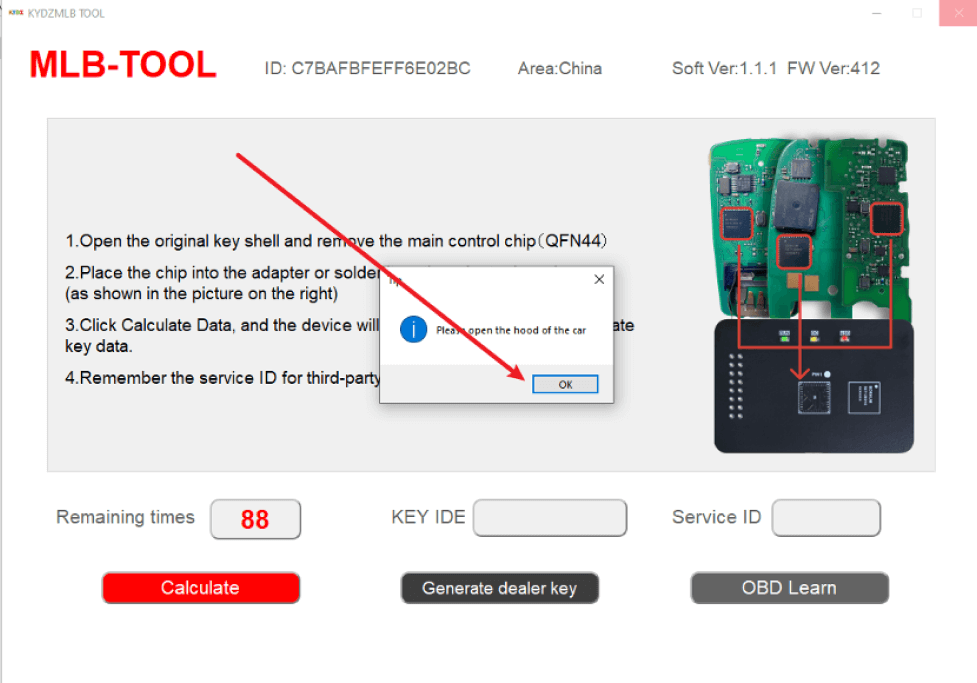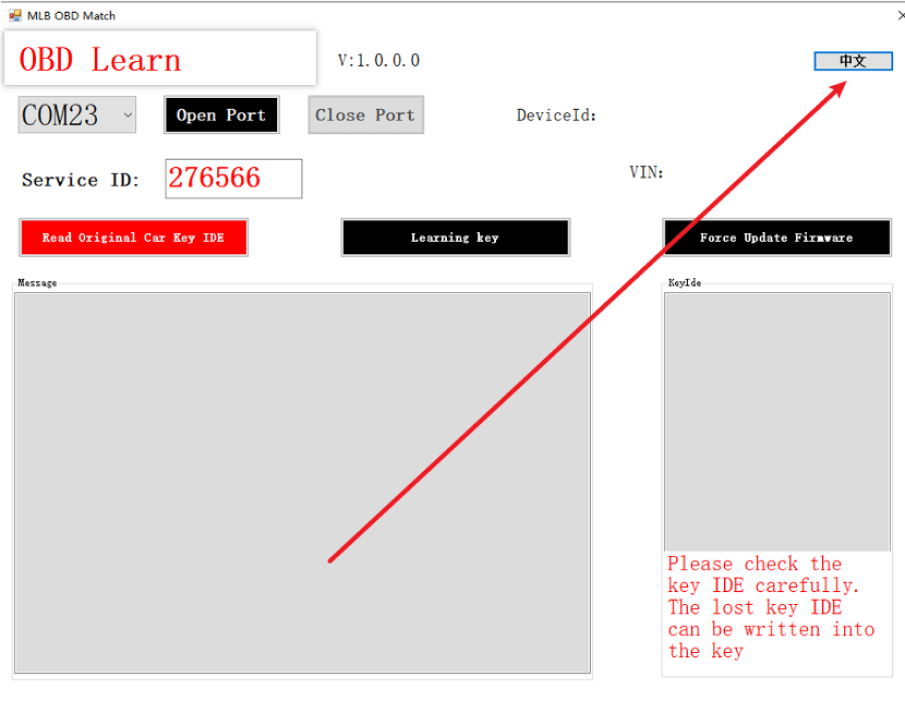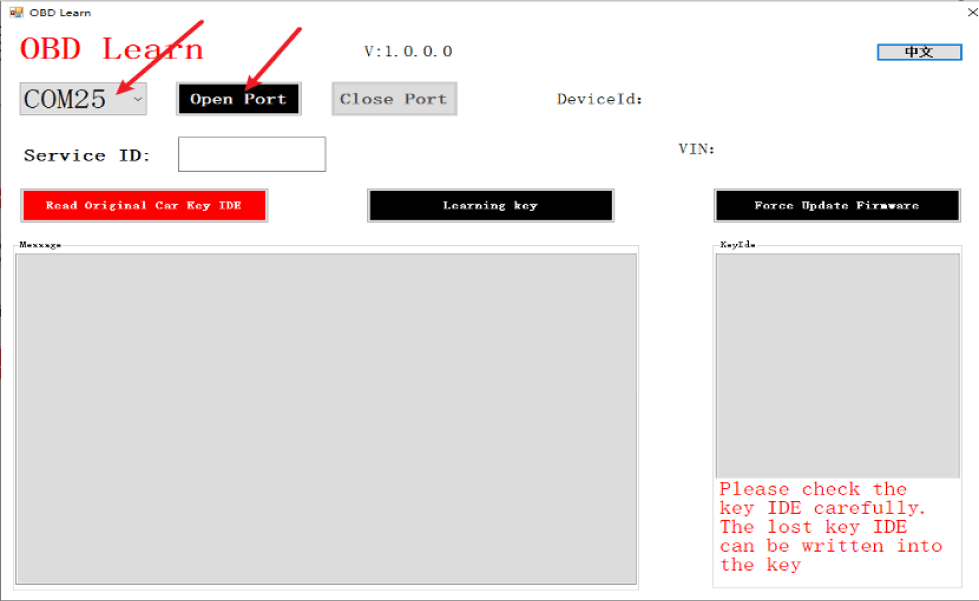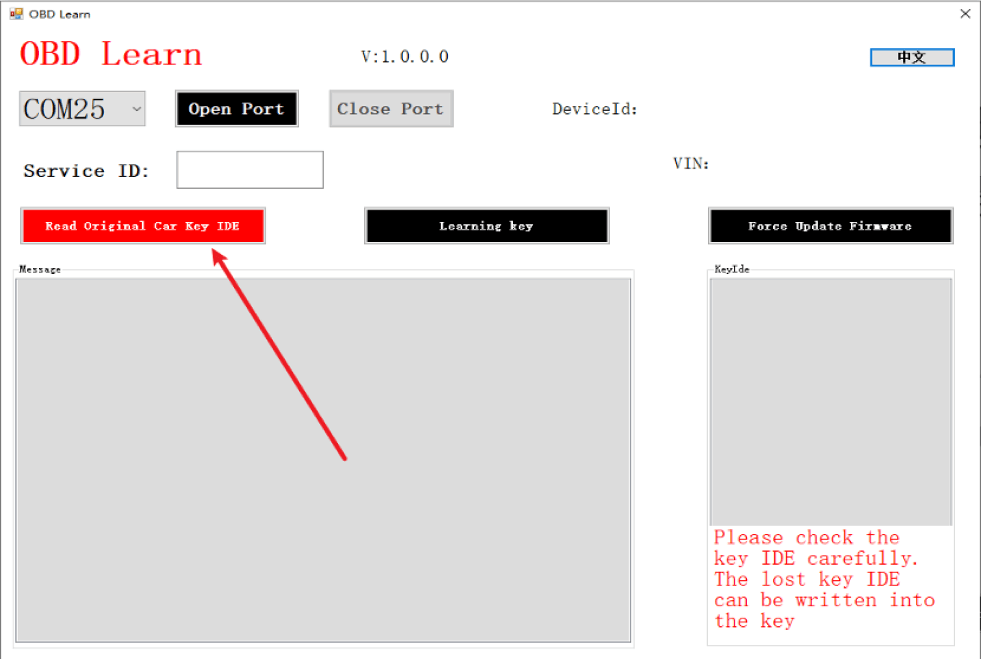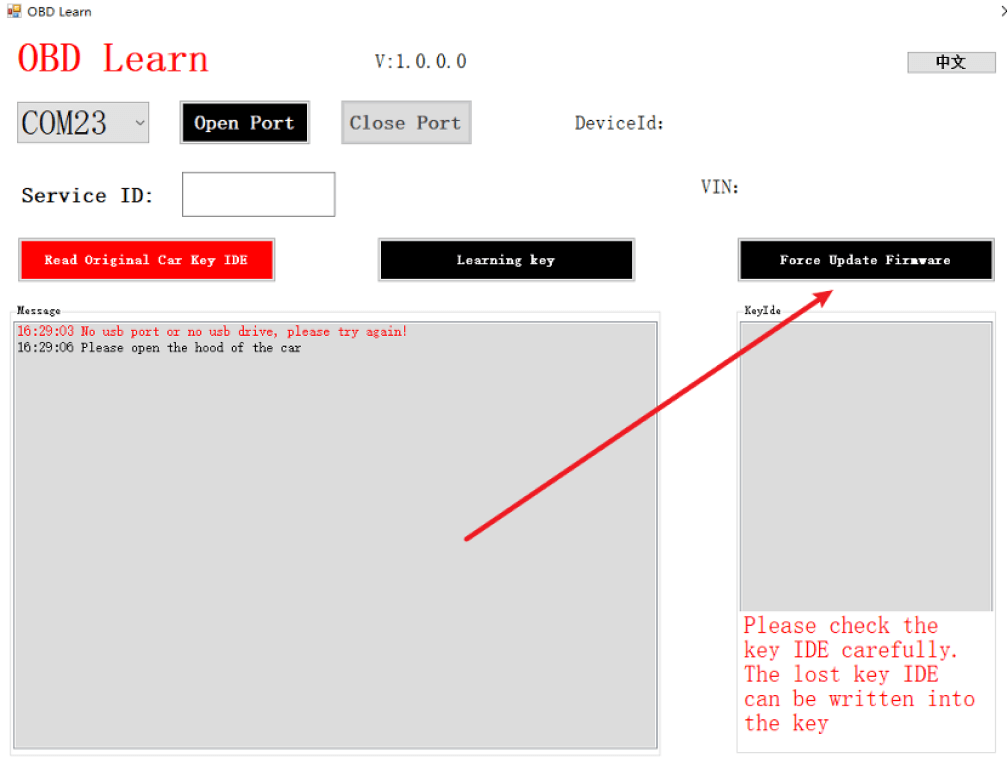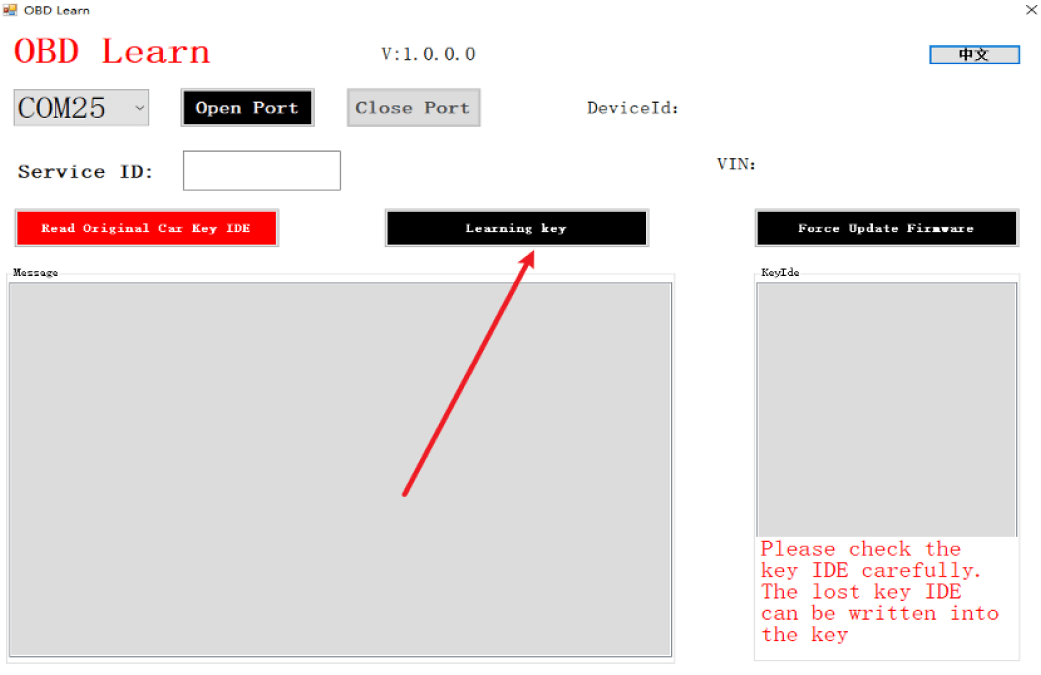Produktbeschreibung
KYDZ MLB-Tool can be used to caculate data and generate dealer key. There is no need to get in the car to collect. You can use the original factory key, which can be generated wirelessly and is easy to operate.
KYDZ MLB-Tool For Audi Volkswagen Porsche and Bentley + 3 Times Calculation Data+Bluetooth OBD Cable + Adapter
KYDZ MLB-Tool Introduction
KYDZ MLB-Tool can be used to caculate data and generate dealer key. There is no need to get in the car to collect. You can use the original factory key, which can be generated wirelessly and is easy to operate.
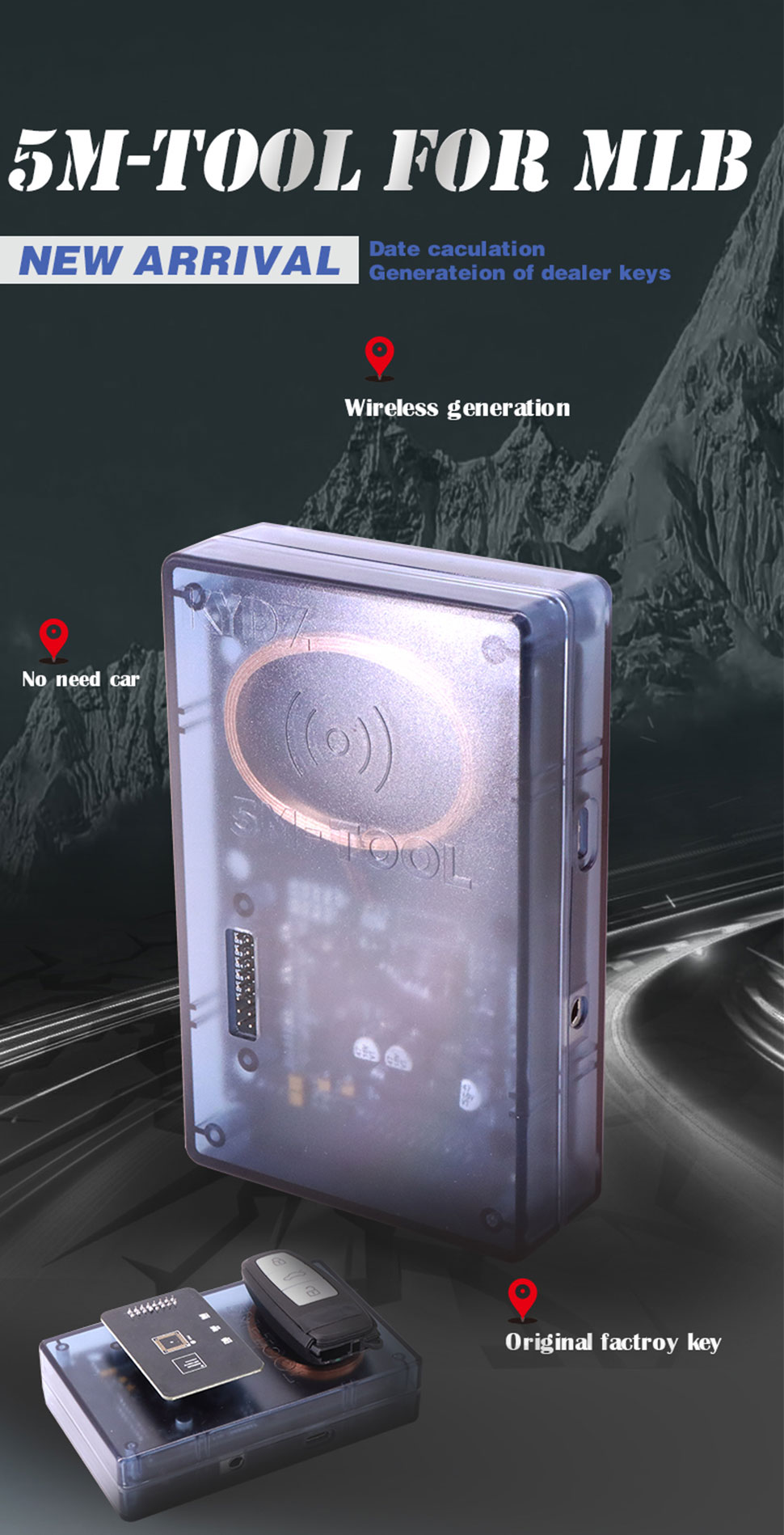

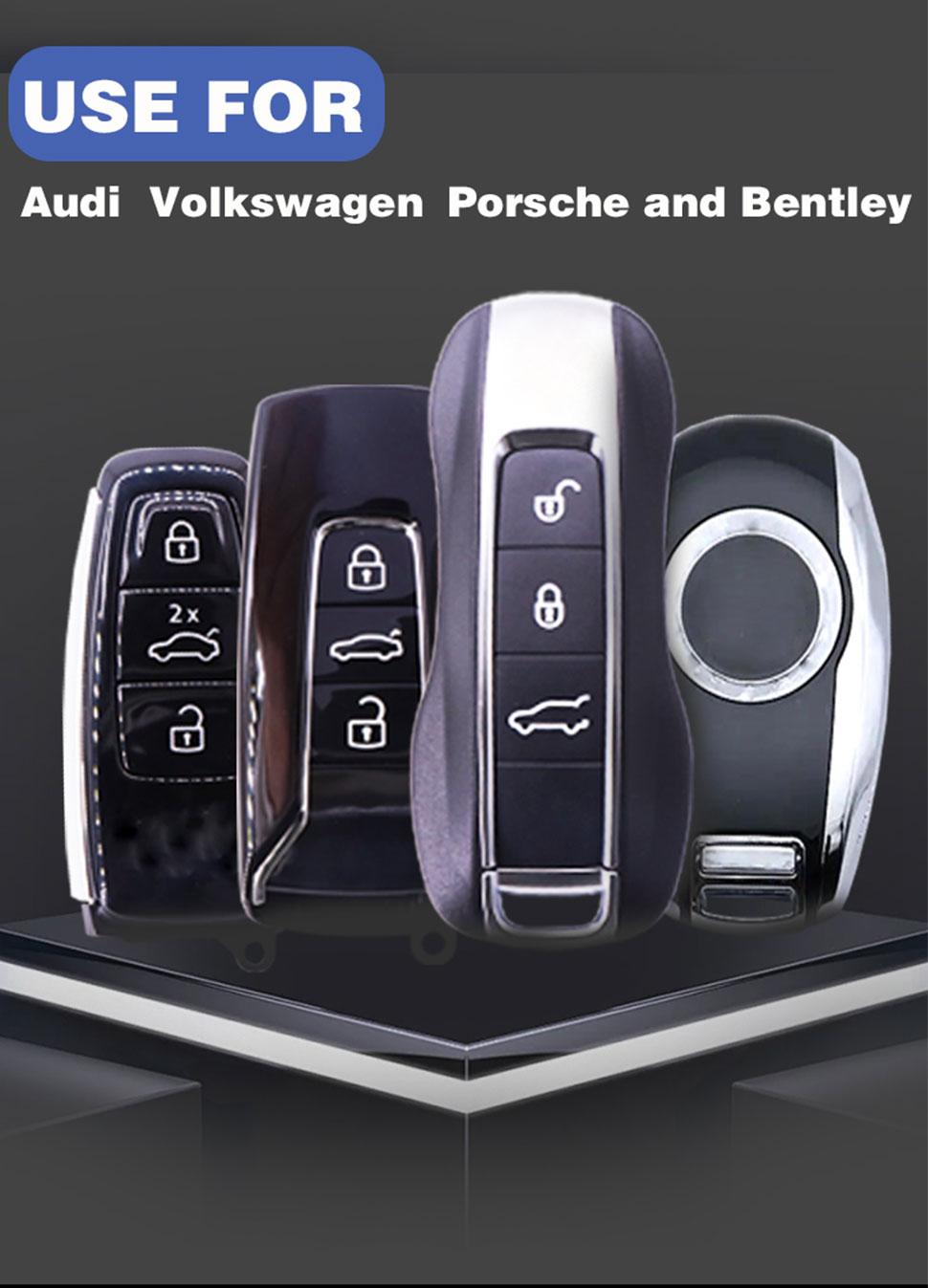
KYDZ MLB-Tool Features
Wireless operation
Few steps to use
Open interface
Third-party device support
Intergrated 22K
Reader/Writer
 KYDZ MLB-Tool Functions
KYDZ MLB-Tool Functions
Caculate Data
Generate Dealer Key
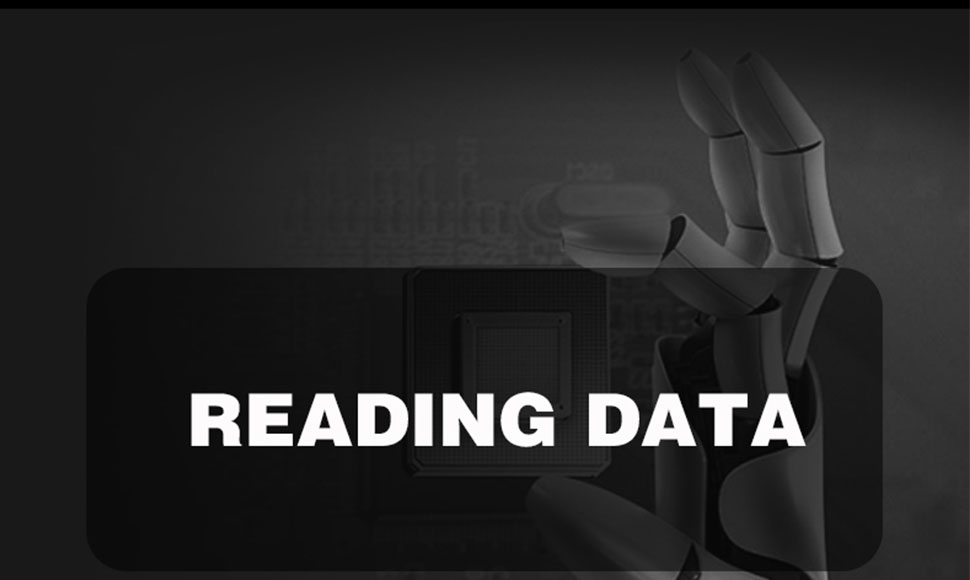


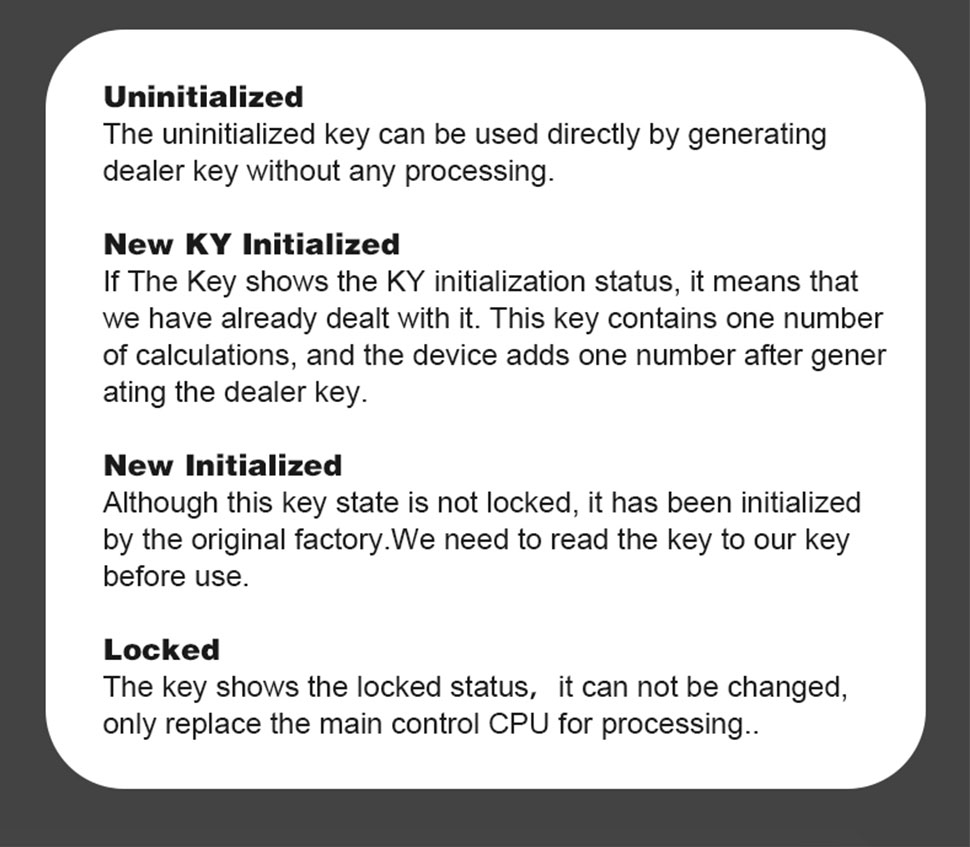 Package Includes
Package Includes
1pc x main unit
3pcs x adapter boards
1pc x power cable
1pc x Bluetooth OBD cable
1pc x power adapter
1pc x BORKUM adapter
1pc x sticker
Contact Us
Email: Sales@CarOBD.deFacebook: https://www.facebook.com/carobd.de/Whatsapp: +86 19947637411 CarOBD.de QRcode
 Scan the QRcode,feel free to contact us on your smartphone.Shipping Warranty
Scan the QRcode,feel free to contact us on your smartphone.Shipping Warranty 1) EU Warehouse Shipping: for Germany Customers, will take 2-3 working days to arrive.
for the other EU Countries Customers, will take 3-5 working days with No Tax. We have stock in our Czech warehouse for most items. All Items titled "EU Ship" are ship from our Czech warehouse.
2) Yanwen Express: 8-12 working days. No Tax for European Countries.The tax was pre-paid by us, when package reached, there's no tax no extra fee for customers.
(Due to high custom tax in European Countries,Like Germany, Greece,Romania,Sweden,France,etc, we will use Yanwen express as first option, if you need faster DHL shipment,please contact us ,thank you)
3) DHL Shipping: 5-7 working days. For the items have no stock in EU warehouse and customer wants to pay tax ,we will ship it by DHL. We will declare a lower price on the invoice to help your clearance.
4) 4PX Postal Service : 7-10 working days. For the Price below €100, we will ship it to you buy Airmail.
Technischer Service
KYDZ MLB Tool Software Installation and Device Instructions
KYDZ MLB Tool Software Installation and Device Instructions
1、Extract the downloaded installation package
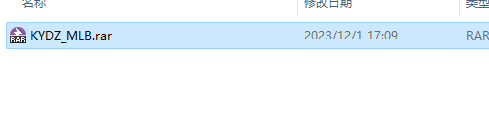 2、Please use system administrator privileges to open a file named "KYDZMLB_Tools.exe" to use it
2、Please use system administrator privileges to open a file named "KYDZMLB_Tools.exe" to use it
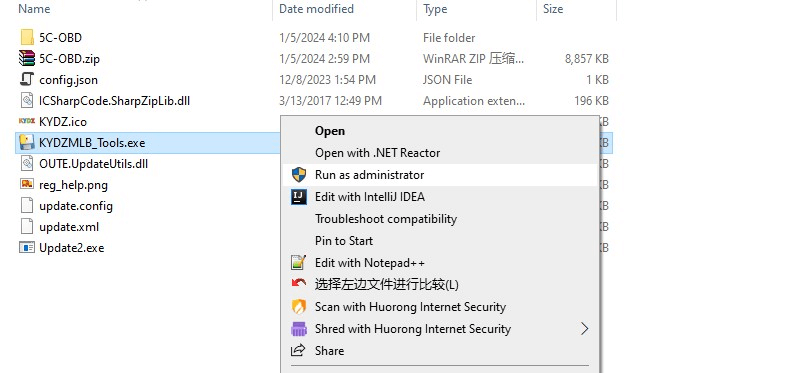 Note: If this error occurs, please run as a system administrator
Note: If this error occurs, please run as a system administrator
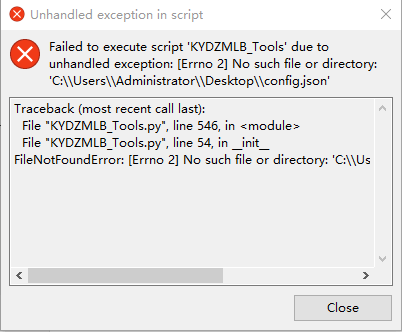 MLB-TOOL Operating Instructions
MLB-TOOL Operating Instructions
Before operating the software, please ensure that the main control chip of the key has been welded to the tool, the device has been powered on, and the device has been connected to the computer.
Open the software with administrator rights
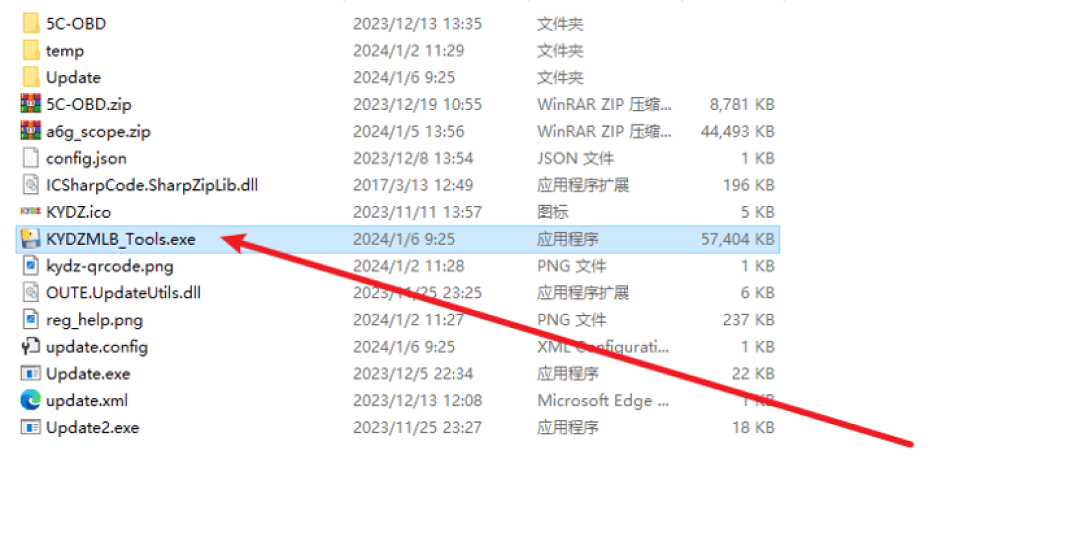 A prompt box will appear, click Agree
A prompt box will appear, click Agree
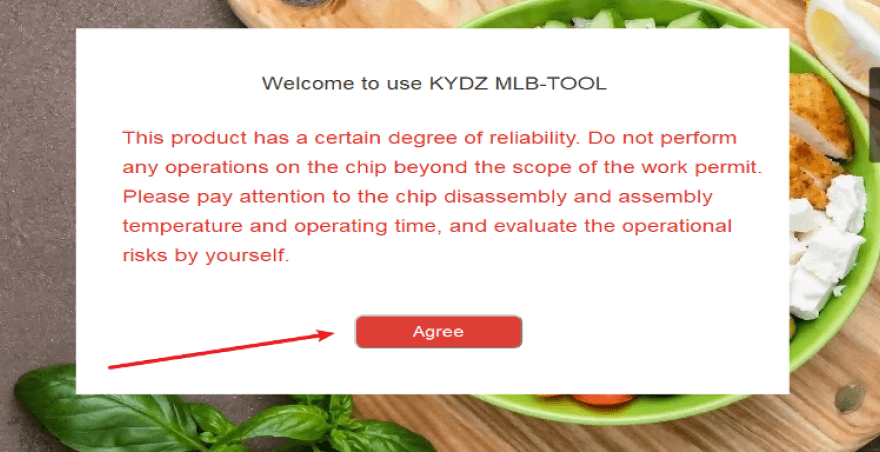 Click to start calculation
Click to start calculation
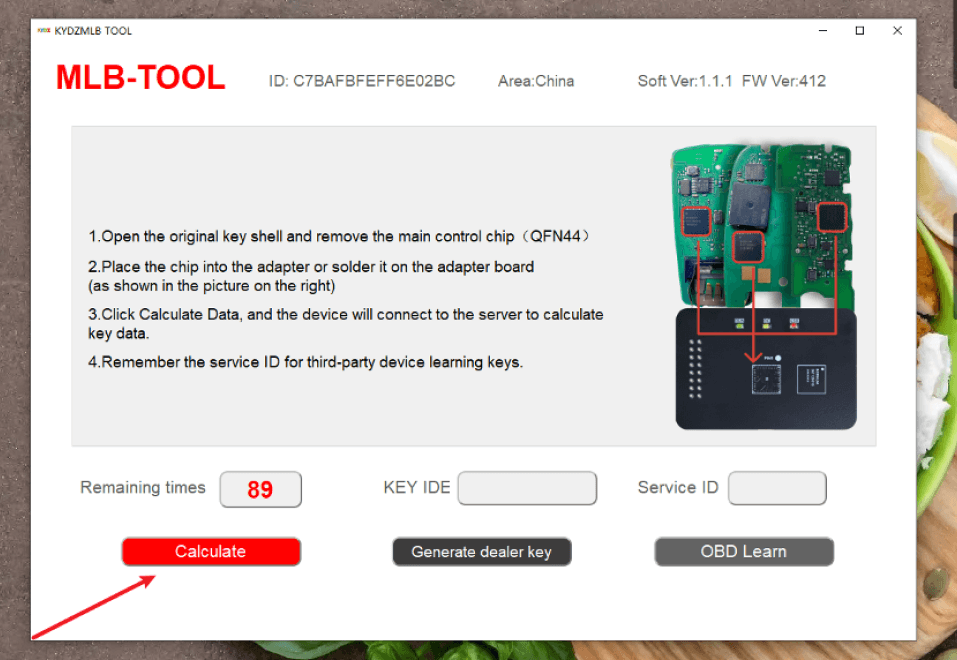
There will be a prompt box asking you to confirm that the chip has returned to room temperature. After the chip has returned to room temperature, click OK.
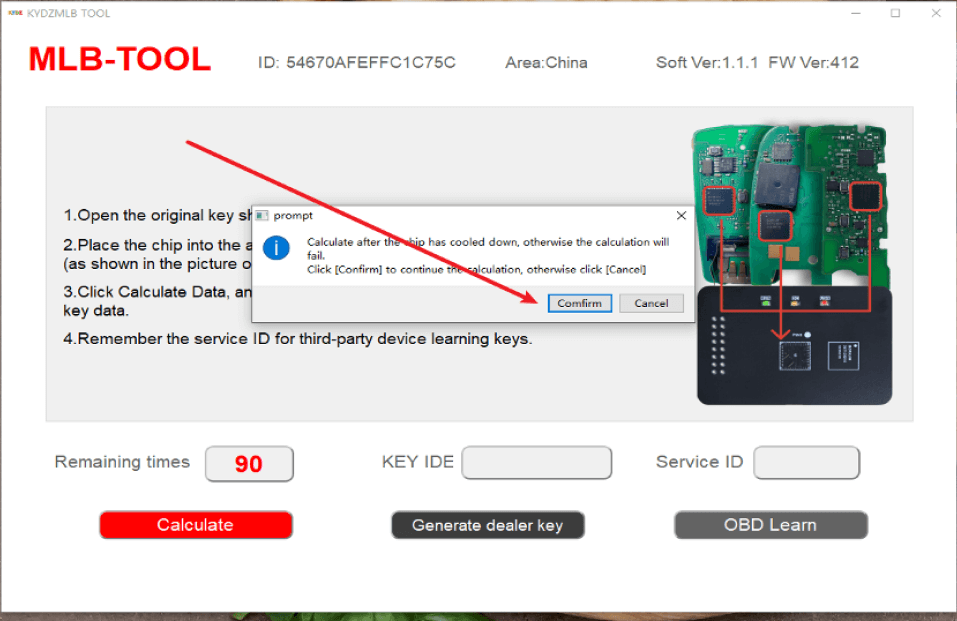
After clicking Start, there will be corresponding prompts here. Data collection,This process takes 4 minutes,If an error occurs immediately, please check whether the chip welding is reliable Data collection is completed and data compression begins,This process takes 1 minutes,Start uploading data to the server,The time required for this process is related to the network speed, ranging from 30 seconds to 10 minutes. The calculation is in progress. The whole process takes 4 minutes. Please wait patiently.If a network error occurs during this process, please wait for 4-6 minutes and click the Calculate button.If the service number does not appear, an error occurs. Please recalculate.
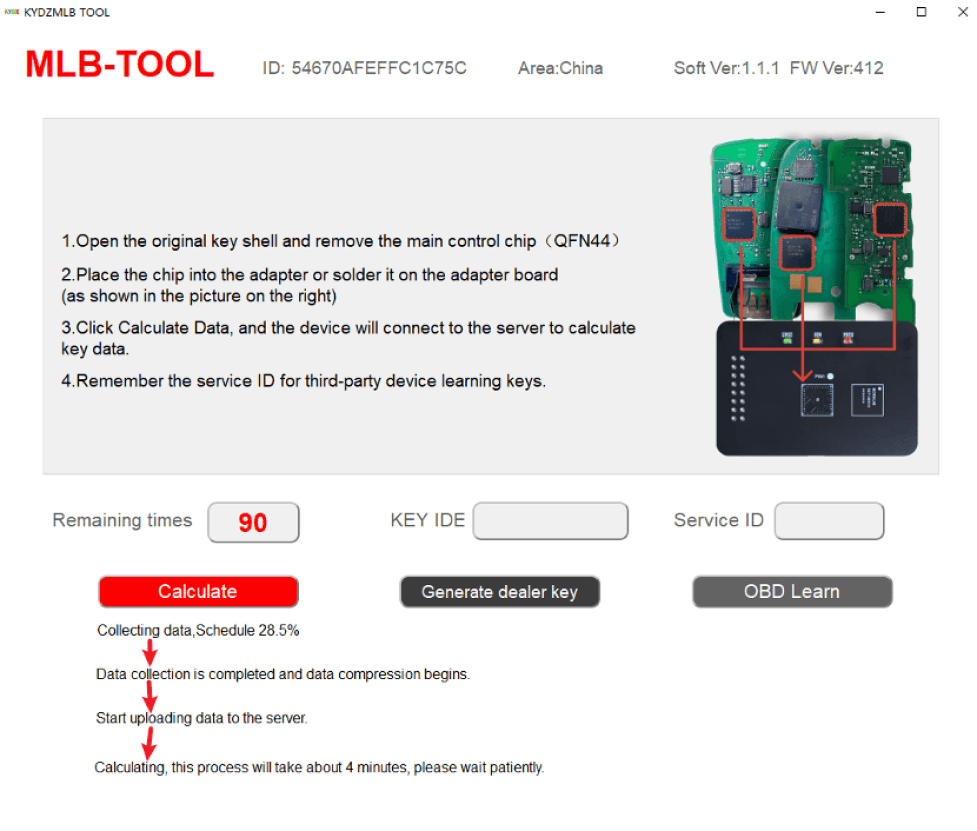
The prompt is complete and you can start the next step
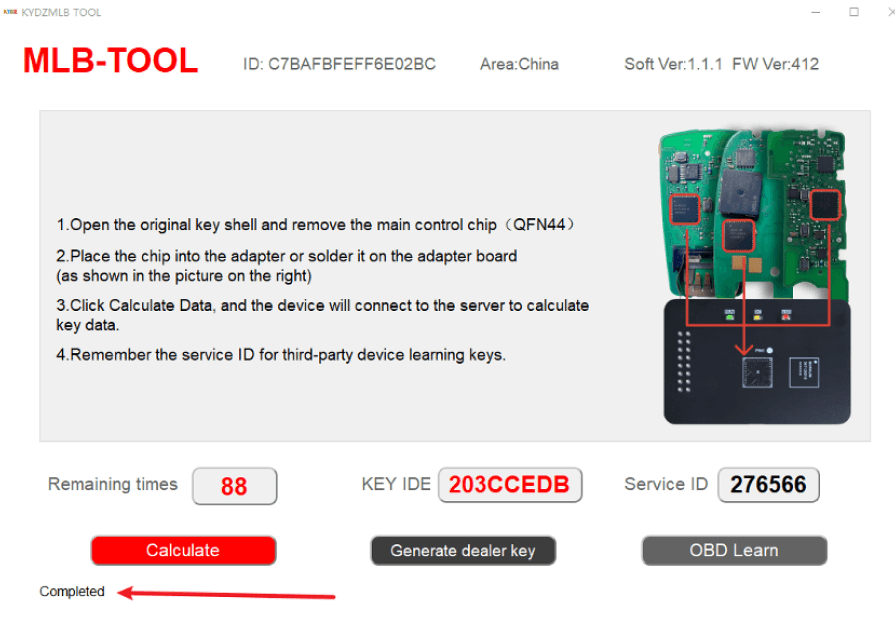
To remember the service ID, click Generate Dealer Key. This service number is very important. If all the keys to this car are lost in the future, you can also use this service number to generate a dealer key and learn the key.
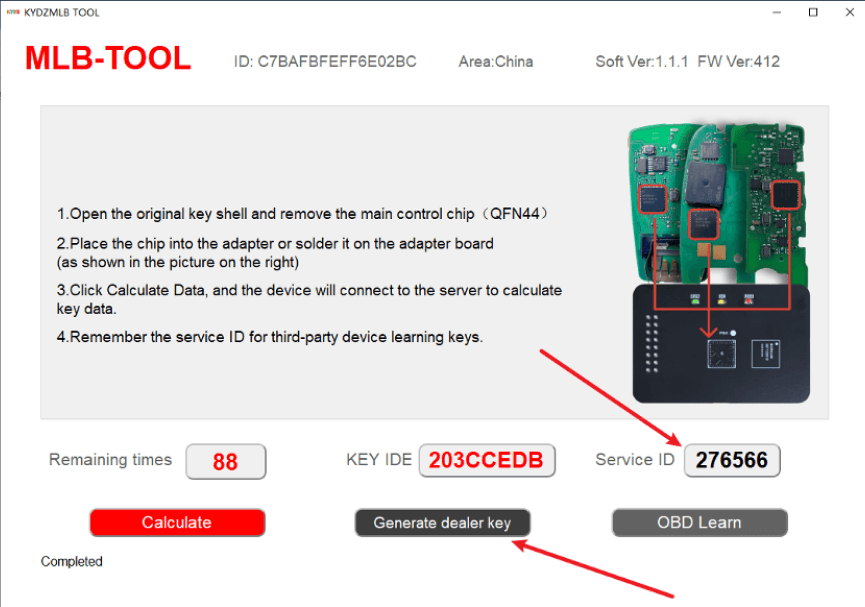
Click to generate dealer key, then there will be a prompt box, click start
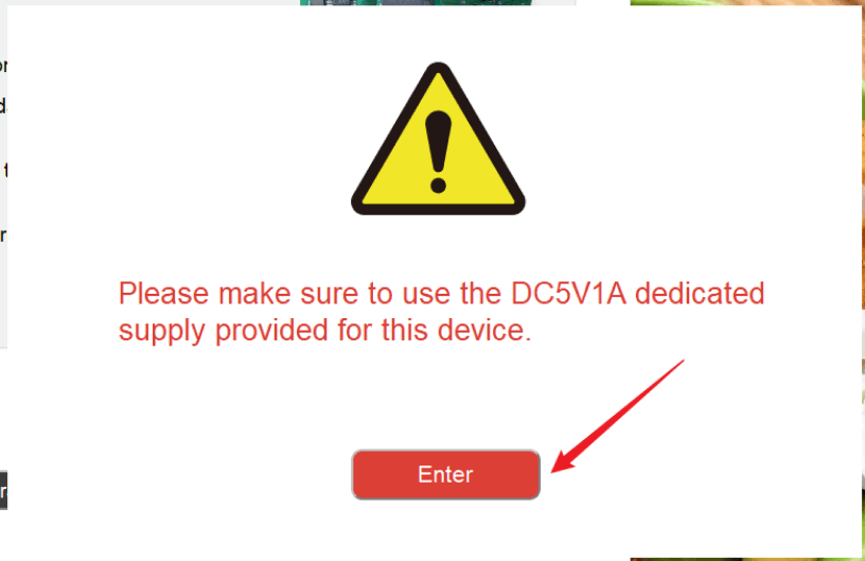
Then you will enter this interface
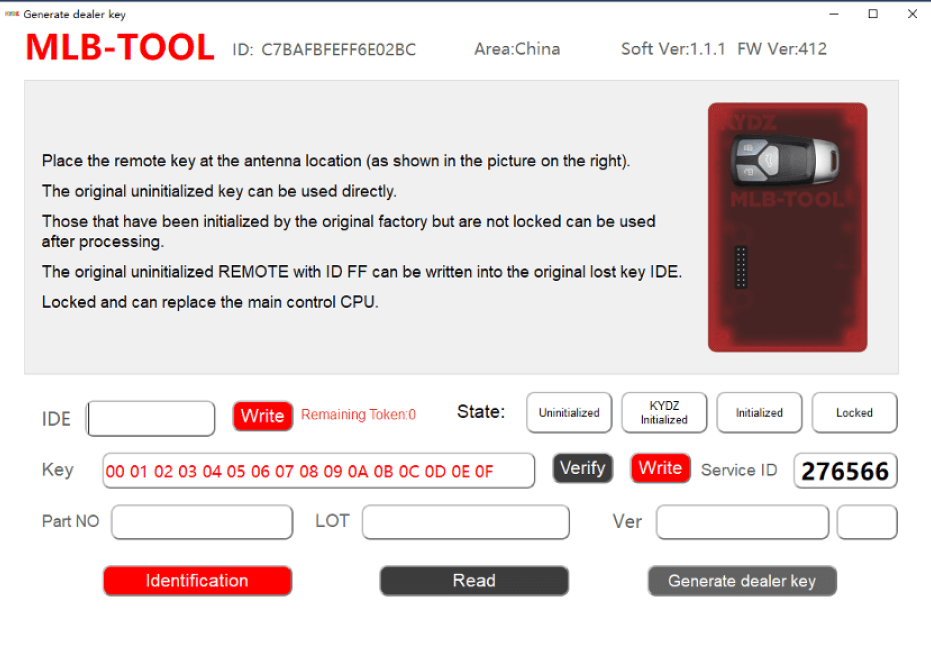
Here you need to put the key in the coil position of the device.

Click to identify
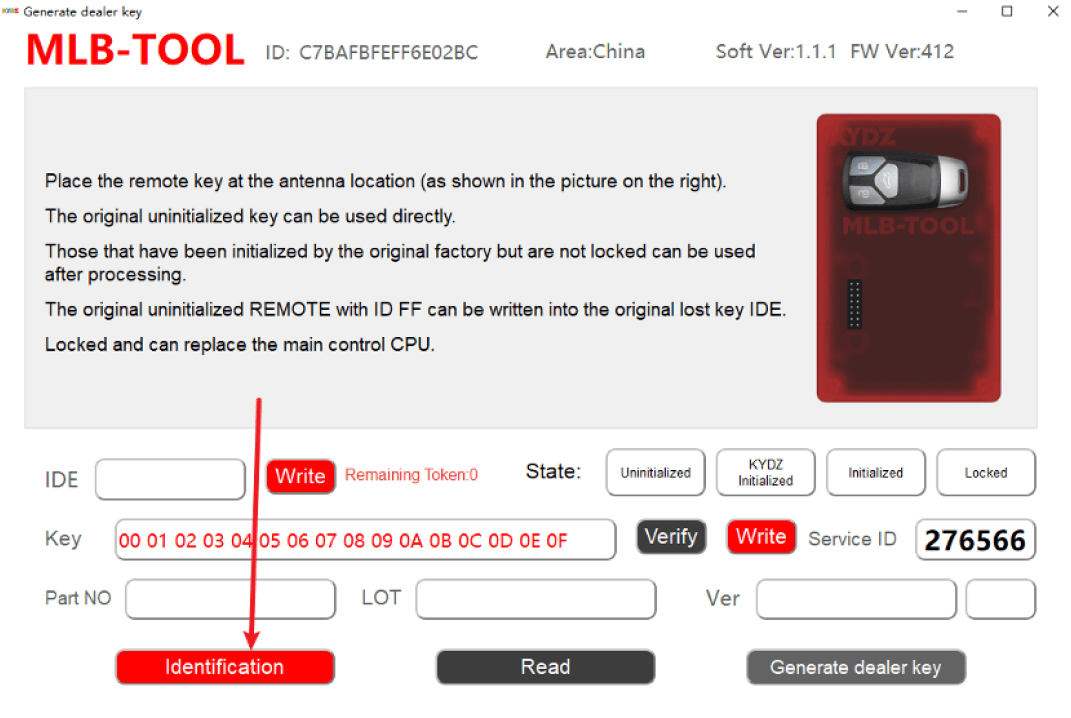
After identification, relevant information will come out. Here is the status information of the key. If the status is locked, it cannot be used. If it is in other status, it can be used.
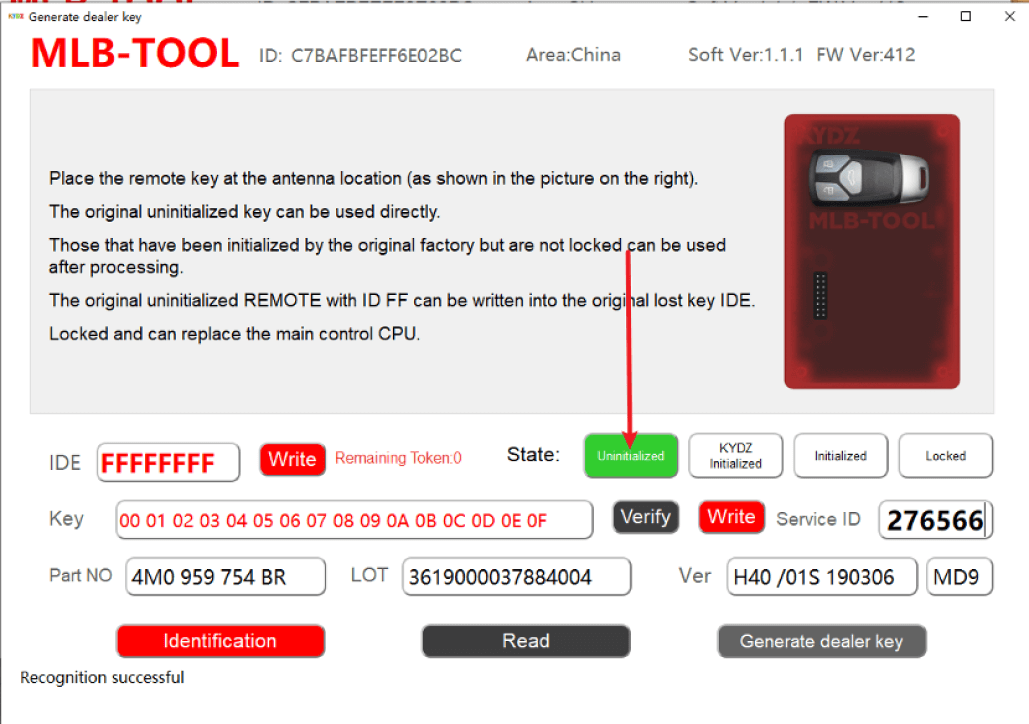
Status description
1 can be generated directly
2 can be generated directly, and will be given once for calculation after use.
3. Special personnel are required to handle the reset.
4 cannot be used
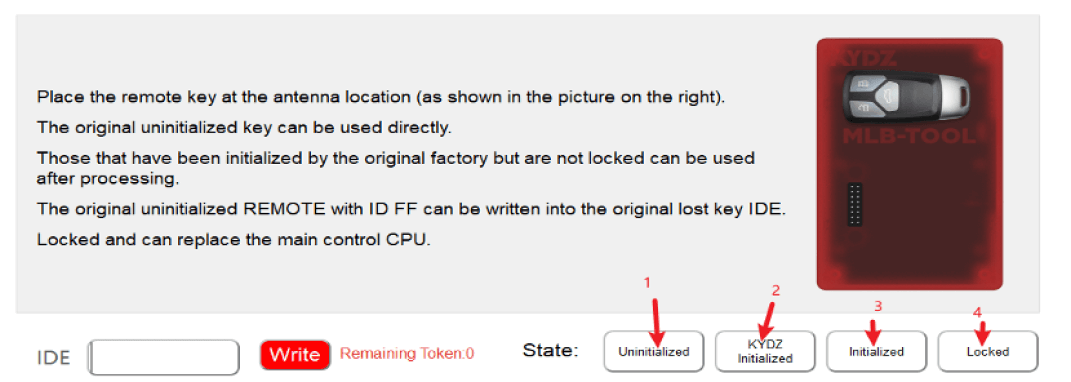
Here you also need to confirm whether the service number is consistent with the service number on the previous interface. If the service number is incorrect the key will be damaged
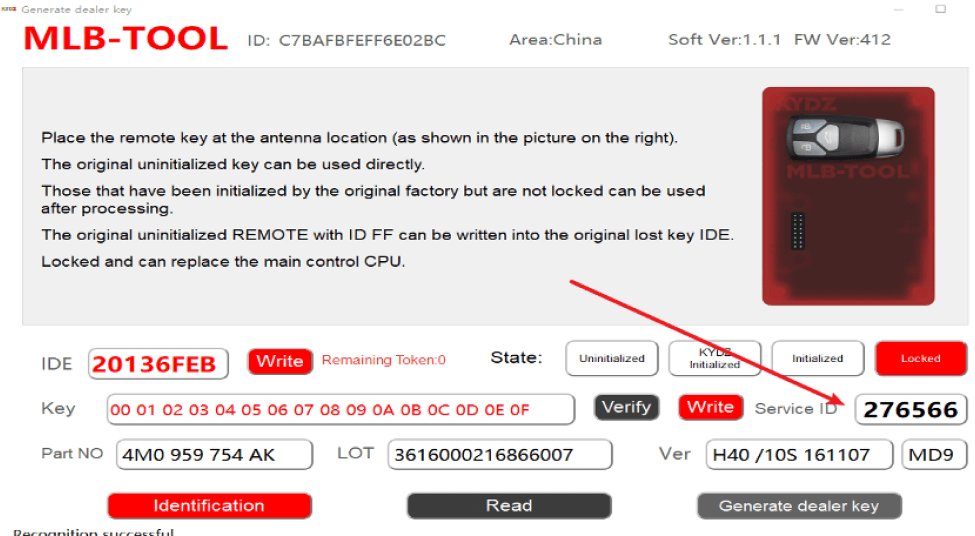
After recognizing that the key status is not locked, click to generate a dealer key
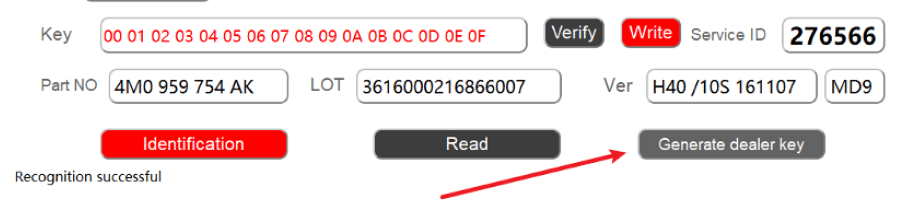
Then there will be a prompt box, click OK
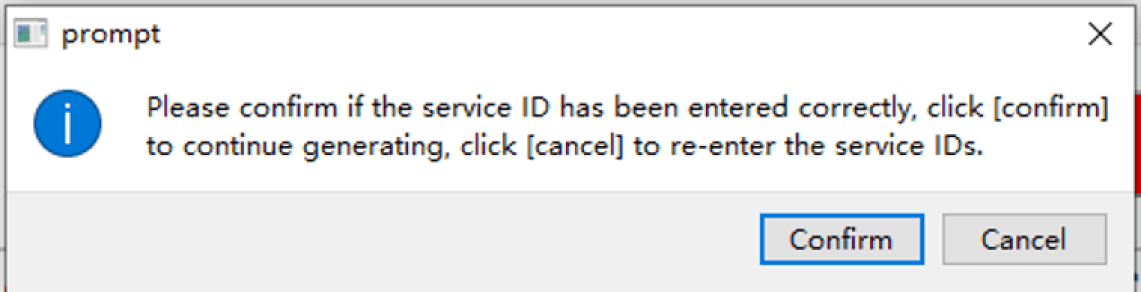
After generating the dealer key, close the current interface.
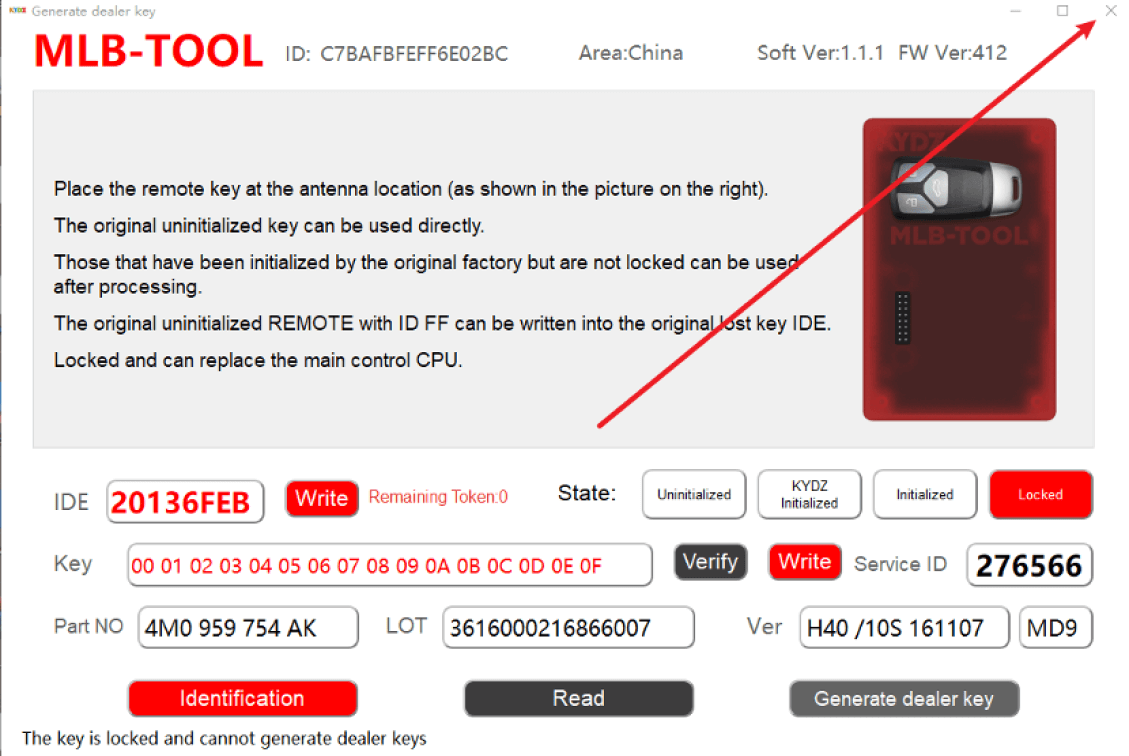
Click OBD to learn
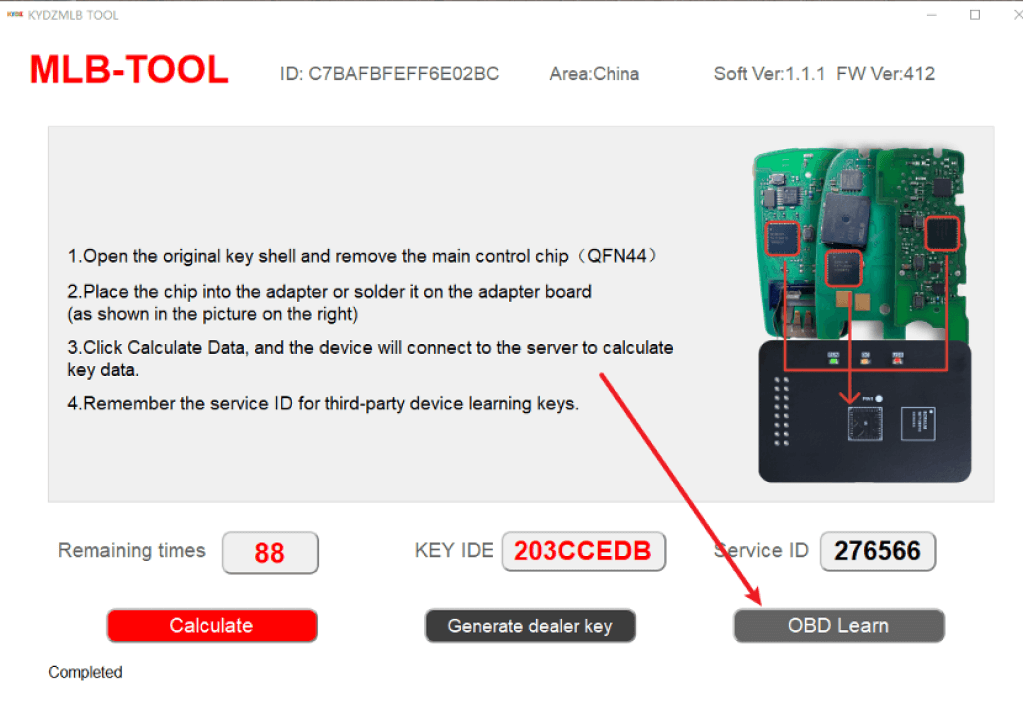
A prompt box will appear, click OK
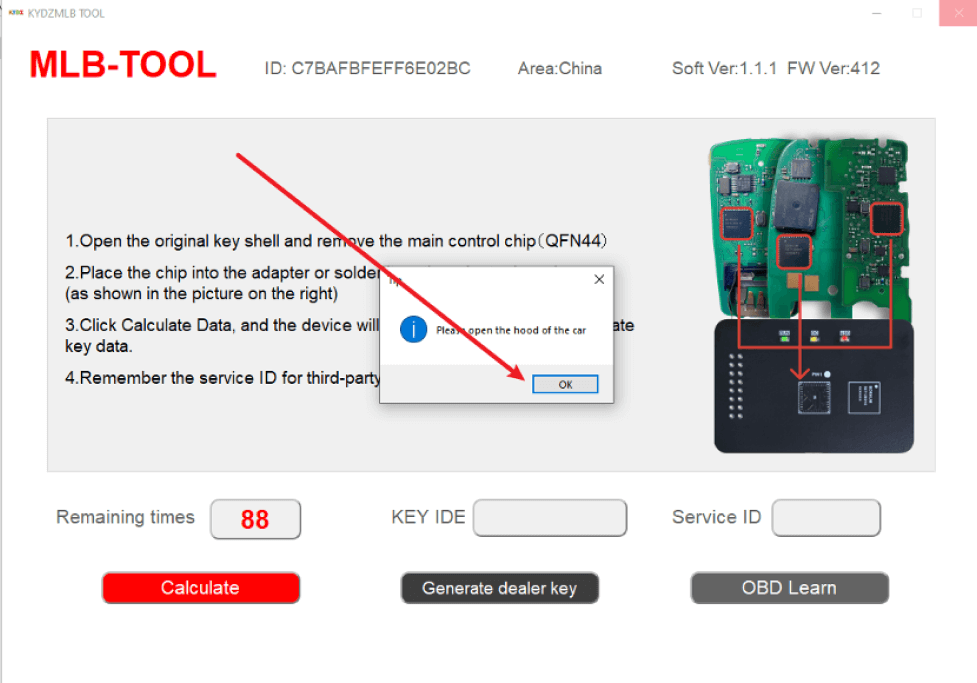
Click here to switch between Chinese and English
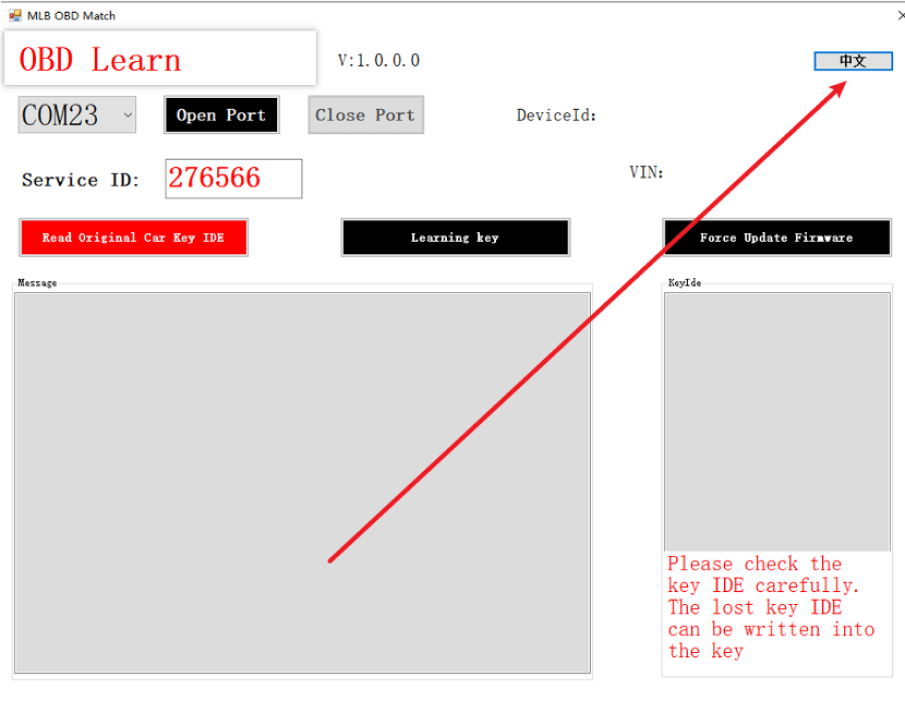
Here we select the corresponding serial port and click to open the serial port
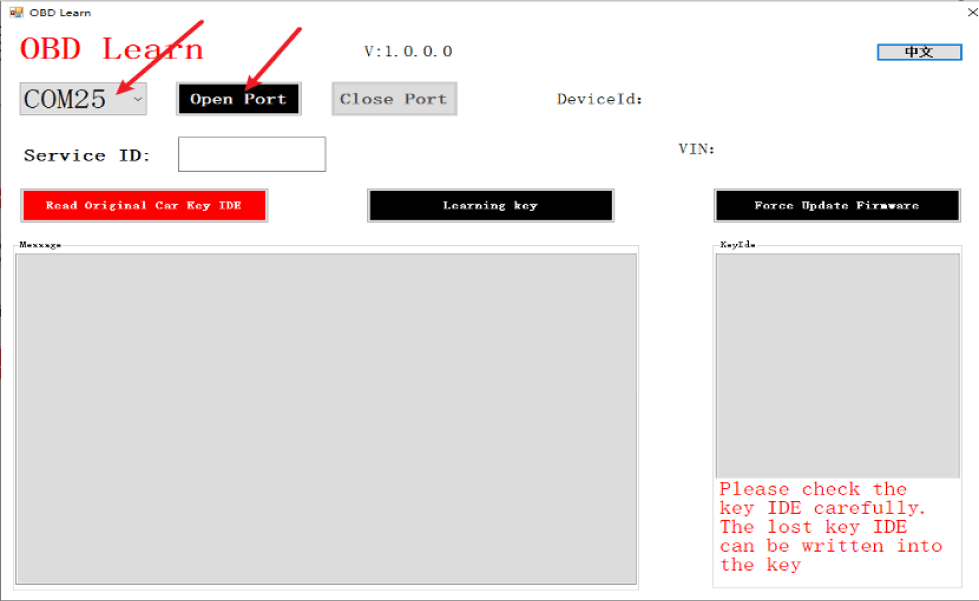
Click Read Original Car Key ID to read the original car key ID, and write the lost key ID of the original car into the key to be matched. Only the key with the key ID of FF or kydz can change the IDE.
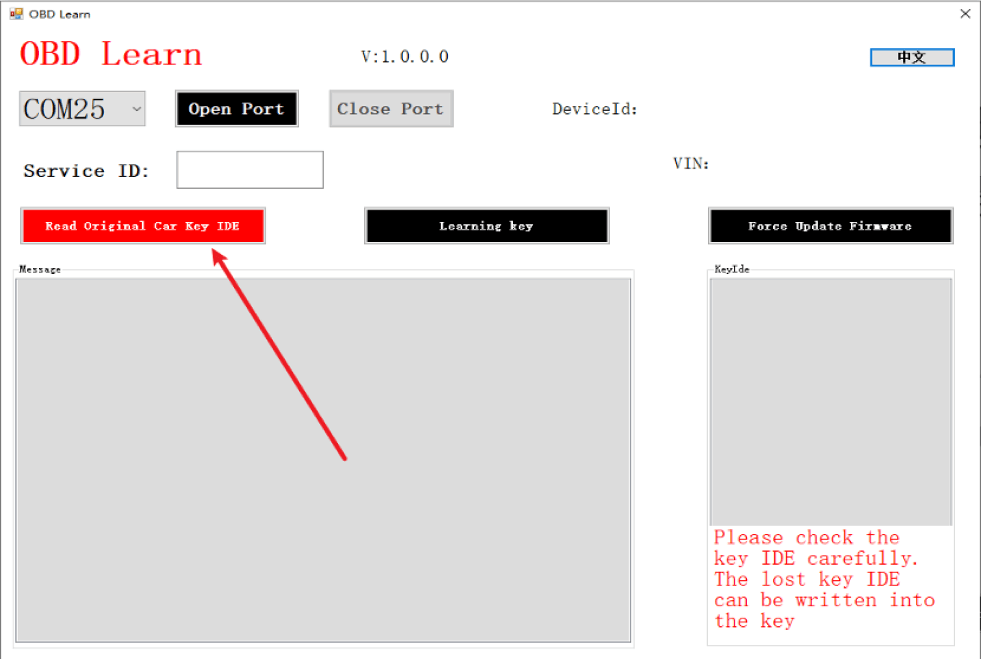
Click Upgrade Firmware to upgrade the OBD tool firmware
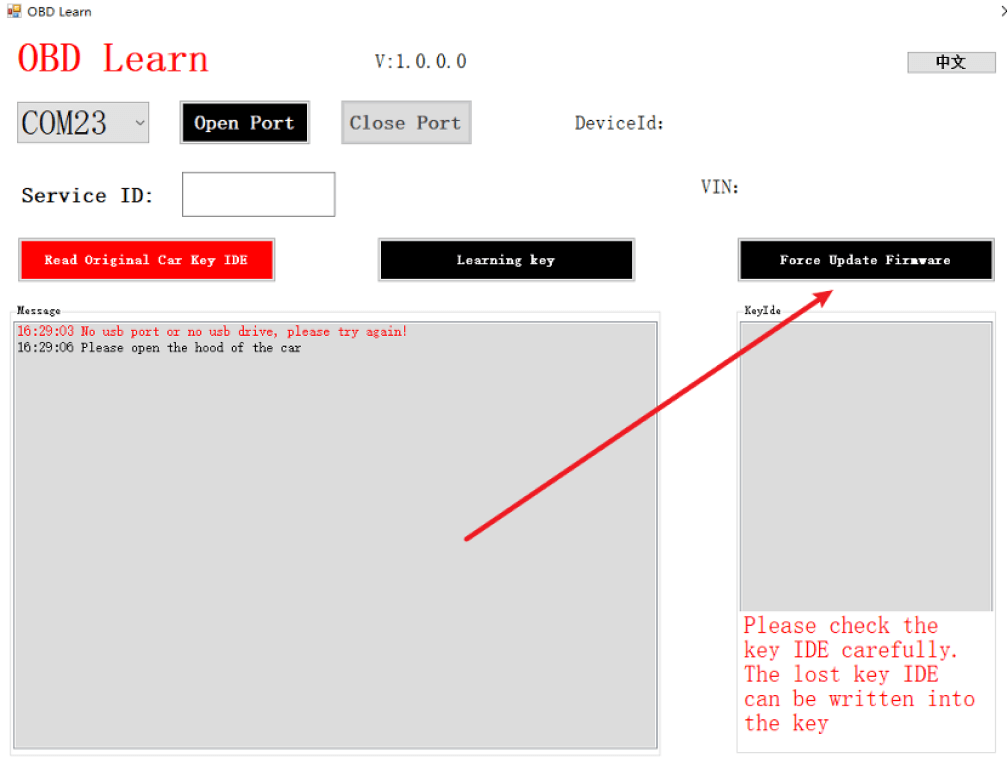
Click to start learning keys and follow the prompts