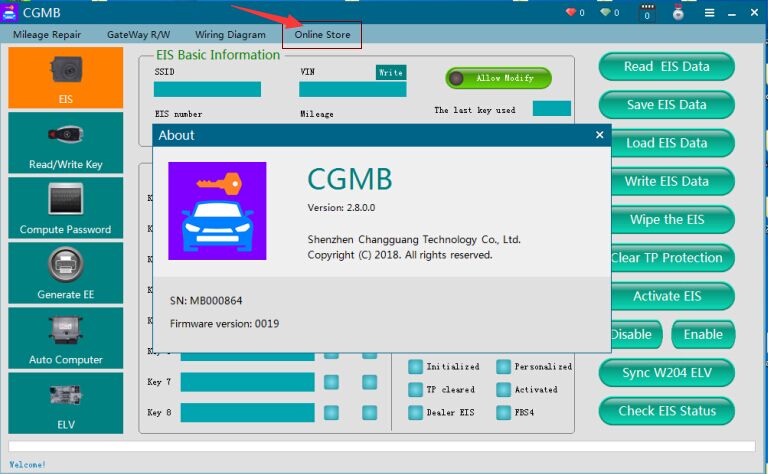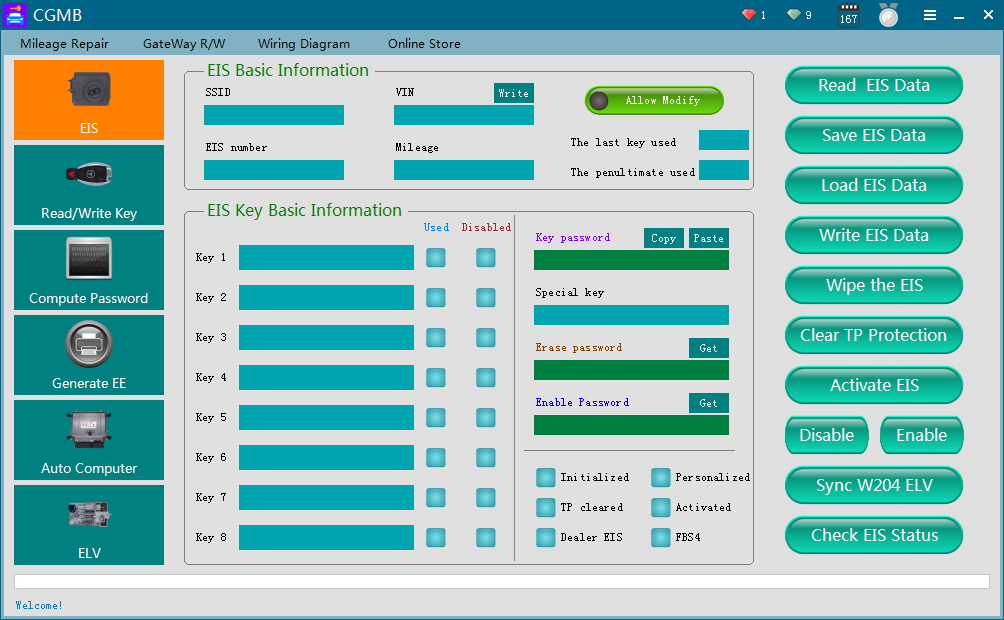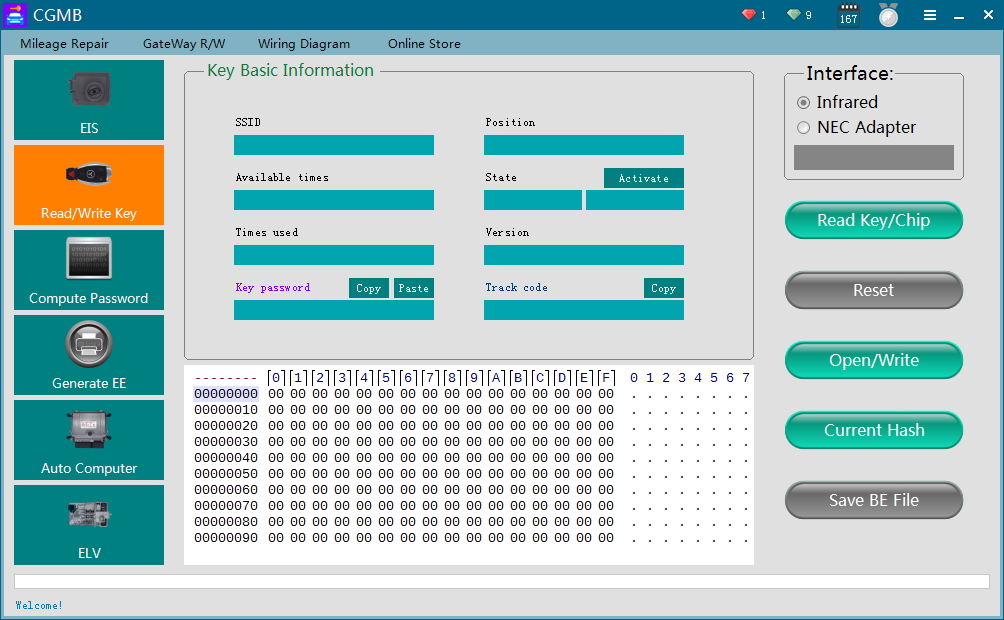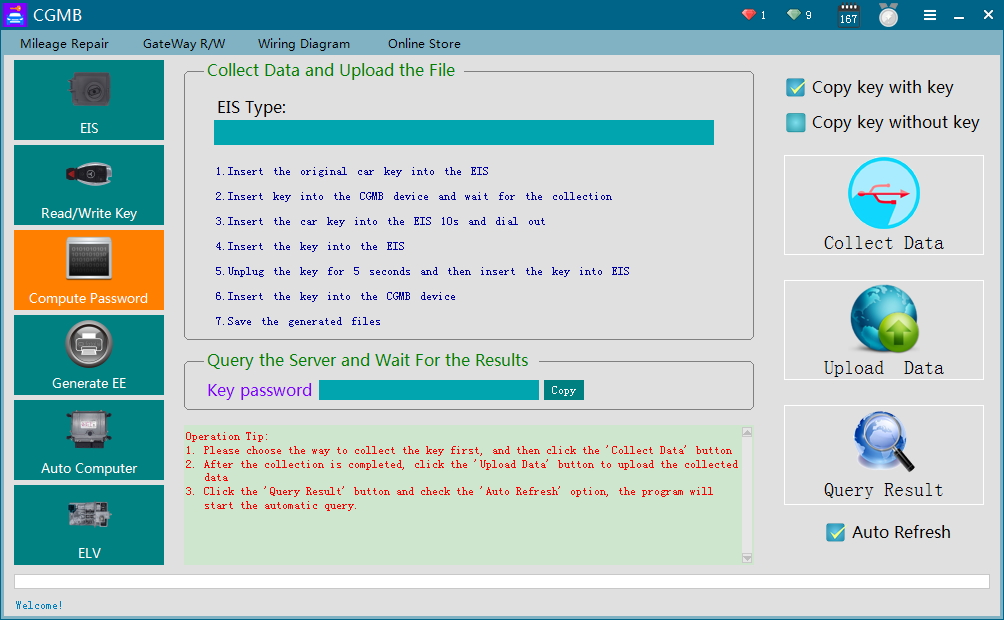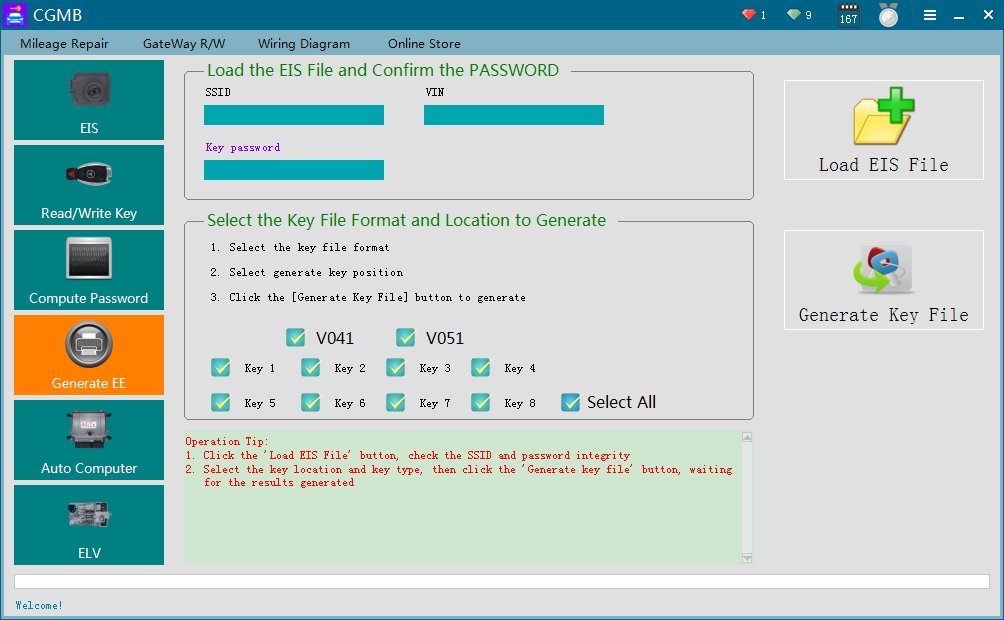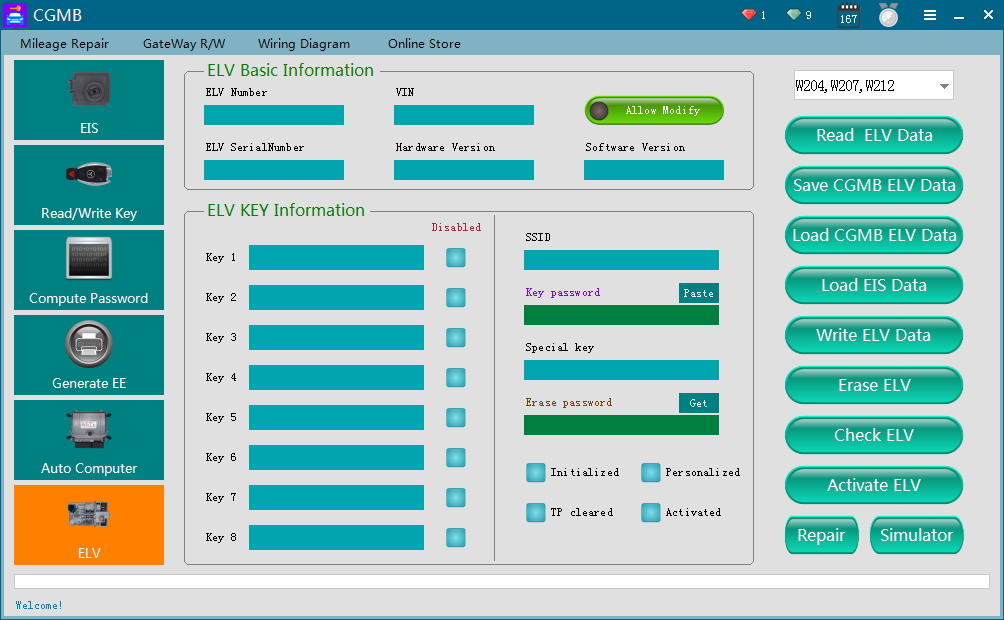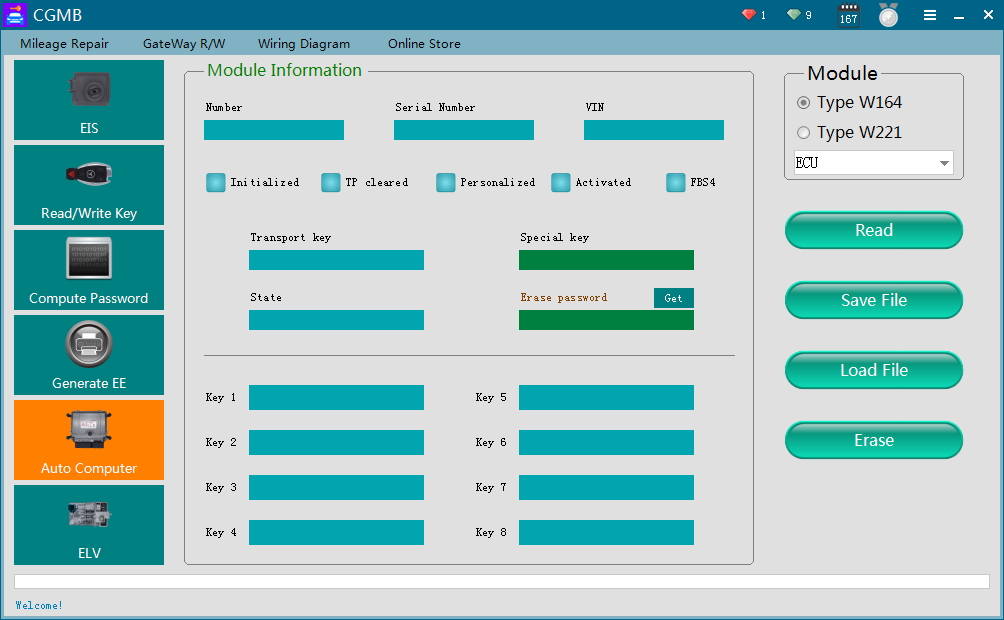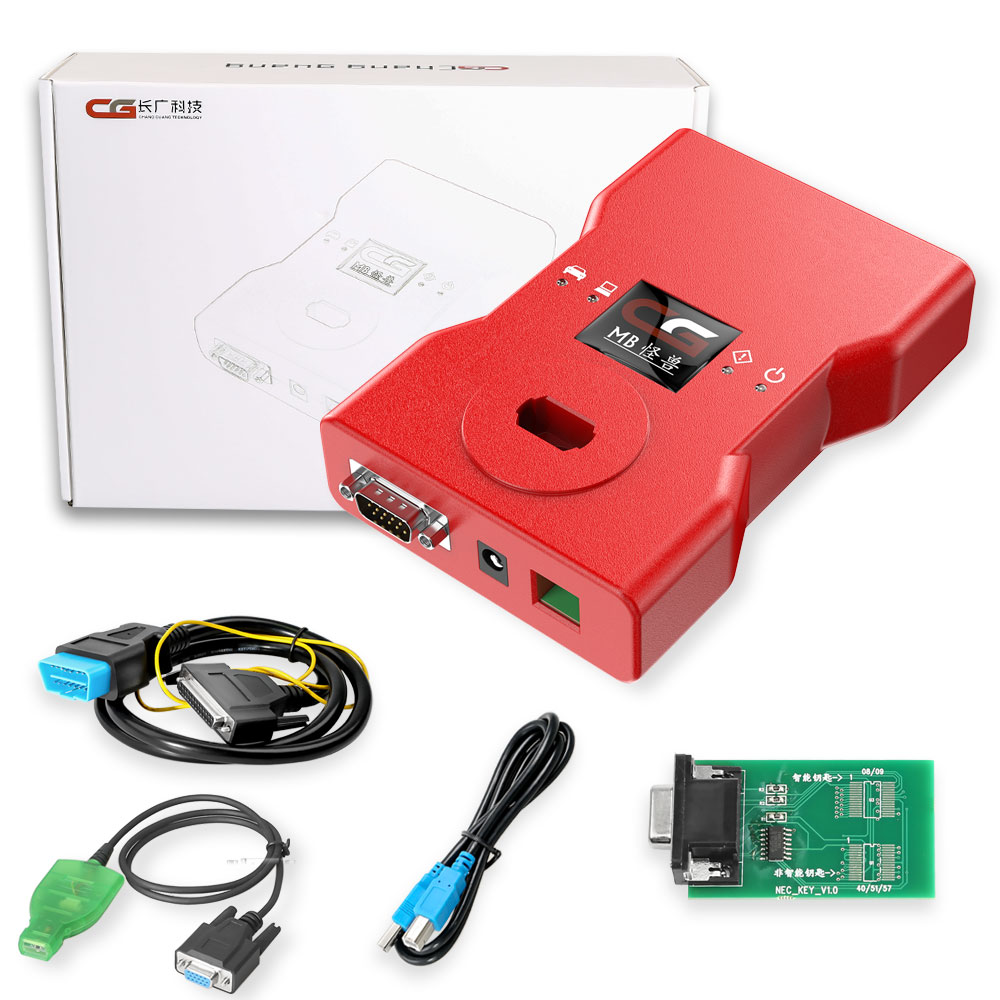Produktbeschreibung
- Automatically identify the basic key information (including how many times you used SSID)
- Can directly read pin code of BE keys via infrared, can erase BE keys.
- NEC Key adapter can write the original Benz smart key and common key.
- Can write the Benz original key via infrared.
- Can restore the data of key and EIS with the key password.
- With 1 Free Token lifetime
- Works both with a BE key and original key
- CGDI Prog MB can calculate the password online
- Update Online on official website for free http://www.cgprogcar.com/
- Free Multi-Languages: German,English, Spanish, French, and Chinese
- Able to add keys on Mercedes Benz and program a new key when all keys are lost.
- Support MB all key lost: support models including 211,209,204,207,212,166,246,197,172,164 +, 216
- With Mileage Repair and Gateway Read/Write Authorization Free NOW! (Since March 2nd, 2019)
- A new diode improvement makes the infrared more sensitive when working on "keyless go" / prox keys
- Support fastest Benz Car key add: collection time 1'50s, password calculation time 40s, 99% get password for one time calculator, it is the fastest key programming tool to calculate the password at present
- Support more old Mercedes cars key programming by OBD compared to other Mercedes key programmer like VVDI MB Tool, such as W210, W203, W639, W220, W215, W169
- CGDI MB support ECU renew on these models at present:ME9.7, MED17, CR3.xx, CR4.xx, CR5, CR60.xx, CRD.11, CRD2.xx, , SIM266, SIM271DE2.0, SIM271KE2.0, SIM4LE, SIMELKE, Support Gearbox Renew on EGS 7G
- With new Diode equipped, which makes infrared more sensitive to keyless go key. No need to replace diode chip yourself anymore
Kindly Note
1. Please don' t disassemble CGDI device yourself, or it will get damaged. There is an encrypted battery inside machine, once device open, it will get power failure automatically and need to return for repairing.
2. Please select carefully for the token policy. Silver member can' t change to blue member once you select in the online store.
What is the token policy for CGDI Prog MB
First of all, remove the limit on the number of password calculations per day. You can calculate the password as much as possible within a day.
Of course, the premise is that you have more than enough points. Please pay for €3 Only One Token for CGDI Prog MB(
XNR-SS257).
Plan A: One free token each day all the time. And it won't get expired anymore.
Plan B: Two free tokens each day valid for 180 days. When license gets expired, please pay to Token Service 180 Days for CGDI Prog MB Key Programmer(
XNR-SS258). After you pay for it, can calculate online two times free each day again.
 How to activate CGDI Prog MB
How to activate CGDI Prog MB CGDI Prog MB needs activation when you receive it. Please follow the steps as below:
1. Download Benz Monster software from official website
http://www.cgprogcar.com/?langid=en, there will be user manual too in the software catalogue
2. Install software on your laptop, activate device yourself from menu
Online Store.
You can choose " Blue Member One Free Token Lifetime" or " Silver Member Two Free Token Valid 180 days" online yourself.
No need to wait for engineer's activation anymore. Save much time!
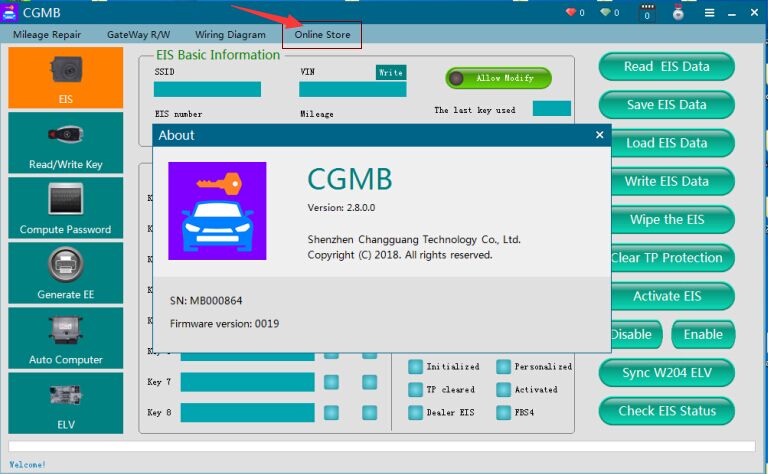 CGDI Prog MB Benz Description
1. Function:
CGDI Prog MB Benz Description
1. Function:
- Able to add keys on Mercedes Benz and program a new key when all keys are lost.
- Add new Mercedes Benz keys: Data acquisition for 1 minute 50 seconds, pin code for 40 seconds and 99% success.
- Program a new key to the following models when all keys are lost: 211, 209,204, 207, 212, 166,246,197,172,164+, 216 etc.
- Can read EIS data via OBD, no need to distinguish the EIS/EZS model.
- Can display the key status and directly disable the key position.
- Can display EIS Number, can distinguish the Benz model
- Can display EIS status.
- Automatically identify EIS model.
- Automatically identify CAN protocol
- Can directly read key pin code via infrared on parts of 209/211/220/215 EIS.
- Can read/write EIS via infrared.
- Can generate the key data of HC05/908/912/9S12/NEC EIS/EZS with only 26s,format include:11/ 41/51 (41 format is smart key data)
- NOTE: Some Functions or Vehicle Models may require sperate adapters(Sold Separately)
2. Workable Benz Car Model
| Mercedes Benz Series |
Year |
Chassis |
| A Class |
-2004 |
W168 |
| A Class |
2004-2012 |
W169 |
| A Class |
2012-2015 |
W176 |
| B Class |
2005-2012 |
W245 |
| B Class |
2014-2015 |
W246 |
| C Class |
1996-2000 |
W202 |
| C Class |
2004-2007 |
W203 |
| C Class |
2007-2014 |
W204 |
| C Class |
2006-2013 |
W205 |
| CL Class |
2006-2013 |
W206 |
| CLK Class |
2002-2007 |
W209 |
| CLS Class |
2005-2007 |
W219 |
| E Class |
2002-2007 |
W211 |
| E Class |
2008-2014 |
W212 |
| G Class |
2006-2010 |
W463 |
| GLK Class |
2008-2014 |
X204 |
| ML Class |
2005-2010 |
W164 |
| R Class |
2005-2010 |
W251 |
| S Class |
1991-1998 |
W140 |
| S Class |
1998-2004 |
W220 |
| S Class |
2006-2011 |
W221 |
| SLK Class |
2000-2010 |
W171 |
| SLR Class |
2003-2007 |
C199 |
| SLS Class |
2007-2014 |
w197 |
| SMART |
2009-2013 |
W450 |
| SPRINTER |
2006-2011 |
W906 |
| VIVO/VIANO |
2007-2013 |
3. EIS/EZS Function
1). Can read EIS data via OBD, no need to distinguish the EIS/EZS model.
2). Can display the key status and directly disable the key position.
3). Can display EIS Number, can distinguish the Benz model
4). Can display EIS status.
5). Automatically identify EIS model.
6). Automatically identify CAN protocol
4. Programming Key Features
1). Automatically identify the basic key information (including how many times you used SSID)
2). Can directly read pin code of BE keys via infrared, can erase BE keys.
3). NEC adapter can write the original Benz smart key and common key.
4). Can write the Benz original key via infrared.
5). Can restore the data of key and EIS with the key password.
5. Generate the Key Data
1) Can generate the key data of HC05/908/912/9S12/NEC EIS/EZS
2) Time: 26 seconds
3) Format: 11/ 41/51 (41 format is smart key data)
6. Infrared Key Function
1) Can directly read key pin code via infrared on parts of 209/211/220/215 EIS.
2)Can read/write EIS via infrared.
7.ECU/TCU/ISM Pogramming Function
1.Support reading data of ECU/TCU/ISM.
2.Support the erasing of ECU/TCU/ISM. (online)
3.Support ECU/TCU/ISM data loading and saving.
8.ELV Function
1.Support OBD mode to read ELV data directly. (Clamp on the ELV K line with a small yellow clip)
2.Support to erase ELV. (Online)
3.Support direct write direction lock data. (Online)
4.Support for synchronizing ELV data.
5.Support checking ELV damage.
6.Support for activating ELV.
7.Support to repair ELV.
8.Support ELV type:
W209, W211
W204, W207, W212
W169
W639(NEC)
W906
9.Support W204/W207/W212 ELV simulator function.
Car Mileage Repair Function
1.Support to read the internal data of the instrument, including serial number and mileage.
2.Support for writing mileage information.
3.Support to clear the fault code of the instrument.
4.Support EEPROM reading and writing of the instrument.
5.The supported instrument types are as follows:
C-CLASS/CLK-CLASS: W203, W204, W205 (2014-2017), W209
CLS-CLASS: W218, W219
E-CLASS: W207, W211, W212
GL-CLASS: X164
GLK-CLASS: X204
M-CLASS: W164
R-CLASS: W251
S-CLASS/CL-CLASS: W221, W222 (2013-2016)
SL-CLASS/SLK-CLASS: R171
SLS-CLASS: W197
VITO/VIANO: W447(2014-2017)
ZGW Data Read And Write Function
1.Support ZGW's EEPROM/FLASH read and write.
2.The types of ZGW supported are as follows:
C-CLASS: W204
E-CLASS: W211, W212
M-CLASS: W164
R-CLASS: W251
S-CLASS: W221
CLK-CLASS: X204, W207
CLS-CLASS: W218
SLK-CLASS: R171
GL-CLASS: X164
CL-CLASS: W216
SLS-CLASS: W197
CGDI MB All Key Lost Support List
W164, W216 (2009-)
W164, W216 (2009-)(Fast)
W164 (Old), W221 (-2009)
W164 (Old), W221 (-2009)(Fast)
W166, W197, W212(Old), W212, W246
W169
W169 (Fast)
W172, W204, W207, W209, W211
W172, W207, W209, W211(Fast)
W202, W203, W208, W210, W463, W639 (K)
W202, W203, W208, W210, W463, W639 (K)(Fast)
W215 W220
W230
W639 (CAN 2009-)
W639 (CAN 2009-)(Fast)
W906
List keeps updating
Support more old Mercedes cars key programming by OBD compared to other Mercedes key programmer, such as
W210, W203, W639, W220,W215, W169
Mercedes E Series W210 before year 2004
Mercedes C Series W203 before year 2005
Mercedes V Series V639 before year 2008
Mercedes A Series W169 before year 2009
Mercedes B Series W169 before year 2009
Mercedes S Series W220 before year 2005
Mercedes E Series W211 before year 2008
CGDI MB support ECU renew on these models at present
ME9.7, MED17, CR3.xx, CR4.xx, CR5, CR60.xx, CRD.11, CRD2.xx, , SIM266, SIM271DE2.0, SIM271KE2.0, SIM4LE, SIMELKE Support Gearbox Renew on EGS 7G
CGDI MB Key Programming via OBD and IR
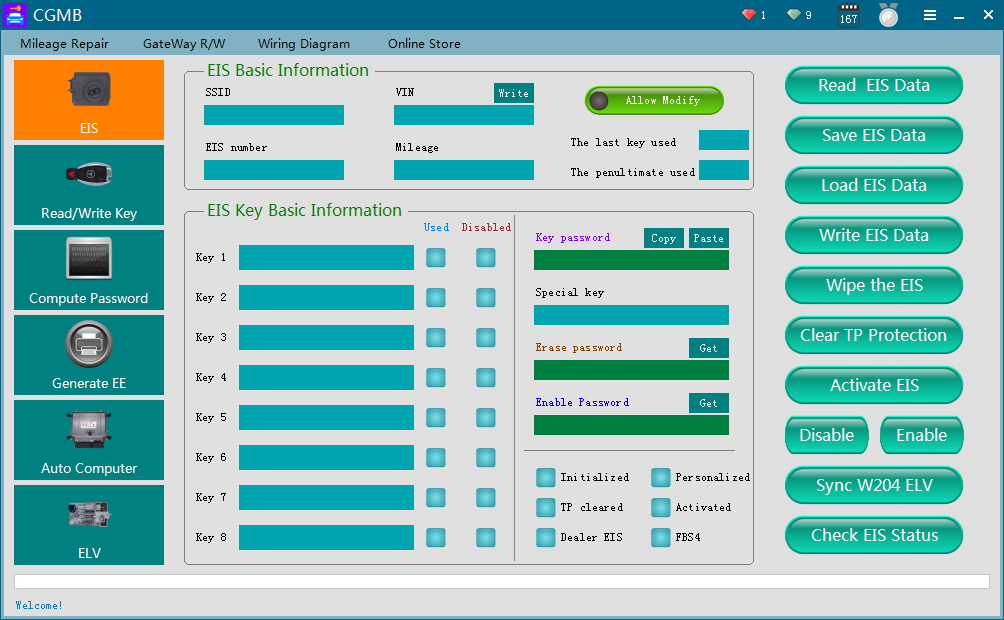
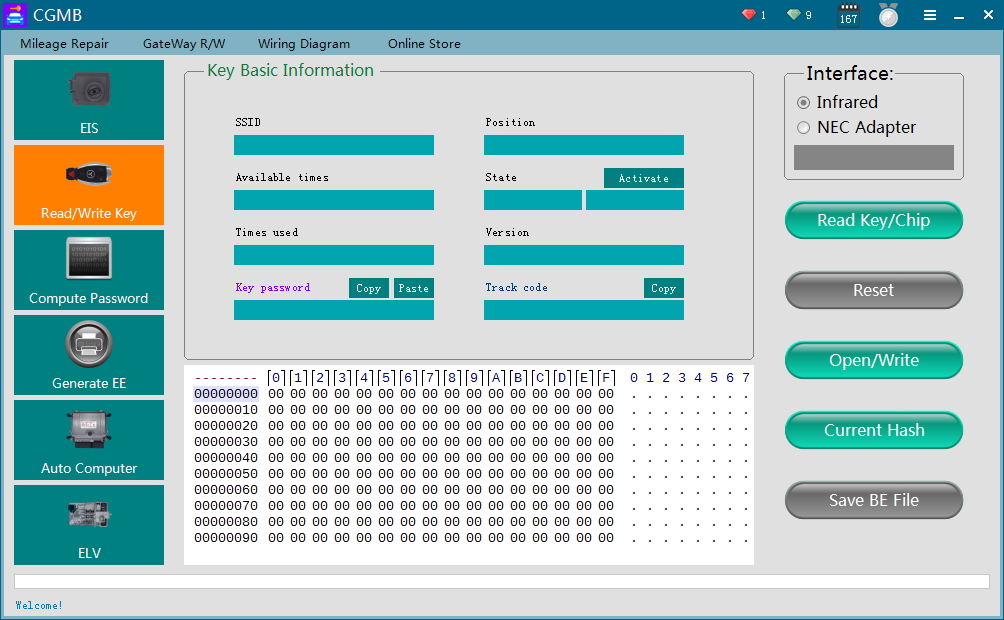
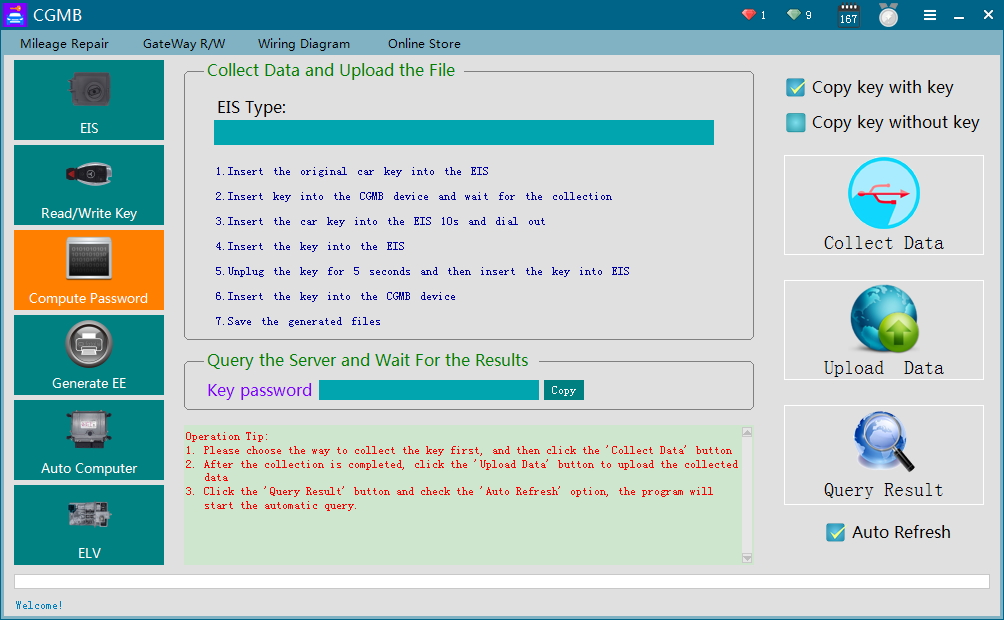
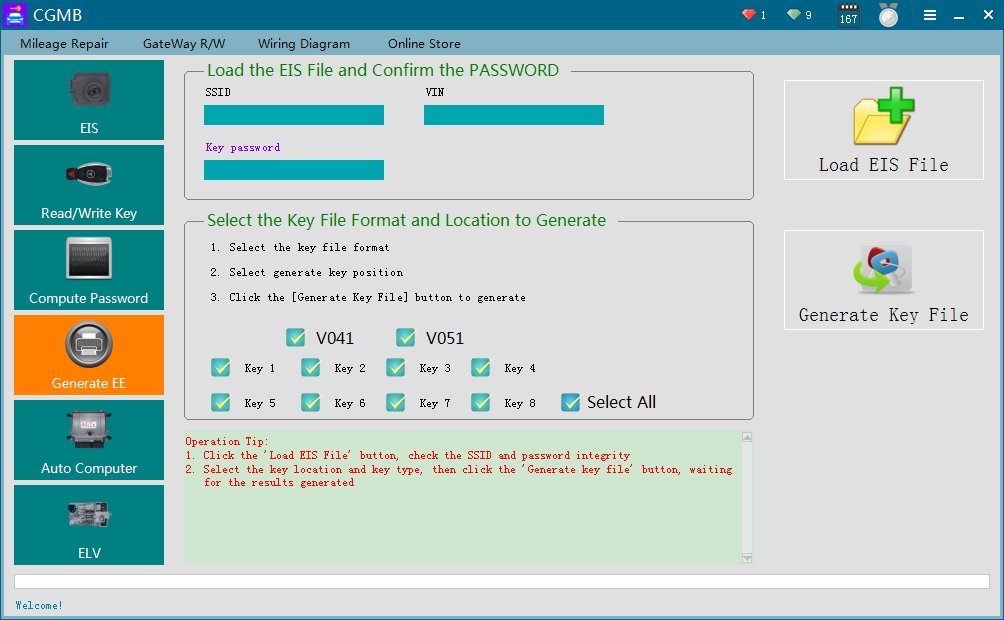
CGDI MB Auto Identification
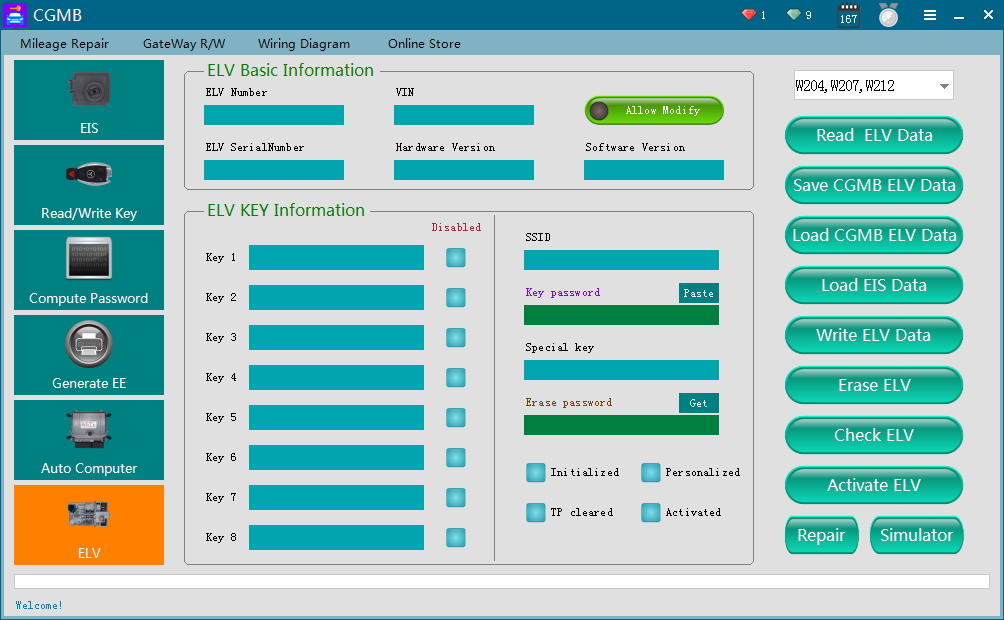
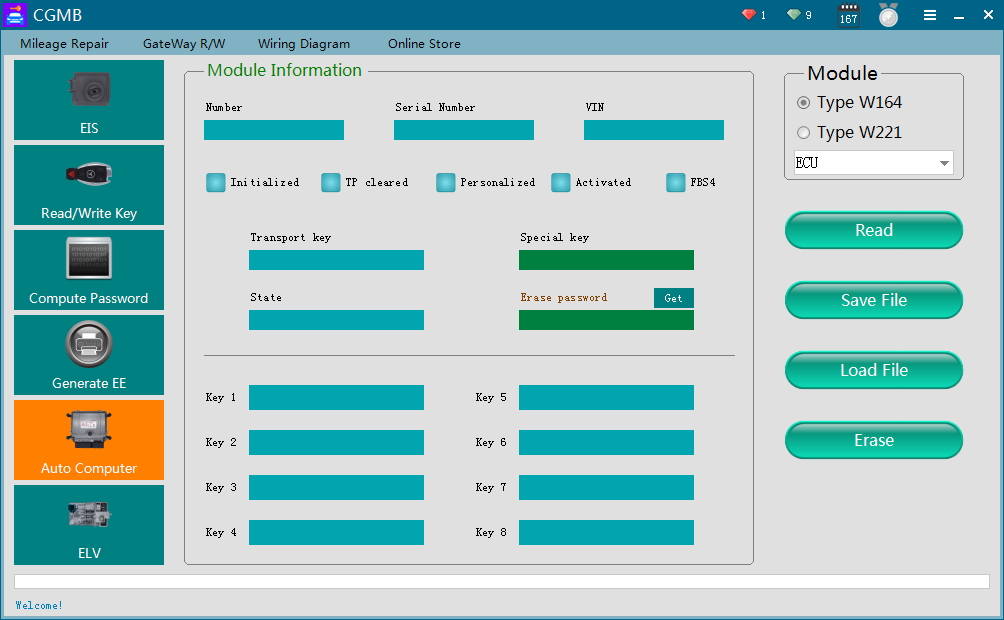
CGDI MB ISM / DSM / ESM Function Display

CGDI MB Read W212 EIS Data

CGDI MB Read and Write Gateway Data
 Quality Experience
Quality Experience
1. Fix the 21DF key write function;
solve the problem that other clear keys(the data inside the key can be used to rewrite after erasing the data) cannot be written.
2. Optimize the reading key experience; (reading speed is greatly improved)
3. Optimize the read lock experience; (read speed is greatly improved)
4.Add the function that 164 (2009-) does not require a gateway to collect all lost.
(Supports no gateway repeated plugging and AC fast acquisition)
5. Add new 164 (2009-) no gateway full drop acquisition wiring diagram;
6.Modify old 164 (2009-) no gateway full drop acquisition wiring diagram;
7. Modify the W203/W463/W639K lock wiring diagram.
How to Use CGDI MB Programmer Add Key for Benz
CGDI Prog MB is able to add Mercedes Benz car keys as well as program new keys when all keys are lost.
Step 1: Click on “Lock (EIS)
Step 2: Click on “Read EIS data”
Step 3: Click on “Computer Password”, then click on “Copy key with key”
Step 4: Click on “Other Keys” (One generation of key 705E6 key), then click on “OK”.
Step 5: Please insert the key into EIS and click OK.
Step 6: Please insert the key into the device and click on OK!
Step 7: Collecting the data, do not remove the key.
Step 8: Please insert the key into EIS and click OK.
Step 9: Please wait for 7 seconds.
Step 10: Please pull out the key from the EIS, and then click OK!
Step 11: Please insert the key into the EIS again and click OK!
Step 12: Unplug the key for 5 seconds, then insert the EIS, then click OK!
....
Step 34: Select chip type.
Step 35: Note: Smart key please choose 41 format, common key and BE key please choose 51 format!
Step 36: Select the location of writting key, then click on “Open”.
Step 37: CGDI MB Write key success!
Step 38: Password display area, write down the password manually.
BE key read password directly, no need to collect data!
CGDI MB Prog Package List
1*CGDI MB Multiplexer
1* NEC Key Adapter
1*IR Adapter
1*OBD Cable
1*USB Cable
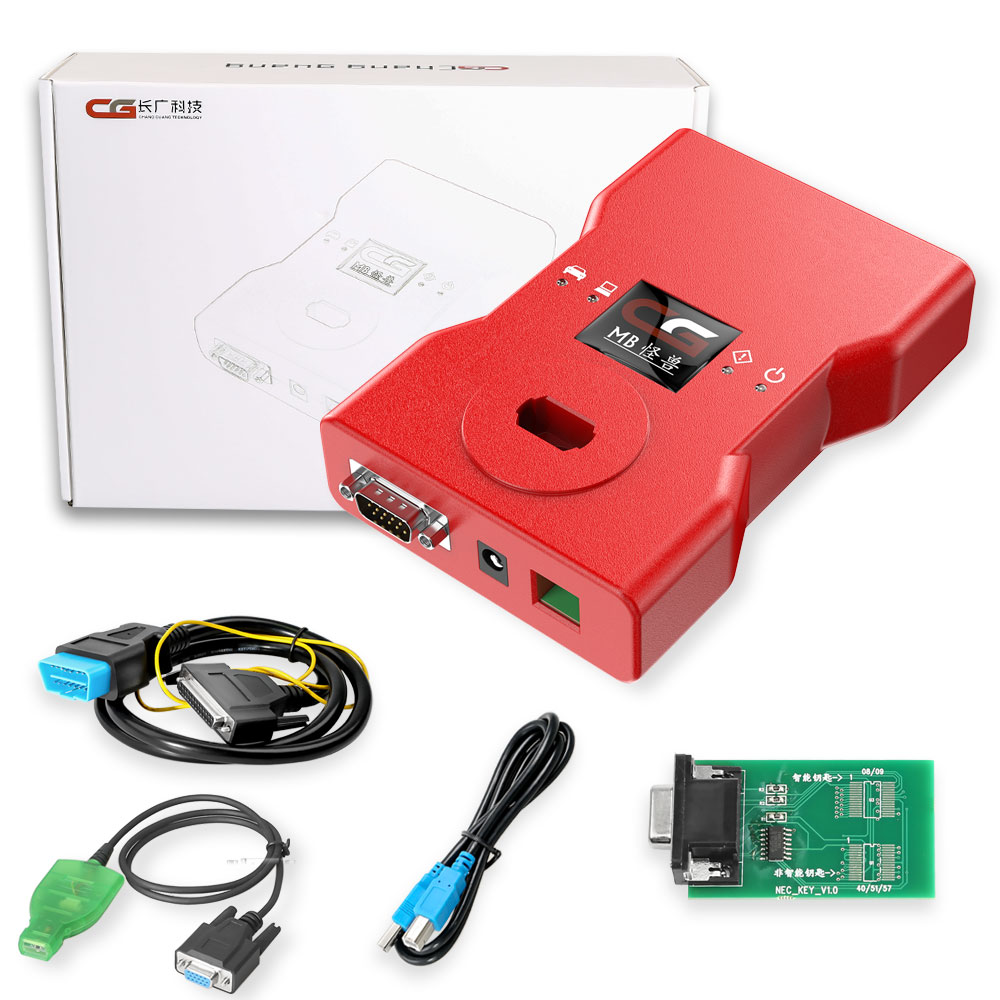
Functions of Each Adapters




CGDI MB Prog FAQs:
Q1: Can you list the benz models odometer correction by CGDI MB?
A1: C(W204),GLK(X204),CLK(207),E(W212),SLS(197),CLS(W218),R-Class(W251),GL(X164),ML(W164),E-Class(W211),CLS(W219),
SClass(W221)/CL(216)、C-Class(W203),CLK(W209),SLK(R171)
Q2: Does CGDI MB support gateway read by obd?
A2: Yes,itsupport.C_Class_W204,E_Class_W211,E_Class_W212,CLK_X204,CLK_W207,SLS_W197,CLS_W218,
M_Class_W164,R_Class_W251,SLK_R171,GL_X164,S_Class_W221,CL_W216
Q3: How to Modify Benz Odometer by CGDI MB?
A3: The main steps show as below:
1.Read and save the gateway data file (EE and FL)
2.Select Odometer option (sometime it will prompt you to load gateway data)
3.Input new value
CGDI MB Prog Customers Feedback:
W220 first test, Read Blank Key, Read Write Erase key OK, read EZS and Password from Key...works
Tested on W212
Read EZS ---> OBD work Fine
Calulating PW from EZS ---> Work fine Online Server
Key Calculating ---> v041 & v051 Work fine online Server
Mercedes W212 2010 e250 Petrol Automatic works
Mercedes W221 2010 Facelift S600 V12 works
W207 on bench OK, 11 minutes
W203 2004 spare key making takes about 13 minute when begining to programming new key. Read pass NEC key by IR and calculate PSW Key still working after get PSW.
Test with my W209 on bench as add key: 15mins all done. Trying all key lost, failed. But a friend do with W209 succes PSW by IR without gayeway
W246 2014 FSB3: Add key succesful in 15mins
W219 2008: Add key also 15min OK
W221 2008 with key v57 from Japan: Add key success after 30min, get PSW in the 2è upload.
W221 2010 Facelift Work too
2007 w221 from Japan: Add key on bench,good and very fast 10min got pass
Add Key on W221 2007, i was complete in ~12min. CGDI is very fast,Upload collect data after 2 or 3 min show me PW
Class C W203 2005 adding key on car.Spare key made in under 10 minutes.
W204 2010 adding key on bench.Total time about 15mn.
W212 2012 all key lost programming work!
CGDI MB tool works good to do W207 W204 lost keys on bench.
CGDI work not on all by OBD
W906 Sprinter don't work (CGDI Supports W906 only CAN BUS not K-line)
W230 SL55 AMG 2006 dont work (CGDI supports W230 CAN BUS, you can send EIS and CGDI MB tool to factory to add K-line)
CGDI MB Prog Customers Reviews
Note: All below reviews are collected from from customers real cases on forums.
Review 1:
First try CGDI-MB on car yesterday with ML350 2006 W164
Read EZS, calculate PSW, add BE key. All done in 17mn by side the road
ALready work on bench also W209 add key 15mn job done.
Trying key lost the same 209, failed 209 545 31 08
Review 2:
2007 W221 from Japan: Add key on bench
First try i use vvdi
But 2 time upload also failed cannot get pass
So i was change device Cgdi from vvdi
1 time upload successful
Good and very fast 10min got pass
Review 3:
It work good and fast.
Just done spare for Benz G500 year 2000 imported from Dubai. EZS 203, collect data is long about 17mn. All done in 25mn. But big problem with BE key, Only one can start and remote don’t work. Finally write NEC original key.
Review 4:
Sprinter W906 2010 report:
Adding key success by user on Sprinter W906 2010 with BGA key
Key add on car by OBD
Also W210 add key on bench with NEC key: Success.
Review 5:
Works fast for W210 203 by myself and others users.
But only adding key on bench or on car by OBD.
No AKL in the K line EZS i see
Review 6:
Last week i doing EIS W203 on table.
I read HC12 by VVDI Prog.
Then calculated keys by CGDI MB.
I renew used (original MB) NEC key within adapter, then programing.
Key works.
All ok.
Review 7:
From Canada
W204 all key lost on bench:
40mn collect data, 10mn PSW calculation
He did with diagram connection i’ve made on bench.
Review 8:
From Spain
W204 2010 add key on bench: 15mn all done
CGDI-MB with W209 moto key
Experience: Add key on bench using Moto key (051), failed
So for now, CGDI did not support Moto key.
Review 9:
204 207 212 all key lost bug fix, ELV function
Update from CGDI version 2.2
204 all key lost bug is really solved.
ELV function seem work OK.
Review 10:
Today make my first mb key with cgdi by obd w639
Review 11:
All ecu with fbs3, done a few, all good.Dont think that fbs4 ecus are covered.
Contact Us
Email: Sales@CarOBD.deFacebook: https://www.facebook.com/carobd.de/Whatsapp: +86 19947637411 CarOBD.de QRcode
 Scan the QRcode,feel free to contact us on your smartphone.Shipping Warranty
Scan the QRcode,feel free to contact us on your smartphone.Shipping Warranty 1) EU Warehouse Shipping: for Germany Customers, will take 2-3 working days to arrive.
for the other EU Countries Customers, will take 3-5 working days with No Tax. We have stock in our Czech warehouse for most items. All Items titled "EU Ship" are ship from our Czech warehouse.
2) Yanwen Express: 8-12 working days. No Tax for European Countries.The tax was pre-paid by us, when package reached, there's no tax no extra fee for customers.
(Due to high custom tax in European Countries,Like Germany, Greece,Romania,Sweden,France,etc, we will use Yanwen express as first option, if you need faster DHL shipment,please contact us ,thank you)
3) DHL Shipping: 5-7 working days. For the items have no stock in EU warehouse and customer wants to pay tax ,we will ship it by DHL. We will declare a lower price on the invoice to help your clearance.
4) 4PX Postal Service : 7-10 working days. For the Price below €100, we will ship it to you buy Airmail.