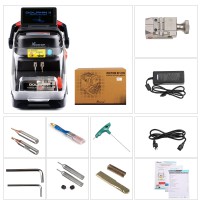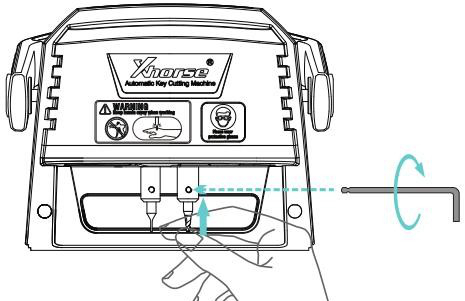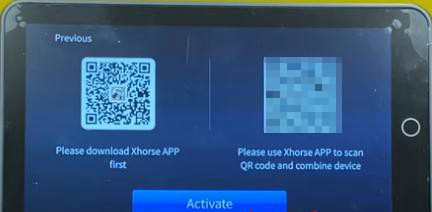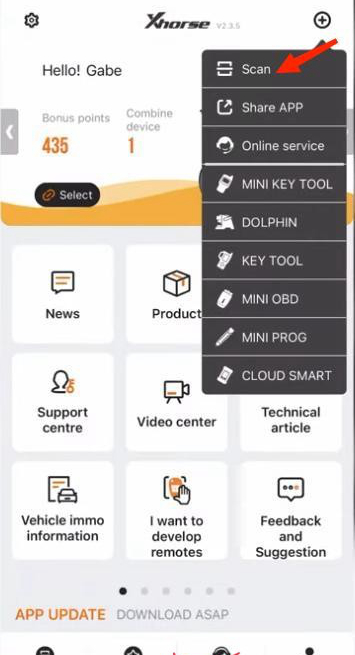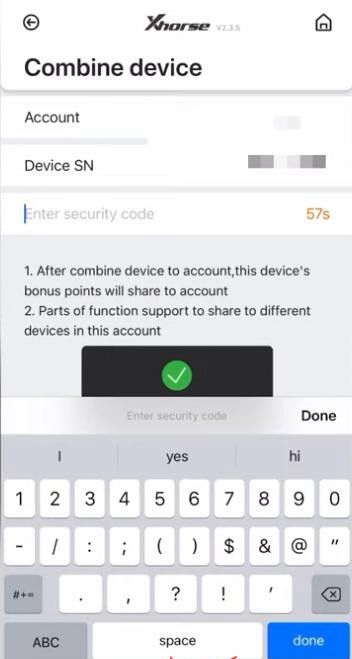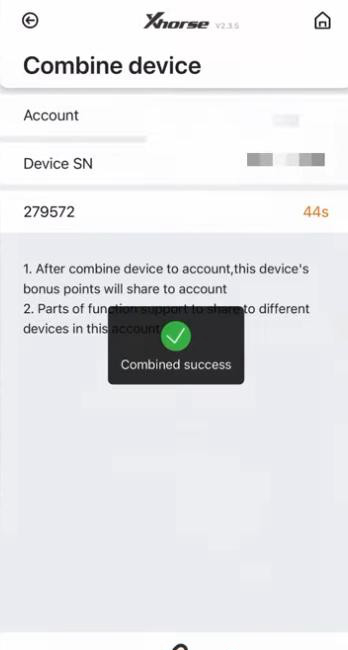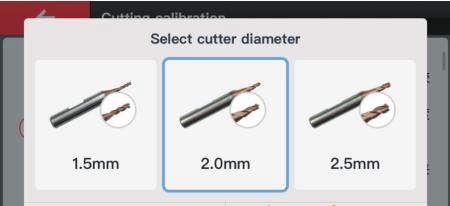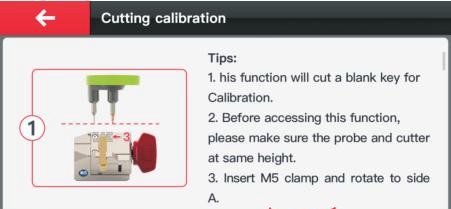Xhorse Dolphin XP005L Installation, Activation and Calibration
Abgestimmtes Produkt:
€1,923.00$2,038.38£1,670.89
- Art.-Nr. SL480
- Kostenloser Versand
Xhorse Dolphin XP-005L is with an angle-adjustable 5-lnch capacities touch screen. build-in powerful database covers over 100 car brands, 2000 car models and 20000 keys all key lost data, Accurate key data, detailed parameters, and clear key graphics. Xhorse DOLPHIN XP005L is a perfect tool for making keys when all your keys are lost. It can duplicate biting and cut car keys or even some household door keys. Support Multi-purpose Clamps, directly upgrade online via WiFi connection. Built-in lithium battery, compact and lightweight design for ease carry.
Kindly Note: In order to make sure every key cutting is in good condition before shipping, we will do real test so there will be some Iron filings .This is normal situation not secondhand products.
Here's the installation, activation and calibration manual of the new Xhorse Dolphin XP005L key cutting machine.
Xhorse Dolphin XP005L Installation, Activation and Calibration
Part 1. Installation
1) Unscrew 3 screws to remove the protective bracket.
 2) Install Clamp M5.
2) Install Clamp M5.
Loosen the clamp locking screw, install a clamp M5, and tighten it.
 3) Install the cutter and the probe
3) Install the cutter and the probe
Put the cutter into the mounting hole, and tighten it when it reaches the limit.
Install the probe in the same way.
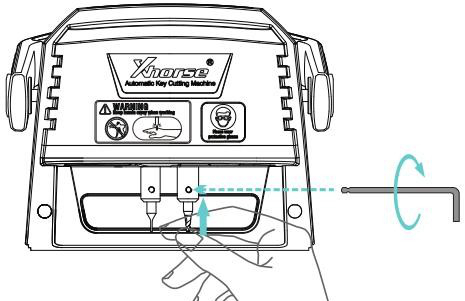
 Part 2. Activation
Part 2. Activation
For the first time we need to activate the machine.
Charge it up and turn it on.
Select the language and confirm some prompts. (Its built-in screen supports CN and EN, and Xhorse app supports multi-language)
 Connect it to Wi-Fi.
Connect it to Wi-Fi.
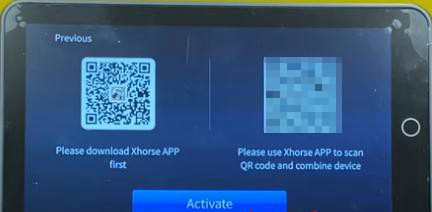
Use Xhorse app to scan the QR code.
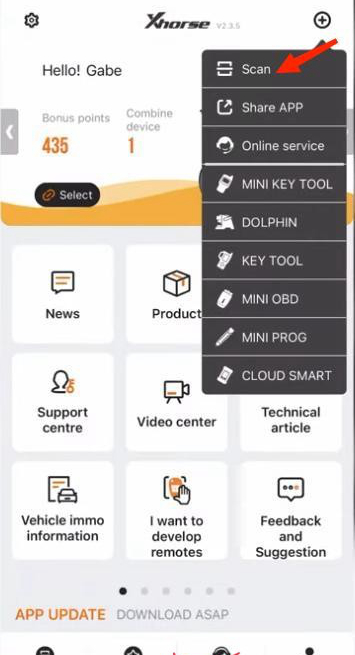 Input the verification code to bind it to your account.
Input the verification code to bind it to your account.
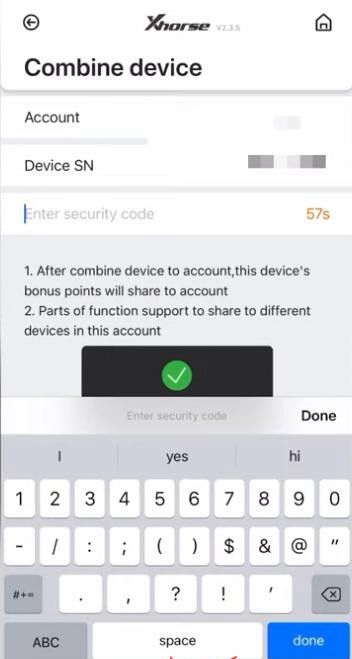
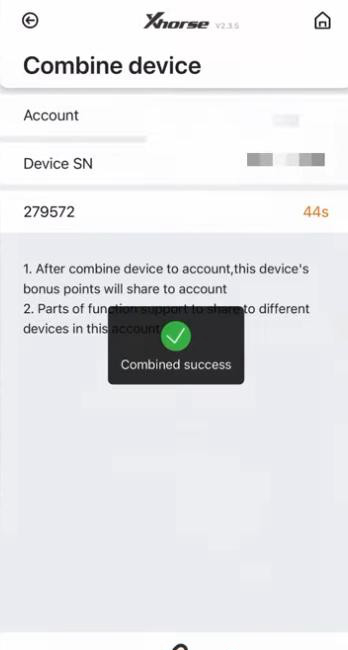 Click on “Activate” to complete activation.
Part 3. Calibration
Click on “Activate” to complete activation.
Part 3. Calibration
Path:
System>>Machine parameter>>Cutting calibration
Select the diameter of the cutter you install.
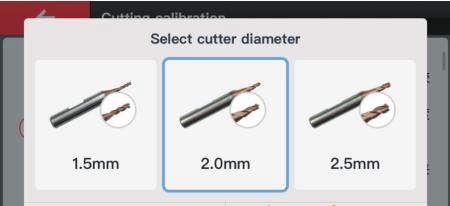
Put a key blank on the clamp and follow instructions.
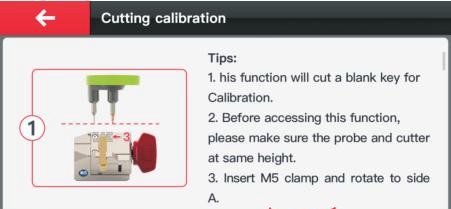 Click on "Continue" to finish calibration.
Click on "Continue" to finish calibration.
Now you can start key cutting with Dolphin XP005L.