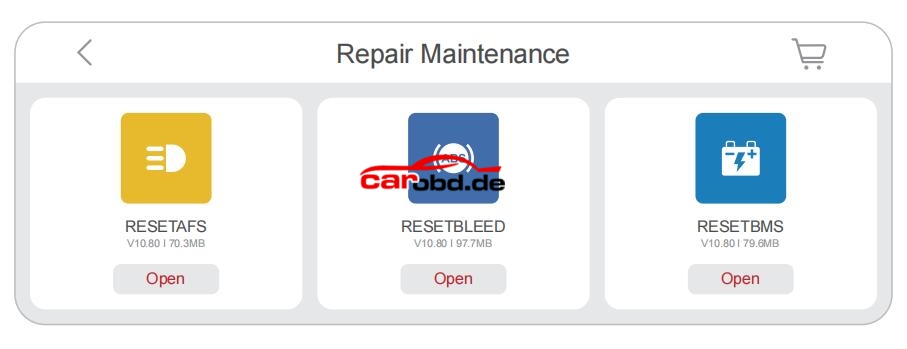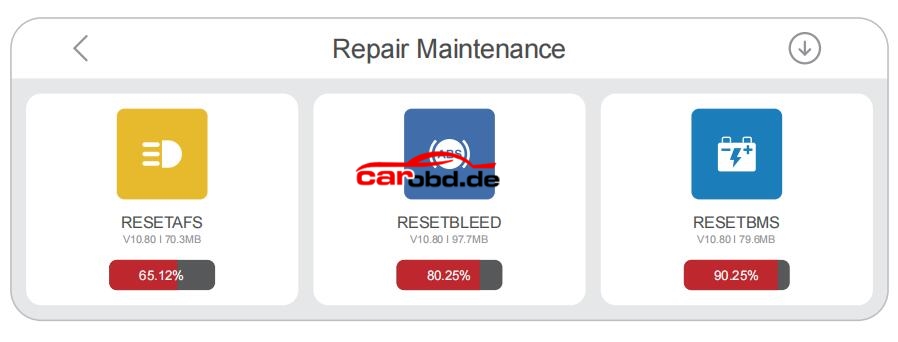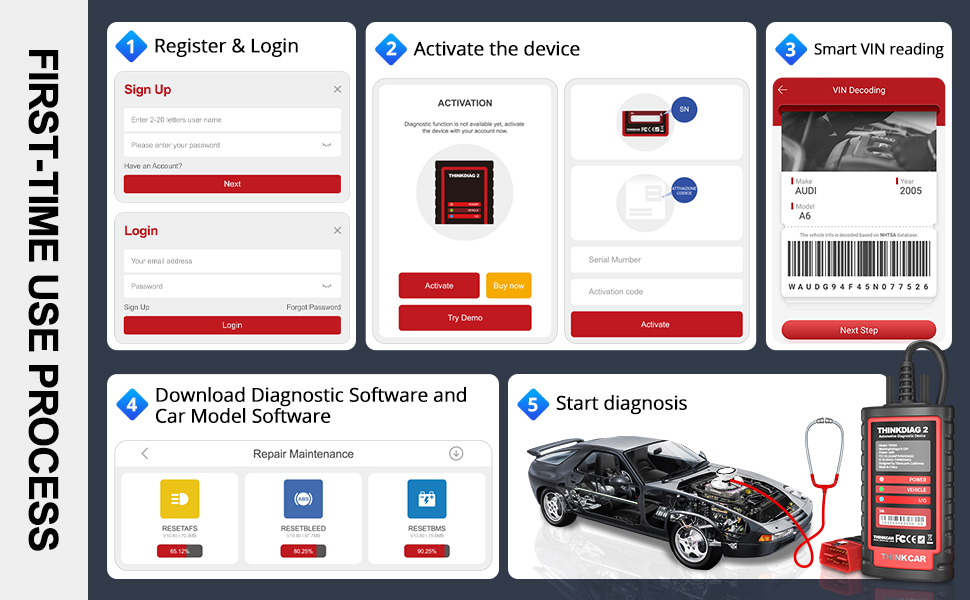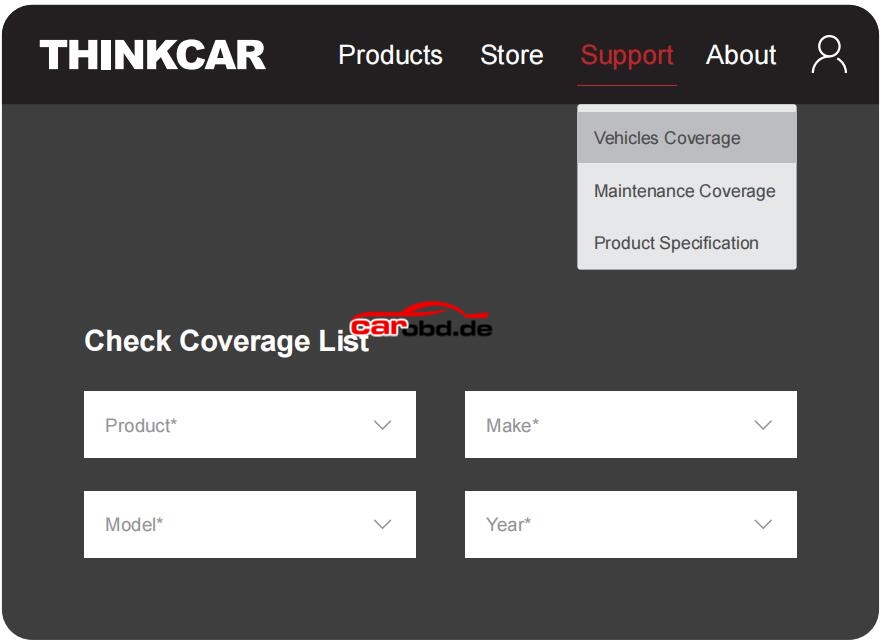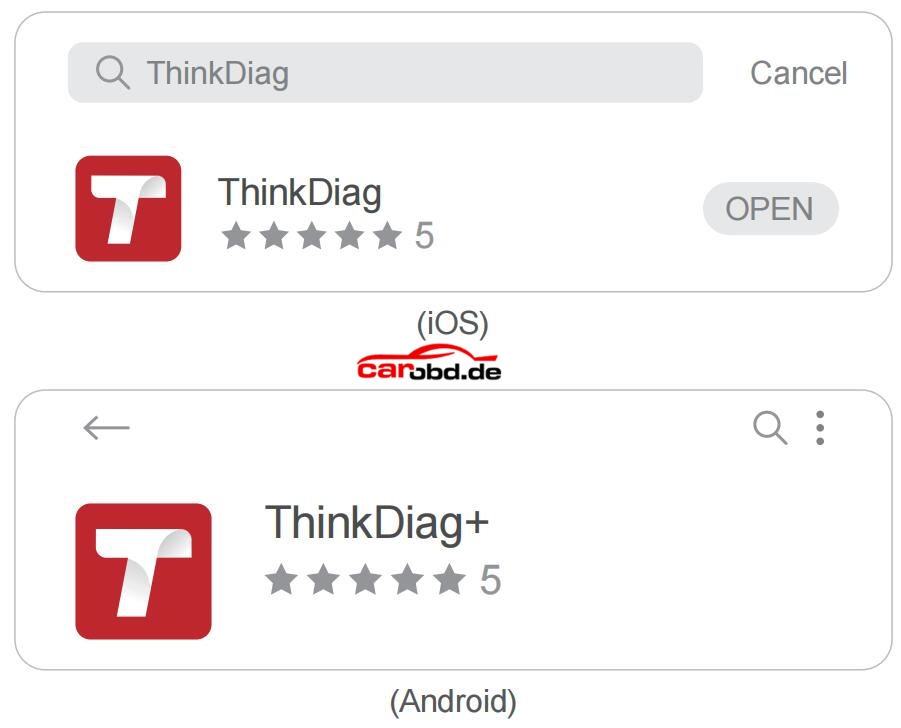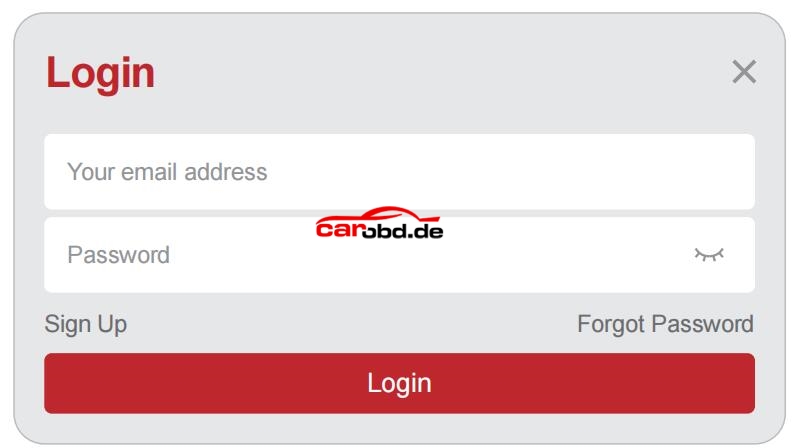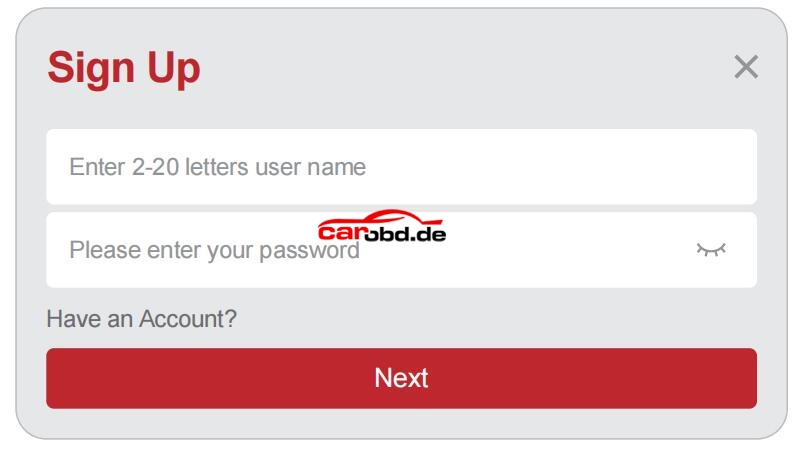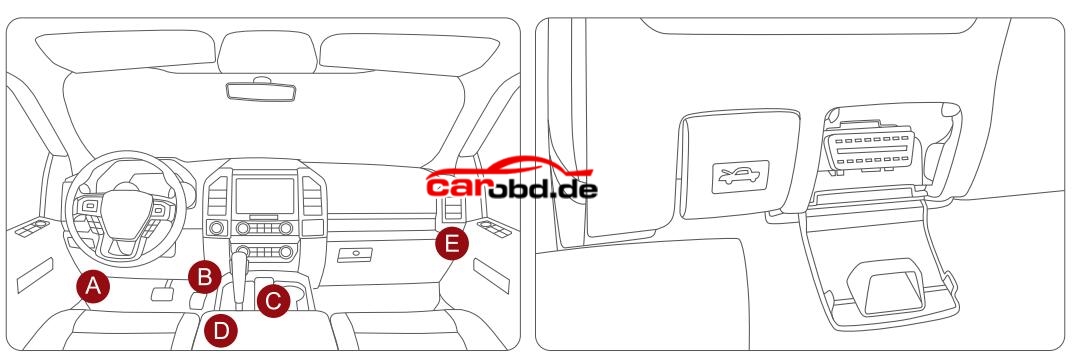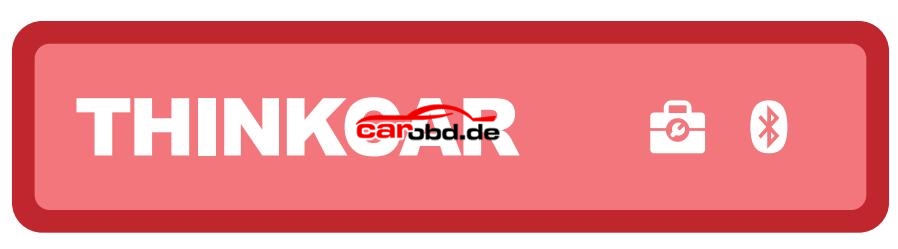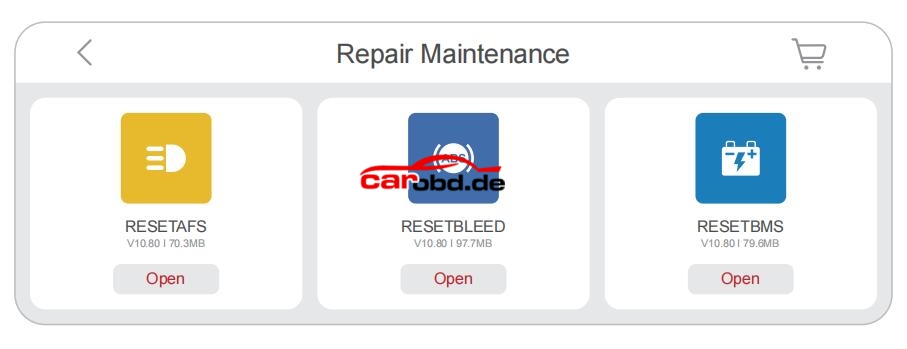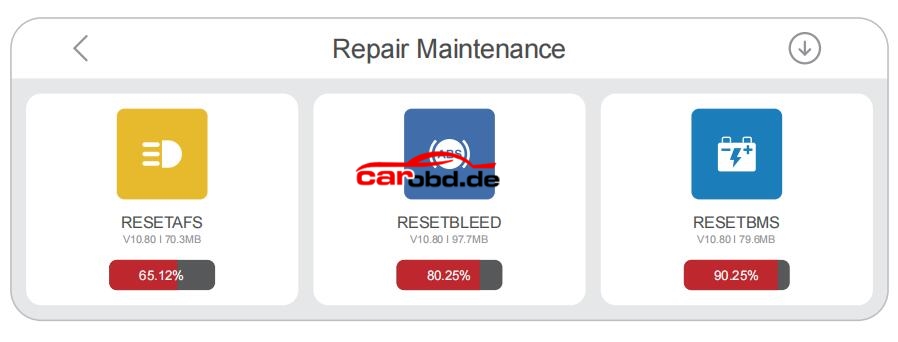THINKCAR Thinkdiag2 Registration Steps&Instructions
Abgestimmtes Produkt:
- Art.-Nr. SC551
- Kostenloser Versand
Support CAN-FD protocol, add more cars
ECU coding + Bi-Directional/Active test
Full system diagnostic + 15 maintenances
Adaptation + IMMO Key Matching + Auto VIN
Covers 98% of car models available in the market
Support 12+ languages
1Year Free Update
Thinkdiag2 Comparison Chart and Registration Steps
Part I: Comparison Chart
| THINKCAR All System Product Comaprison |
| Model |
Thinkdiag |
Thinkdiag2 |
ThinkPlus |
ThinScan Max |
ThinkScan Max2 |
ThinkTool Pro |
ThinkTool PROS |
ThinkTool Pros |
| Part I: Hardware |
| Screen Size |
- |
- |
5.0 |
5.99 |
5.99 |
8.0 |
10.0 |
10.0 |
| Resolution |
- |
- |
180*720 |
1440*720 |
1440*720 |
1920*1080 |
1920*1080 |
1920*1080 |
| System |
- |
- |
Android 6.0 |
Android 10 |
Android 10 |
Android 10 |
Android 10 |
Android 10 |
| CPU |
THINKCAR |
THINKCAR |
THINKCAR |
THINKCAR |
THINKCAR |
THINKCAR |
THINKCAR |
THINKCAR |
| Frequency |
- |
- |
- |
1.3GHz(4-core) |
1.3GHz(4-core) |
2.0GHz(4-core) |
2.0GHz(4-core) |
2.0GHz(4-core) |
| RAM |
- |
- |
1GB |
2GB |
2GB |
2GB |
4GB |
4GB |
| ROM |
- |
- |
16GB |
16GB |
32GB |
32GB |
64GB |
128GB |
| ROM Expansion |
- |
- |
- |
- |
- |
- |
- |
- |
| Battery |
- |
- |
600mAh |
3100mAh |
3150mAh |
6000mAh |
6000mAh |
6000mAh |
| Front Carmera |
- |
- |
- |
- |
- |
- |
- |
- |
| Rear Camera |
- |
- |
- |
- |
- |
800W |
800W |
800W |
| Wi-Fi |
- |
- |
2.4GHz |
2.4GHz/5GHz |
2.4GHz/5GHz |
2.4GHz/5GHz |
2.4GHz/5GHz |
2.4GHz/5GHz |
| Tablet Size(mm) |
54*77*29 |
135*198*70 |
205*95*36 |
210*120*40 |
210*120*40 |
260*175*40 |
275*190*40 |
275*190*40 |
| Part II: Functions |
| Passager Car(12V) |
Yes |
Yes |
Yes |
Yes |
Yes |
Yes |
Yes |
Yes |
| Commercial Car(24V) |
No |
No |
No |
No |
No |
No |
Paid |
Paid |
| New Energy Car |
No |
No |
No |
No |
No |
No |
No |
No |
| Car Systems |
All |
All |
All |
All |
All |
All |
All |
All |
| Reset Functions(free) |
15 |
15 |
0 |
28 |
28 |
28 |
34 |
34 |
| Reset Functions(Paid) |
0 |
0 |
15 |
0 |
0 |
0 |
0 |
0 |
| Basic Diagnosis |
Yes |
Yes |
Yes |
Yes |
Yes |
Yes |
Yes |
Yes |
| Remote Diagnosis |
No |
No |
No |
No |
No |
Yes |
Yes |
Yes |
| Intelligent Diagnosis |
Yes |
Yes |
No |
Yes |
Yes |
Yes |
Yes |
Yes |
| CAN-FD |
No |
Yes |
No |
No |
Yes |
No |
No |
No |
| ECUAIC |
No |
No |
No |
Yes |
Yes |
Yes |
Yes |
Yes |
| ECU Coding |
Yes |
Yes |
Yes |
Paid |
Paid |
Yes |
Yes |
Yes |
| Flash Hidde |
Yes |
Yes |
Yes |
Paid |
Paid |
Yes |
Yes |
Yes |
| Initialization |
Yes |
Yes |
Yes |
Paid |
Paid |
Yes |
Yes |
Yes |
| Bidirectional Test |
Yes |
Yes |
Yes |
Paid |
Paid |
Yes |
Yes |
Yes |
| Online Programming |
No |
No |
No |
No |
No |
No |
No |
Yes |
| Topology |
No |
No |
No |
No |
No |
No |
Yes |
Yes |
| Auto VIN |
Yes |
Yes |
Yes |
Yes |
Yes |
Yes |
Yes |
Yes |
| Email Sharing |
Yes |
Yes |
No |
No |
No |
Yes |
Yes |
Yes |
| QR Code Sharing |
No |
No |
No |
No |
No |
No |
No |
No |
| Maintenance Records |
No |
No |
No |
No |
No |
Yes |
Yes |
Yes |
| Diagnostic Feedback |
Yes |
Yes |
Yes |
Yes |
Yes |
Yes |
Yes |
Yes |
| Screenshot |
- |
- |
No |
Yes |
Yes |
Yes |
Yes |
Yes |
| Recording/Playback |
Yes |
Yes |
Yes |
Yes |
Yes |
Yes |
Yes |
Yes |
| Voltage Mornitoring |
No |
No |
No |
No |
Yes |
No |
No |
No |
| Fault Code Library |
No |
No |
No |
No |
No |
No |
No |
No |
| Set Workshop Info |
No |
No |
No |
No |
No |
No |
No |
No |
| Free Upgrade |
1 Year |
1 Year |
1 Year |
Free |
Free |
2-Year |
2-Year |
2-Year |
| Third Party Softwares |
- |
- |
No |
No |
No |
No |
No |
No |
| Connector |
Bluetooth |
Bluetooth |
Data Line |
Bluetooth |
Bluetooth |
Bluetooth |
Bluetooth |
Bluetooth |
| Car Brand |
150+ |
150+ |
78+ |
138+ |
138+ |
129+ |
129+ |
143+ |
| Language |
9 |
9 |
8 |
15 |
15 |
27 |
27 |
27 |
| Part III: Exension Tool(Paid) |
| TPMS |
No |
No |
No |
No |
No |
Yes |
Yes |
Yes |
| ADAS |
No |
No |
No |
No |
No |
Yes |
Yes |
Yes |
| Wifi Printer |
No |
No |
No |
No |
No |
Yes |
Yes |
Yes |
| Endoscope |
No |
No |
No |
No |
No |
Yes |
Yes |
Yes |
| Oscilloscope |
No |
No |
No |
No |
No |
Yes |
Yes |
Yes |
| Working Lamp |
No |
No |
No |
No |
No |
Yes |
Yes |
Yes |
| Battery Tester |
No |
No |
No |
No |
No |
Yes |
Yes |
Yes |
| Thermal Imaging |
No |
No |
No |
No |
No |
Yes |
Yes |
Yes |
| Charging Base |
No |
No |
No |
No |
No |
Yes |
Yes |
Yes |
Part II: THINKCAR Thinkdiag2 Registration Steps
1.Register&Login Thinkdiag2
2.Active the device
3.Smart VIN reading
4.Download Diagnostic Software and Car Model Software
5.Start Diagnosis
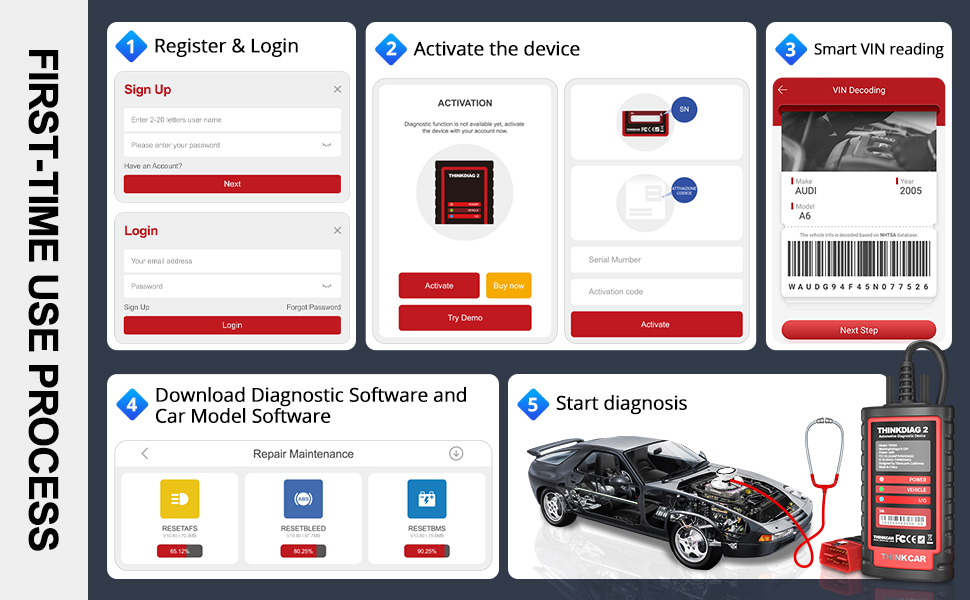 Part II: Instructions of Thinkdiag2
Part II: Instructions of Thinkdiag2
1.Check Vehicle Coverage
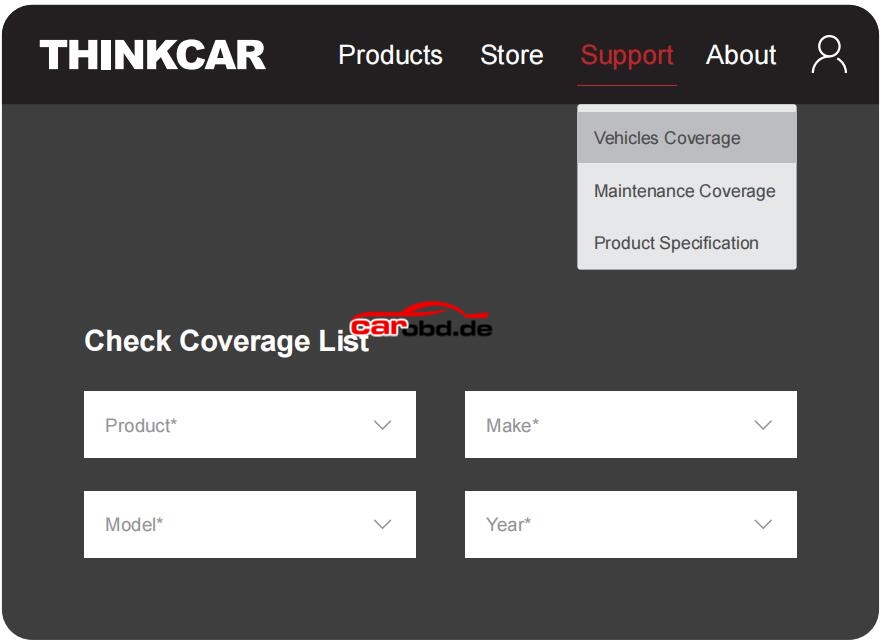
You can check the supported vehicles of THINKDIAG 2 on Thinkcar official website. https://www.mythinkcar.com
2.Download ThinkDiag+ App and Login
Search for "ThinkDiag+" in GooglePlay, "ThinkDiag" in App store. The ThinkDiag+ App is FREE to download. (as shown in the figure below)
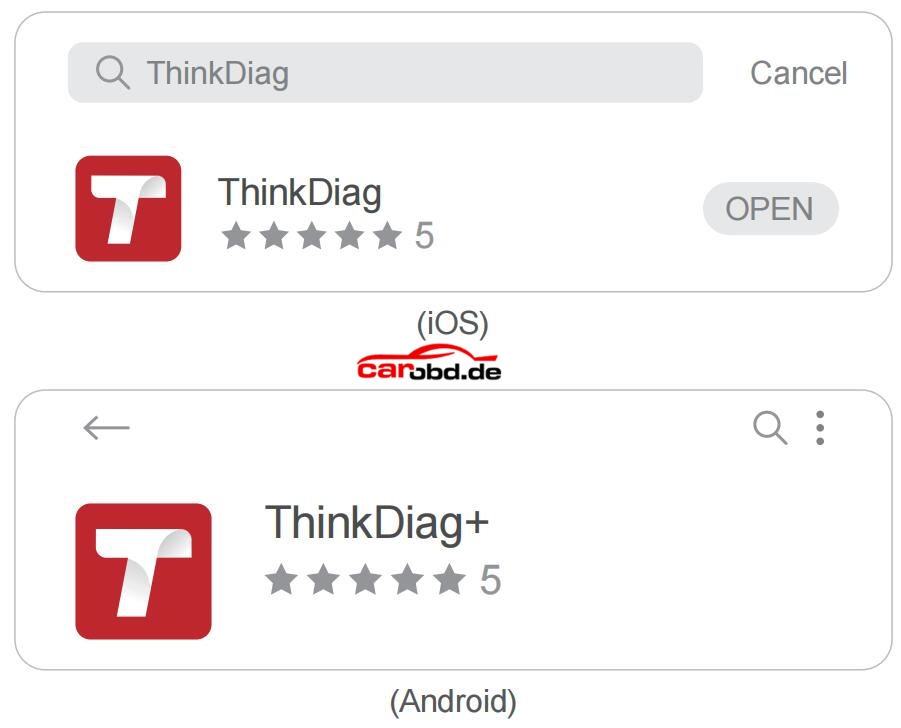
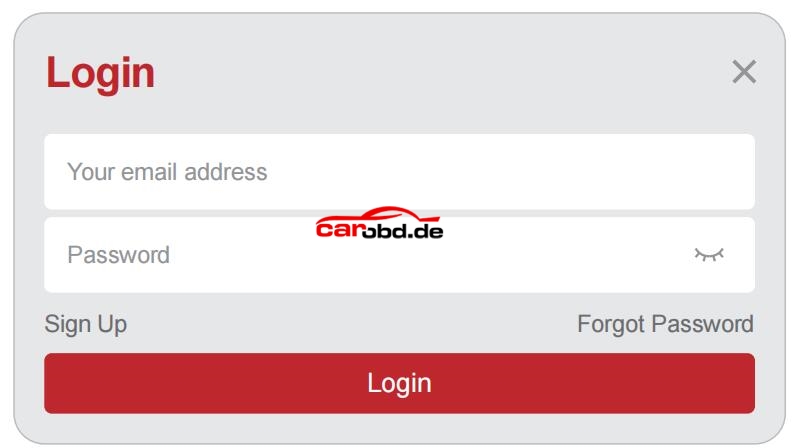
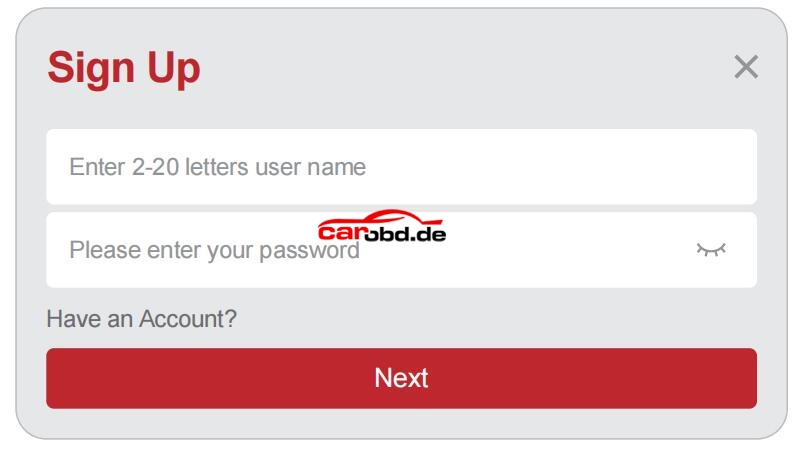 3.Activate Your THINKDIAG 2
3.Activate Your THINKDIAG 2
When you click on any diagnostic function, the following page appears. Click on the "Activate" button in ThinkDiag+ App. Input the serial number and 8-digit activation code.
 4.Insert the THINKDIAG 2 into Vehicle's OBDII Port
4.Insert the THINKDIAG 2 into Vehicle's OBDII Port
As shown below, there are 5 common locations for OBDII port. Insert the THINKDIAG 2, the device is power on if the light turns green.
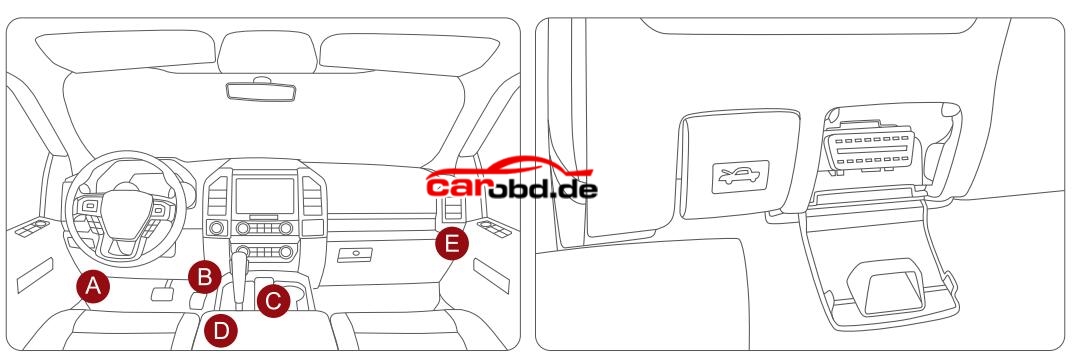 5.Connect the App and Device via Bluetooth
5.Connect the App and Device via Bluetooth
After inserting the device into vehicle's OBDII port, open the ThinkDiag+ app and start the diagnosis. (It will automatically connect with the Bluetooth in the device during the diagnostic process).
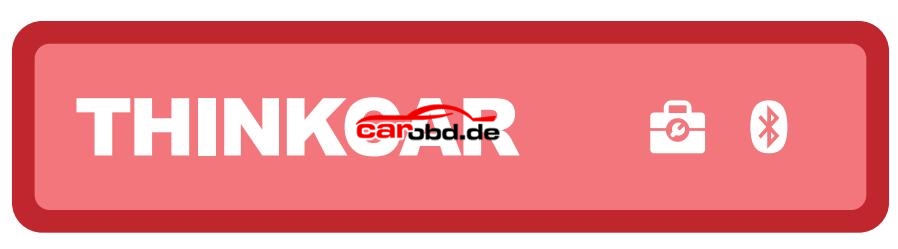 6.Download the Diagnostic Software
6.Download the Diagnostic Software
THINKDIAG 2 will automatically download the corresponding software for your vehicle during the diagnostics for the first time. Later, there is no need to download the software again.