-
OBD2 Kategorien
Super MB Pro Auto ECU Programmer Launch X431 Tool Original Autel Tool Auto Diagnostic Tools Original Xhorse Tool Auto Key Programmer Original OBDSTAR Original XTOOL OTOFIX Tools Original CGDI Key Programmer Key Cutting & Lock Pick Tool Original GODIAG Original Lonsdor Programmer Original OBD Tools YANHUA ACDP Module Update Subscription Service Auto Locksmith Tools Original VXDIAG Scanner Original Xhorse Keys Other OBD2 Vehicle Tools
- Brands
- 2024.3 Super MB Pro
- May Day Sale
- 2024 New Arrival
- EU Ship No Tax
- Bestseller Launch X431
OBD2 Kategorien
















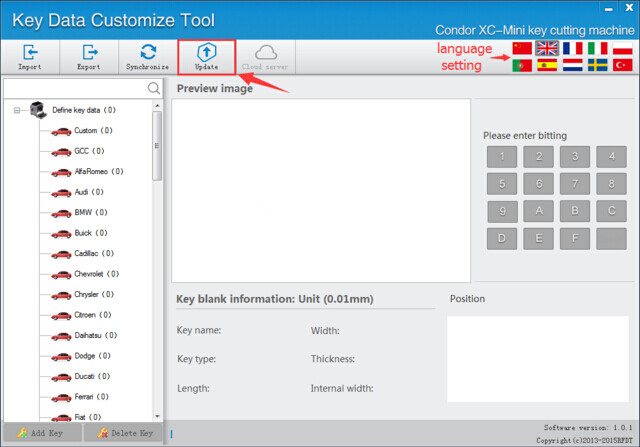
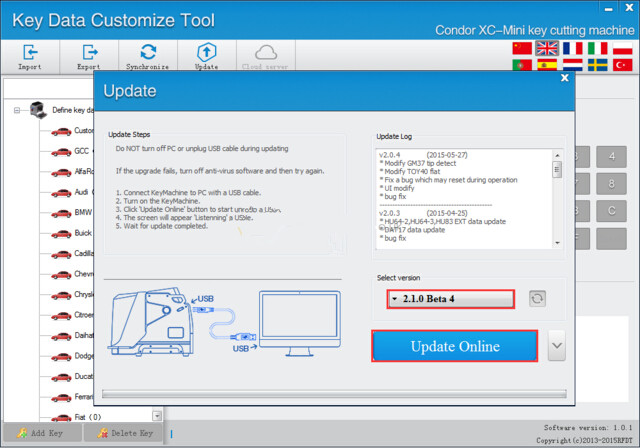 How to Update iKeycutter Condor XC-MINI Master Key Cutting Machine
How to Update iKeycutter Condor XC-MINI Master Key Cutting Machine