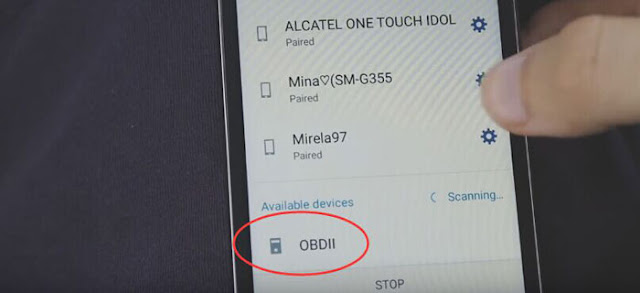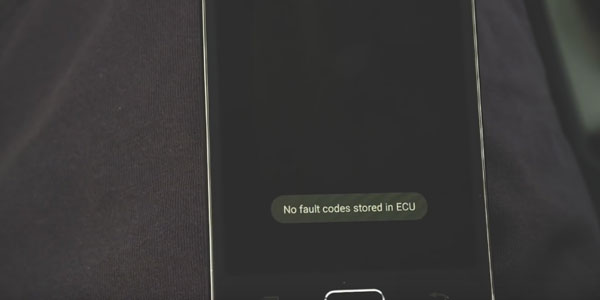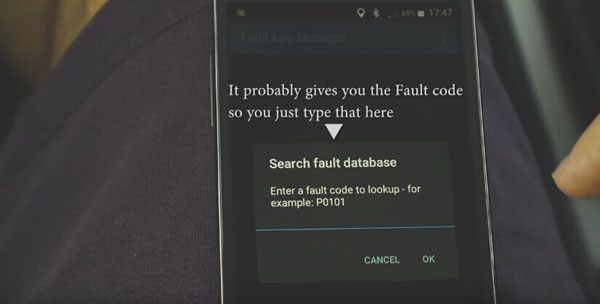How to Read/Clear Toyota Corolla TS Fault Code using ELM327

ELM327 Bluetooth can read both generic and manufacturer-specific codes and display their meaning (over 3000 generic code definitions in the database). This article will teach you how to read/clear Toyota Corolla TS fault codes. Total cost €7.5 only, very cheap working.
Vehicle: Toyota Corolla TS
Tool used: V1.5 MINI ELM327 Bluetooth OBD2 interface (€7.5 only, free shipping)
Android Smart Phone
Connect ELM327 to the car, the jack usually is placed above pedals
Turn the ignition to contact ELM327, no need to turn on the ignition (but you can do just in case)
Be sure to shut the headlights down to empty your accumulator.
Turn on GPS Location and Bluetooth
Use Bluetooth to find OBDII and pair with it.
The pass is 1234 or 0000
Then open [Torque] application, if you don’t have this app, download it at Android app Store
The blue car icon means the device is connected successfully.
Click [Fault Codes] and tap to scan fault codes. Wait for a while.
No fault codes stored in ECU
If you have fault codes in ECU, clear them here
And you can search online for solutions. Of course you have your phone connect to internet.
After everything has done, turn the contact off, then you can take of the ELM327 code reader.