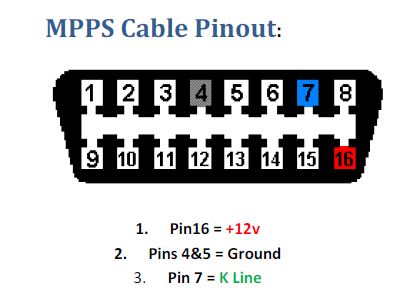This blog is going to teach you how use
MPPS ECU chip tuning to write ECU EDC15 in Boot mode. It will be helpful when recover EDC15! Probably when you ready to flash, but forgot to checksum it. (This guide is tested OK but you try it on your own risk)
MPPS ECU programmer recommended:
MPPS V16
MPPS V13.02 English
MPPS V13 Multilanguage
Step1. Open ECU EDC15 carefully and don’t forget to warm it up to soften the glue first. If you still get confused, following picture will guide you how to open ECU safely
OK, you get EDC15 opened:
Step2. Now you have to solder a wire to the pin. To the other end of the wire connect a 5k resistor. (Connect the negative wire and be sure to ground the boot mode pin 24 thru a 5k resistor) 29F400 location and Boot mode pin refer to picture below:
Step3. Prepare all the connections to the ECU and
MPPS cable as shown on the picture below.
Step4. Connect your MPPS cable to PC (+12v power), open software and locate the Boot Mode write function. Go to “Select Makes” then choose “Generic”
Select model then select ECU
Step5. Choose “Checksum” function then open the file that you have read from your car and want to checksum. After that choose “Write” function and choose the file to write. Now you just wait for 100% complete. In this way you write EDC15 ECU in Boot mode by
MPPS ECU chiptuning flasher successfully!