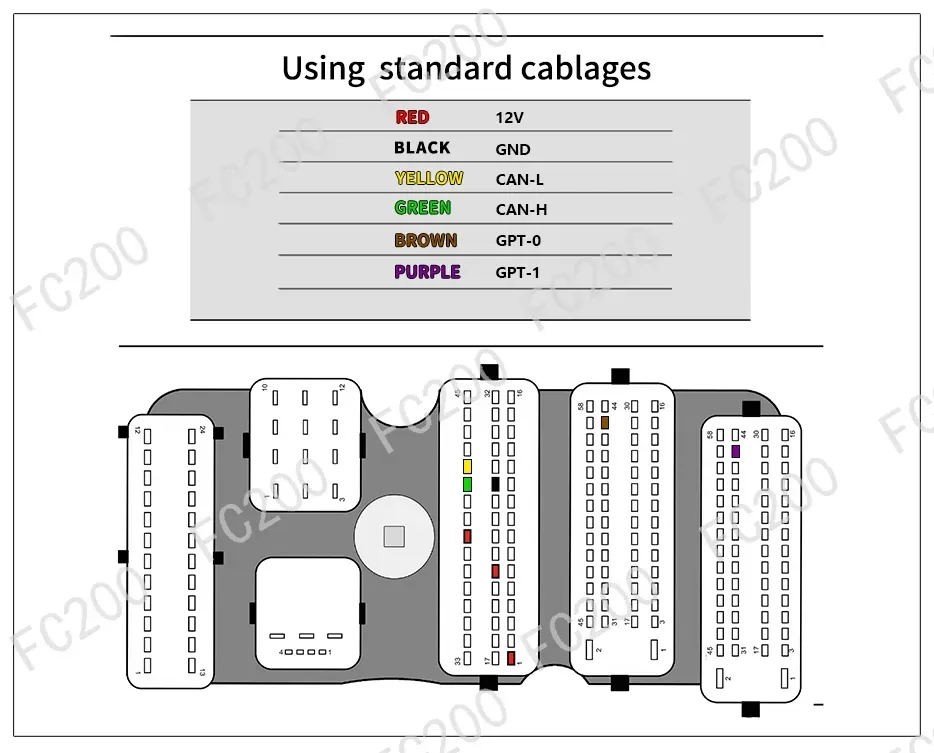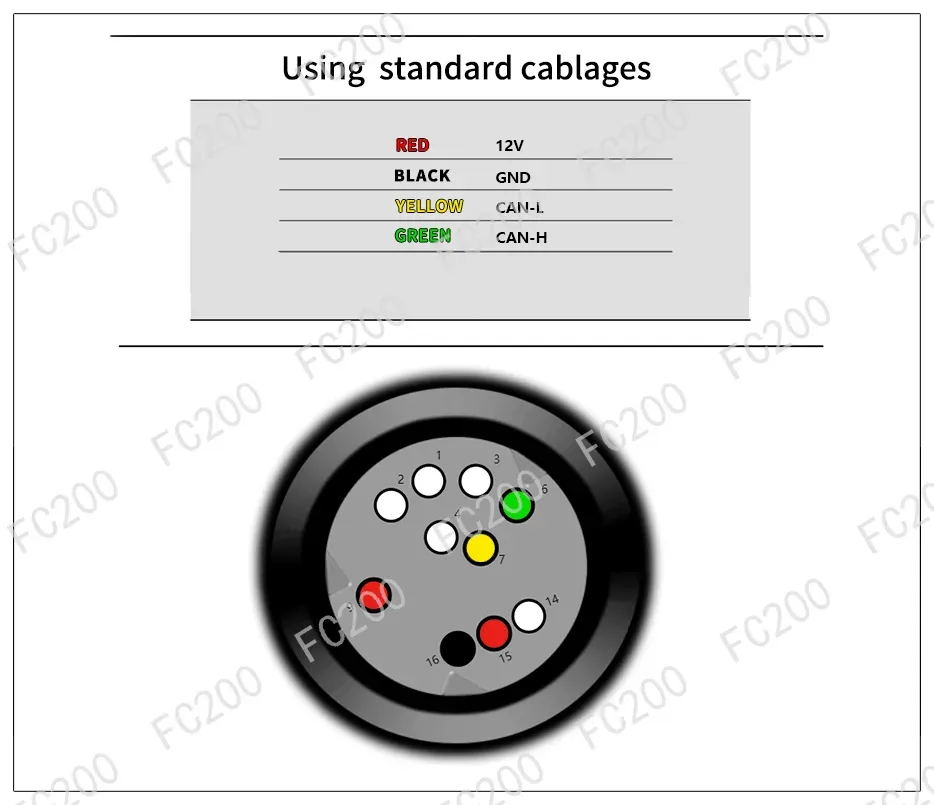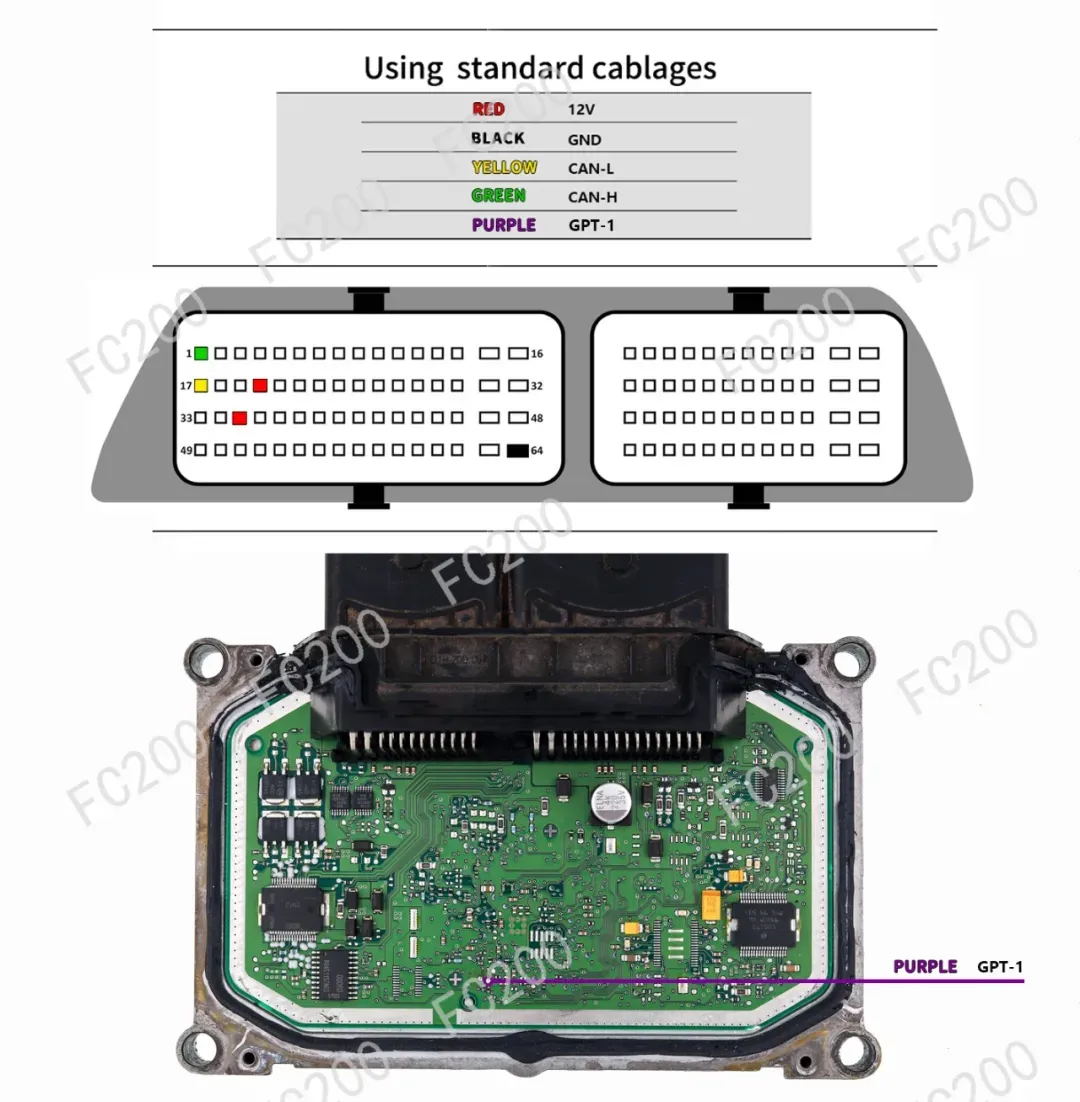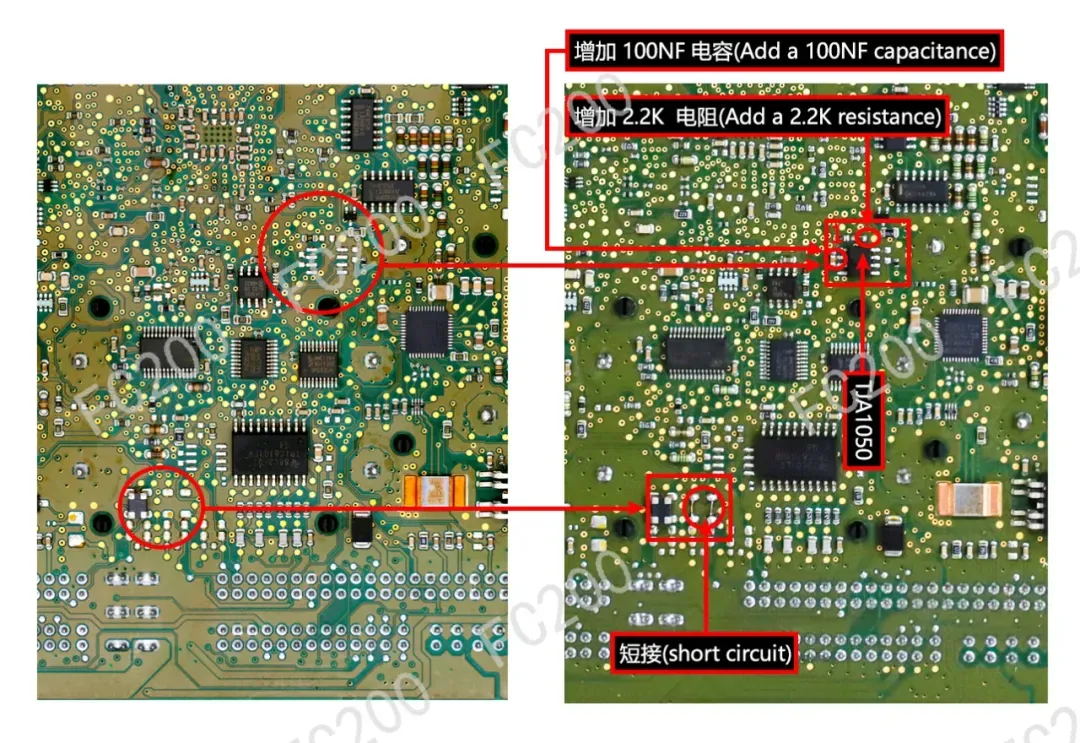FC200 Anti-theft Repair Tips
Abgestimmtes Produkt:
Latest price:€590.00$613.60£507.11€585.00$608.40£502.811% off
- Art.-Nr. CN-SK370
- Kostenloser Versand
No open shell, no punch, keep the original parts, support 4200 kinds of ECUS/EGS, involving 80% of the models on the market.
Data loss prevention, automatic verification, 100% accurate analysis of BMW's ISN code, support for VIN code modification and data cloning of various models.
Exclusive support for DTC shielding and function shutdown, exquisite design, adapt to various operating environments, FC200 is your trusted auto repair assistan.
Update Version of AT200, with All License Activated and Free Update Online for One Year.
FC200 Anti-theft Repair Tips
FC200 Anti-theft Repair Tips
FC200 is the most popular product of CG Technology in 2021. It has complete functions and simple operation, and is deeply loved and trusted by everyone. In order to facilitate you to better deal with ECU problems, the following describes in detail the use and precautions of FC200.
FC200 supports more than 4,200 ECU models and 3 operating modes, platform, boot and OBD mode. Most ECUs support both platform and boot modes, so what are the differences between these 3 operations and how should we choose?
1.1 Platform mode
The ECU needs to be removed from the car, no need to open the cover, no need to drill holes, use the wiring harness provided with the tool, and connect the wiring harness according to the wiring diagram that comes with the software, then the data inside the ECU can be read and written.
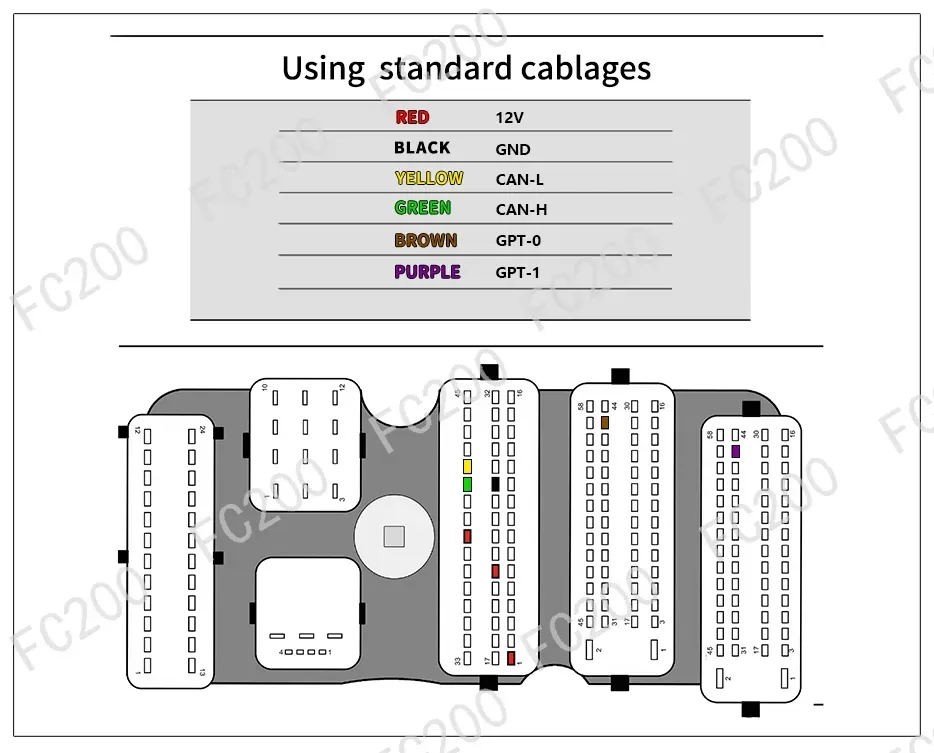
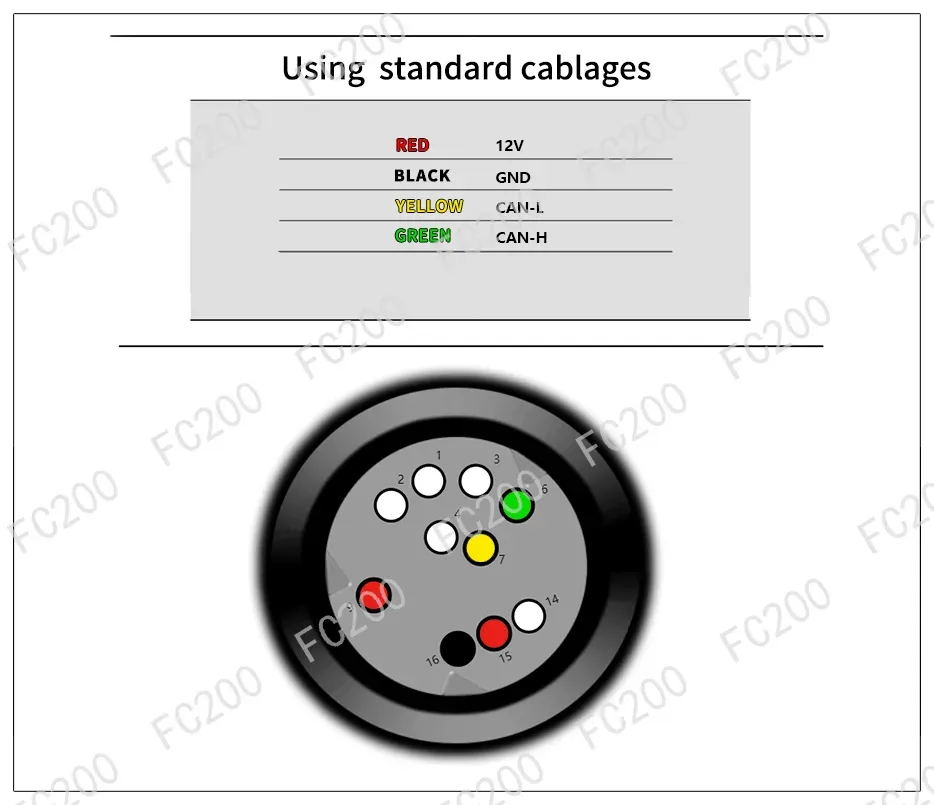 1.2 Boot mode
1.2 Boot mode
The ECU needs to be removed from the car, which involves opening the cover or drilling holes. According to the wiring diagram that comes with the software, the internal board of the ECU is subjected to secondary processing (like short-circuiting, disassembling, adding a chip or adding a certain value of resistance), and connect the wiring harness to the ECU plug terminal to be able to read/write the data inside the ECU.
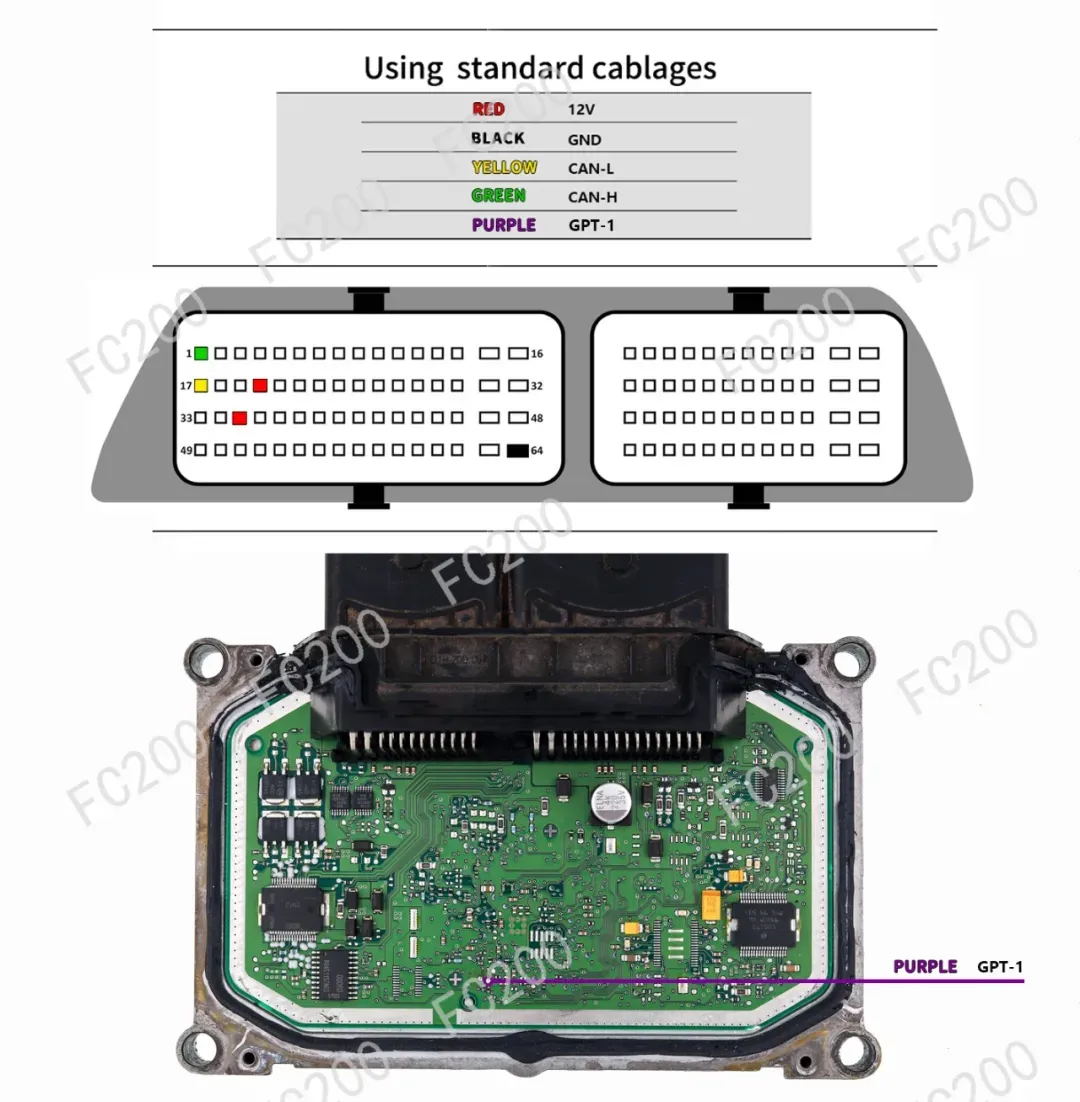
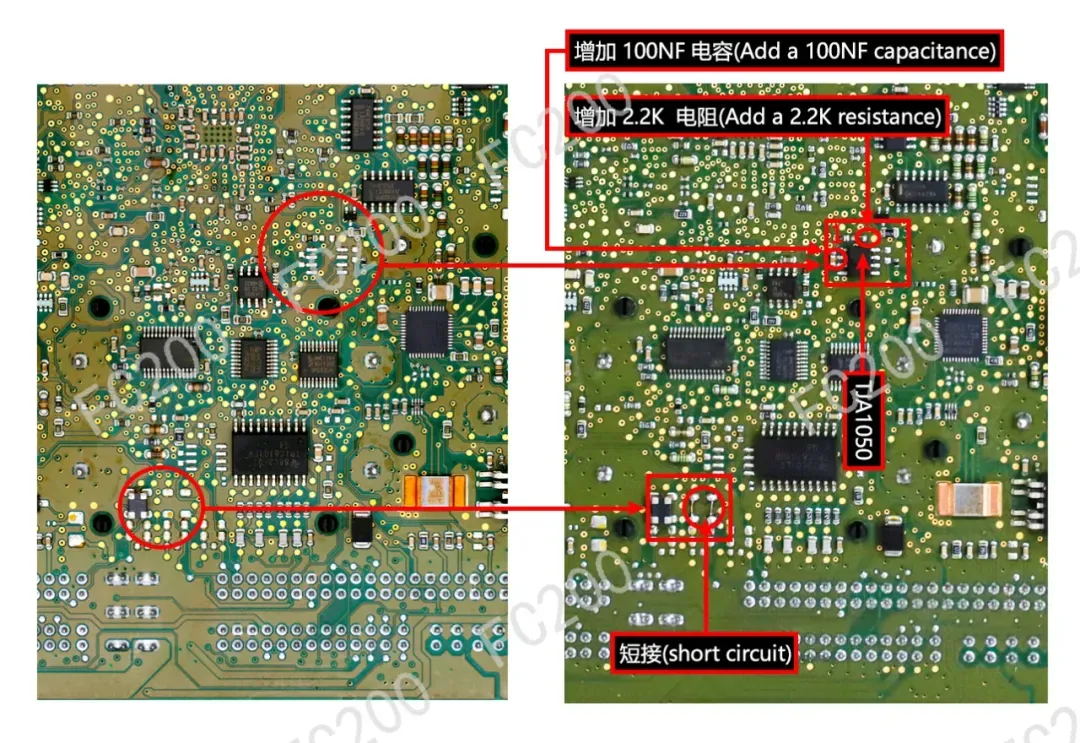 1.3 OBD mode
1.3 OBD mode
There is no need to remove the ECU from the car. Connect the OBD cable to car directly, and the data inside the ECU is read and written through the OBD protocol.

Part.2 Type search
The software has built-in model search, supports ECU and Bosch number search. Help you find ECU with fast speed.
2.1 ECU search
The ECU search range is wide, enter the model or chip, and the results will appear.
2.1.1 Citroen MED17.4.4
Select "Citroen" as the brand, select "ECU" as the search criteria, enter the keyword "MED17.4.4", click the search button, and the result will appear.
2.1.2 Audi DL382
Select "Audi" as the brand, select "ECU" as the search criteria, enter the keyword "DL382", click the search button, and the result will appear.
2.1.3 BMW MSV90
Select "BMW" as the brand, select "ECU" as the search criteria, enter the keyword "MSV90", click the search button, and the results will appear.
2.1.4 Mercedes-Benz SIM271DE
Select "Mercedes-Benz" as the brand, select "ECU" as the search criteria, enter the keyword "SIM271DE", click the search button, and the result will appear.
2.1.5 Volkswagen MED17.1.27
Select "Volkswagen" as the brand, select "ECU" as the search criteria, enter the keyword "MED17.1.27", click the search button, and the result will appear.
2.1.6 Mercedes-Benz VGS2-FDCT
Select "Mercedes-Benz" as the brand, select "ECU" as the search criteria, enter the keyword "VGS2-FDCT", click the search button, and the result will appear.
2.2 Bosch search
At present, 80% of the cars on the market are equipped with engine computers produced by Bosch (BOSCH) manufacturers. The Bosch number is the most accurate search. Please note that the Bosch number is a ten-digit number with capital letters.
2.2.1 BMW 0261S11654
Select "BMW" as the brand, select "Bosch" as the search criteria, enter the Bosch number "0261S11654", click the search button, and the result will appear.
2.2.2 Volkswagen 0261S10525
Select "Volkswagen" as the brand, select "Bosch" as the search criteria, enter the Bosch number "0261S10525", click the search button, and the results will appear.