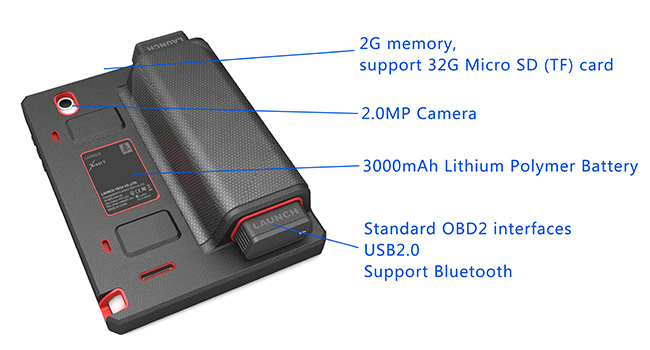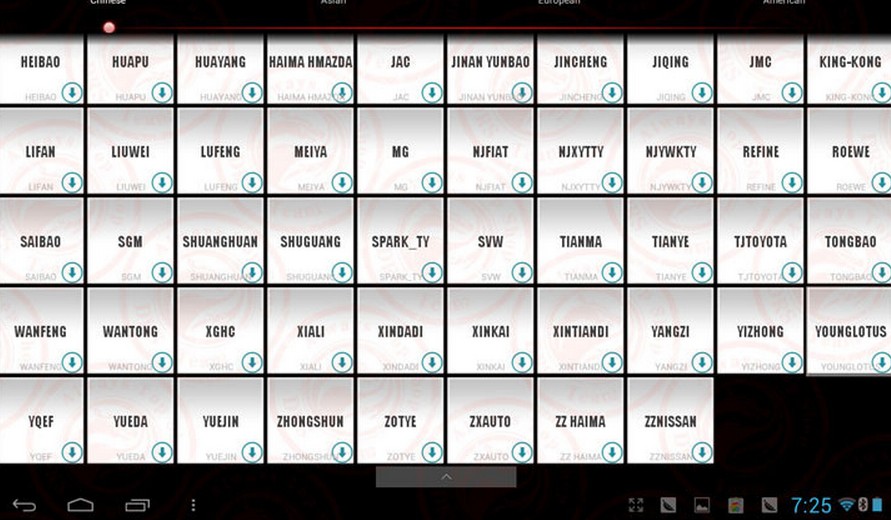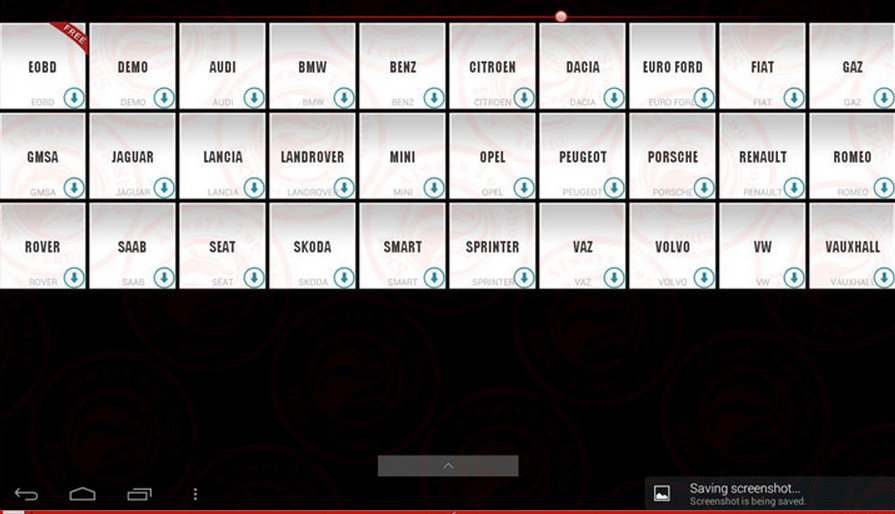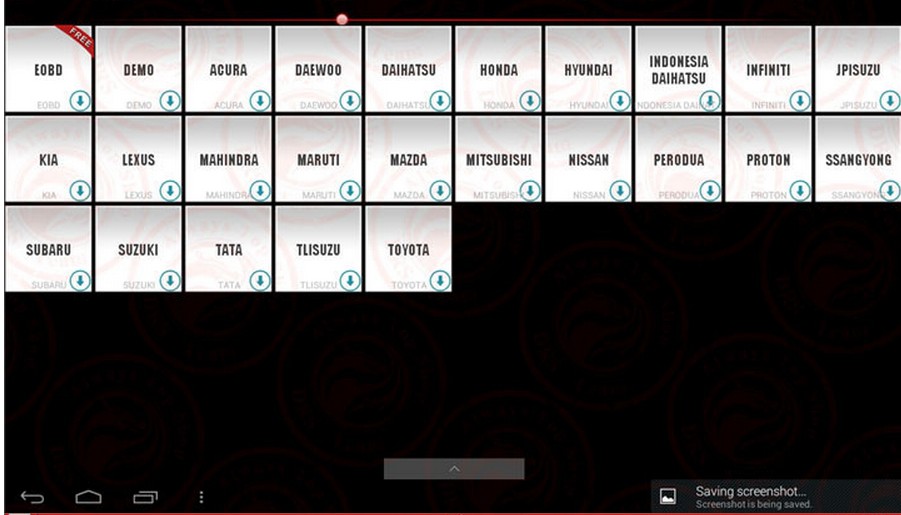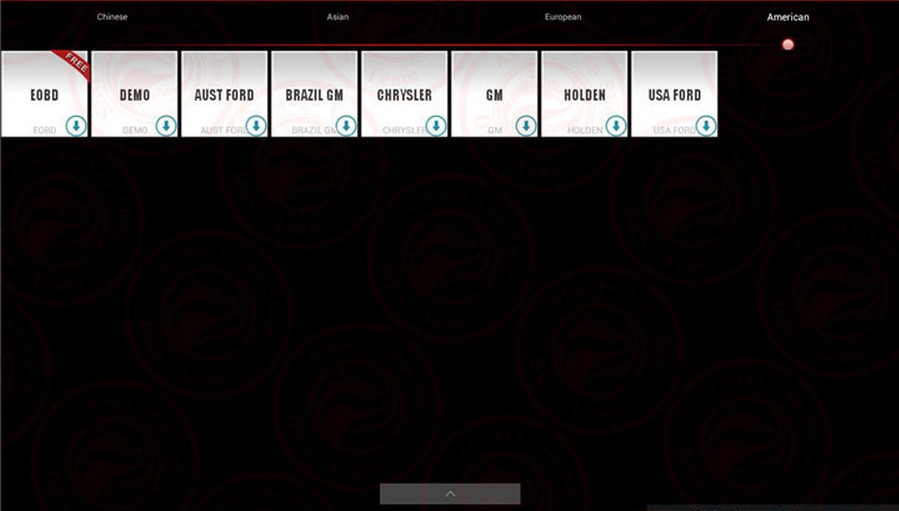Launch X431 V Pro is update version of DIAGUN 3 and IV SCANNER. X431 V has all software installed well in pad screen with more smooth operation,fast running speed,also support wifi and bluetooth.
Launch X431 V Wifi/Bluetooth Tablet Full System Diagnostic Tool
Buy X431 V for 6 reasons
1. Supported Languages: English, German, French, Spanish, Portuguese, Polish, Russian, Japanese, Traditional Chinese
2. Update: update online two year for free, the update cost is 829.00USD/Year, after two year
2. Wi-Fi: Supported
3. Bluetooth: Supported
4. 100% original, with high quality and two year warranty
5. Easy to Update:One click update: You do not have to download software to memory card anymore, can do one click update directly through your machine.
6. Built-in battery 3000mha, Endurance 4 hours
Tips on using X431 V:
1. Dealer Code: 86A or 86K
2. It still can work without update,no worry.
Launch X431 V Description:
Launch X431 V with Bluetooth/Wifi based on Android system, is a new car malfunction diagnostic device developed by Launch Tech for internet application. X-431 V completely substitutes X431 IV and X431 Diagun III. It passes on Launch advantages in car fault diagnostic technology, such as vast car model coverage, powerful test function, special function and accurate tast data, etc.
Launch X431 V achieves the full car model and full system fault diagnosis through the bluetoooth communication between DBSCar connector and intelligent mobile terminal.
Launch X431 V taking the advantage of mobile internet, can share maintenance data and case library, provide instant maintenance information, and build public and private maintenance social circle,etc.,thus lead to wide car diagnostic community.
It is a typical diagnostic device contributed by Launch to diagnostic industry concerning internet application.
X431 V Product Features:
Panel PC: High configuration of hardware , fast running speed
Capacitor Screen: Multi-touch capacitor screen, more smooth operation
WIFI Diagnosis: Wireless communication between intelligent mobile terminal and DBSCar connector via Bluetooth
Portable: Reasonable PDA design, small size for easy carry
Optimized Interface: Brand new operation interface design, interface more friendly and operation much easier
Wifi communication: Support WIFI network
Android System: Users can install and Android software
Numerous Additional Functions: Photo, video, multimedia, other software application,etc.
X431 V Original Supported Car Models:
Acura, Changan, Daweoo, Gaz, Hafei, Huachen, Jiao, Lexus, Xiali, Xinkai, Benz, Fiat, Holden, Maruti, Opel, Peugeot, Saab, Ssangyong, Tata, Changhe, Flyer, GMSA, Infiniti, Mahindra, Perodua, Proton, Qirui, Tlisuzu, Zhongshun, EOBD2, Euroford, GM, Jagar, Renault, Smart, Sprinter, USA Ford, VAZ, VW, Changcheng, Dacia, Ford, HaoQing, Jinlong, Liuwei, Rover, ZhongTai, ZhongXing, Bxfiat, HM, Isuzu, Jacty, JPIsuzu, Mazda, Seat, Skoda, Suzuki, BMW, Daihatsu, Mitsubishi, Porsch, Toyota, Volvo, Audi, Chrysler, Citroen, Hyundai, Kia, Lancia, Landrover, Nissan, Romeo and Subaru.

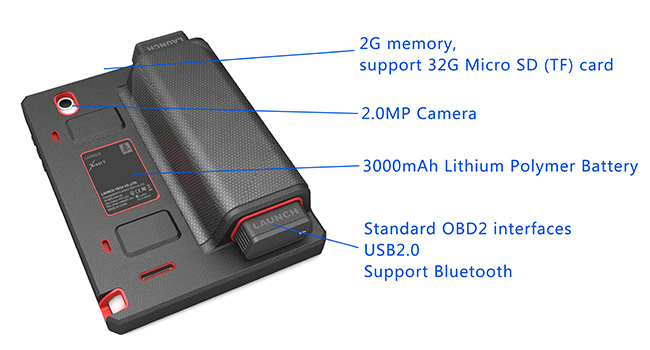



Pannel PC Parameters:
Operating System: Android
CPU: Dual core 1GHz
Battery: 3000mh, rechargeable polymer lithium battery
Standby time: it is subject to the using environment. Generally it can keep working for 4 hours.
Extension memory card: 32G Micro SD(TF) card supported
Memory: 512MB
Storage capacity: 2GB
LCD: 7.0 inch
LCD resolution: 1024X600
Touch screen: 5 points capacitive touch screen
Cameras: 2 mega rear and 0.3 mega front
Working temperature: -10°C ~ 55°C (14°F to 131°F)
Storage temperature: -20°C ~ 70°C (-4°F to 158°F)
DBSCar Connector Parameters:
Working Voltage: 9 ~15V
Average working current: about 35mA
Standby current: about 25mA
Working temperature: -20 to 55°C (-4°F to 131°F)
Storage temperature: -30 to 70°C (-22°F to 158°F)
Storage humidity: <80%
Working humidity: <60%
Net weight: about 26g
Bluetooth Distance: 10M (without obstacle)
What is Difference Between X431 V and X431 IV Scanner
| Name |
X431 V |
X431 IV Scanner |
| Operation System |
Android |
LINUX |
| Screen |
7 inch Capacitive Touch |
LCD Touch with backlight, 240*320 |
| Processor |
1GHz Dual Core |
72MHz 32-bit ARM7 |
| Memory |
512M |
16M |
| Storage |
2GB, extendible to 32G |
1GB CF Card |
| Battery |
3000mAh, Endurance: 4h |
No |
| Printer |
NO |
Thermal Printer |
| Diagnostic Method |
Bluetooth/WIFI |
Test Cable |
| Diagnosis |
Bluetooth diagnosis, independently diagnose full system and analysis & display through smart terminal |
Wired diagnosis, independently diagnose full system and analysis & display through smart terminal. |
| Diesel Vehicle |
NO |
Yes, 12V |
| Upgrade method |
Online one-click upgrade |
Download to CF Card |
| Multi Group Display |
4,6,12 |
2 |
| Camera |
Front: 0.2 megapixel, Rear: 2.0 megapixel |
NO |
| Startup Time |
25s |
35s |
| Picture/Audio/Video/Instant Chat |
YES |
NO |
| Design Feature |
Tablet, Multi-touch, Customer Management |
Encapsulate design at side and bottom, anti-knock, powerful function, economical cost |
What is Difference Between X431 V and X431 V Plus
| Name |
X431 V |
X431 V Plus |
| Operating System |
Android |
Android 4.0 |
| CPU |
Dual core 1GHz |
HUAWEI HiSilicon Quod-core 1.2G HZ |
| Battery |
3000mh, rechargeable polymer lithium battery |
Polymer Lithium-ion battery, 6600mAh |
| Standby time |
it is subject to the using environment. Generally it can keep working for 4 hours. |
it is subject to the using environment. Generally it can keep working for 8 hours. |
| Memory |
Extension memory card: 32G Micro SD(TF) card supported
Memory: 512MB
|
Memory:1G |
| Storage capacity |
2GB |
8GB |
| LCD |
LCD: 7.0 inch
LCD resolution: 1024X600
|
Screen:10.1 inch Multi touch capacitor Screen
Screen Resolution:1280X800
|
| Touch screen |
5 points capacitive touch screen |
5 points capacitive touch screen |
| Working temperature |
Working temperature: -10°C ~ 55°C (14°F to 131°F)
Storage temperature: -20°C ~ 70°C (-4°F to 158°F)
|
Operating Temperature :0°C~+45°C
Storage Temperature :-10°C~+45°C
|
| Working Voltage |
9 ~15V
Average working current: about 35mA
Standby current: about 25mA
|
powered by vehicle battery, DC 9V-15V
12V)Static current 25 mA, |
| Bluetooth |
10M |
10M |
| Connection |
Standard OBDII Interface, Micro USB 2.0 |
Standard OBDII Interface, Micro USB 2.0 |
| Weight |
5KG |
8KG |
Packing List:
X-431 V pad computer
Password envelope
X-431 v protection sleeve
DBScar diagnostic connector
OBD II extension cable
Cigarette lighter cable
Power adaptor
USB data cable
Non-16pin connector
user manual ( you can check it when you use the device. it is in " cnlaunch" file.)
FAQ:
Q: Where I can find out the serial number
A: 1. There is password paper in the package, you can check SN here
2. Open the machine, you can see the SN in setting