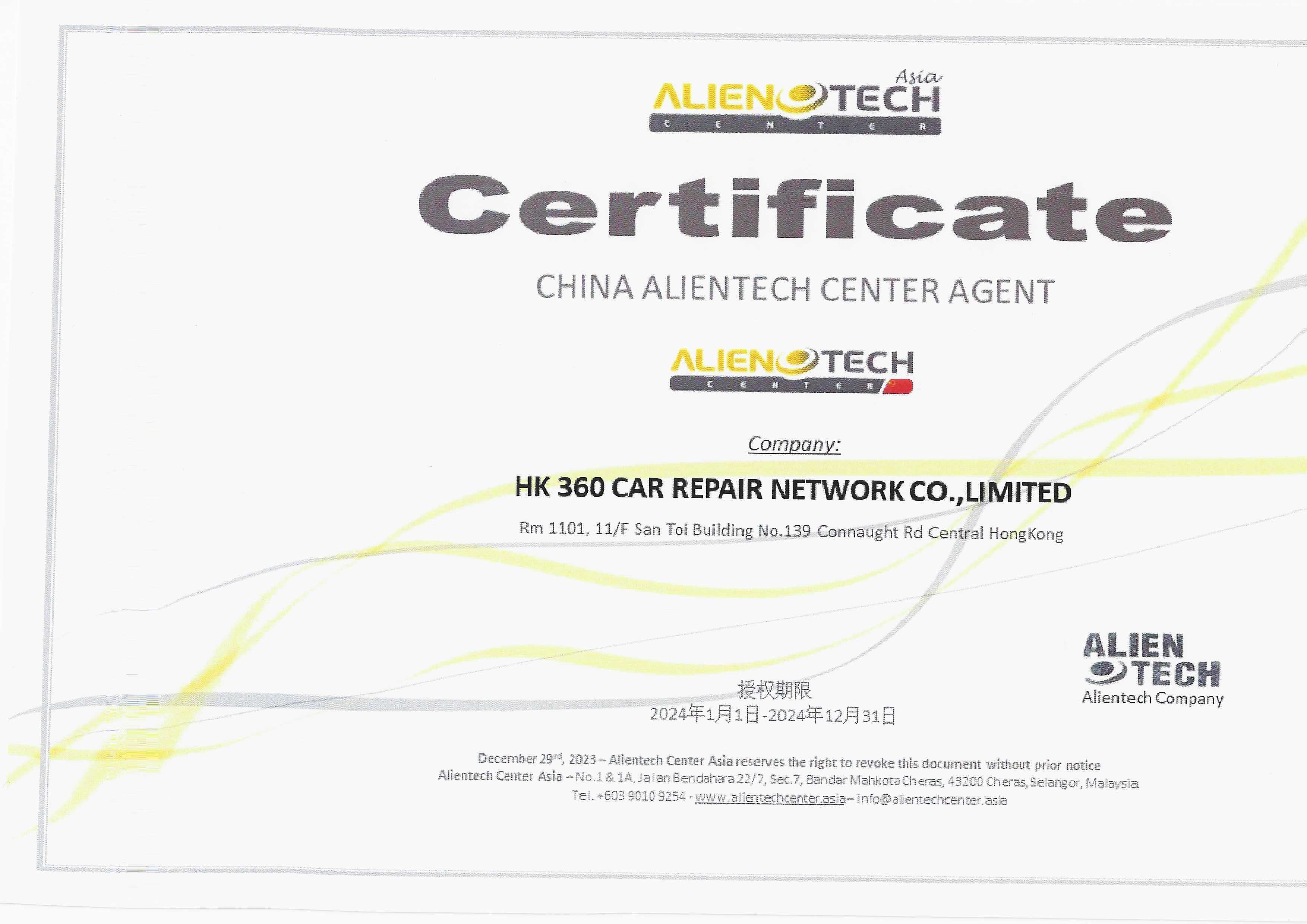How BMW INPA K+DCAN USB Interface do BMW E46 325i brake bleeding?

Hi, I come to share my successful brake bleeding experience using a little cable called
BMW INPA K+DCAN USB Interface. It is very cheap only $18! Still can’t believe it… Now I will show you how I bleed BMW E46 brake step by step.
First, I plug
BMW INPA K+DCAN diagnostic cable in my laptop, and then connect it to my BMW 325i OBD2 port in the driver's footwell underneath the dash. If you have older Bimmer, you may need the round black connector. After connect, there is red light.
Next, I start INPA software. I run it on WIN XP don’t know whether it run on other windows or not. Then I turn the ignition on and INPA immediately show battery on and ignition on.
Then I go to click “F3” because mine is E46. It pops up a little menu as below. And I choose “DSC MK60”. You can choose among these three DSC whichever works for you.
After that I hit “F6 Activate”.
Another menu pops up, there are many active options, I click one line in random then I can hear the sound of pump also valve open and close several times. And it reminds me to press the brake pedal about 80%.
In this way, I just click the active options then it does the work of mechanic stuff. This
BMW INPA K+CAN successfully bleed brake for my BMW 325i. I am happy and lucky with it so far, so recommend this cheap and easy way to all of you!