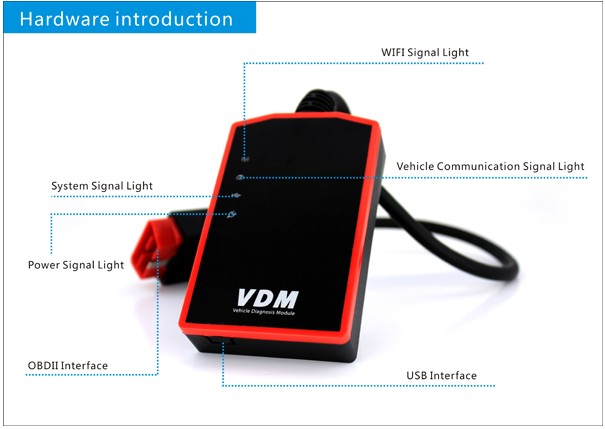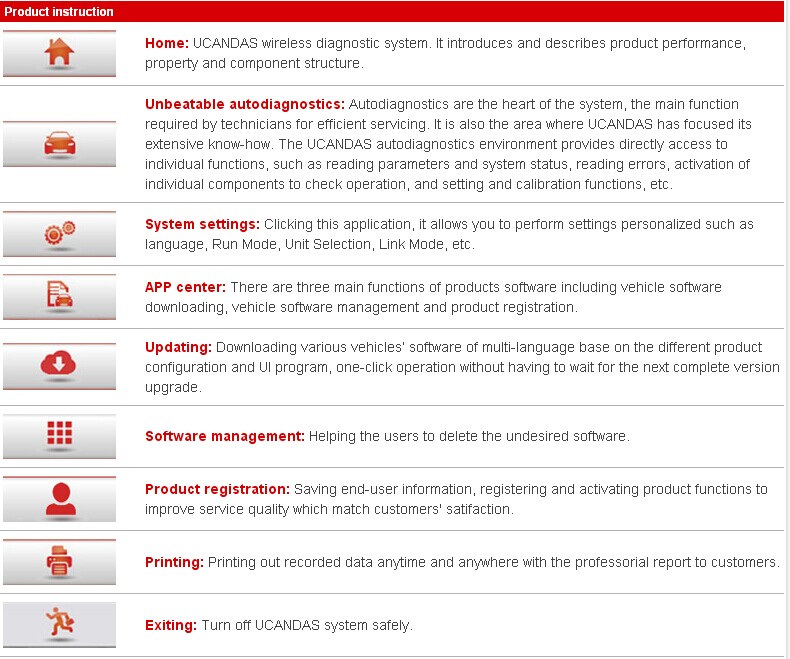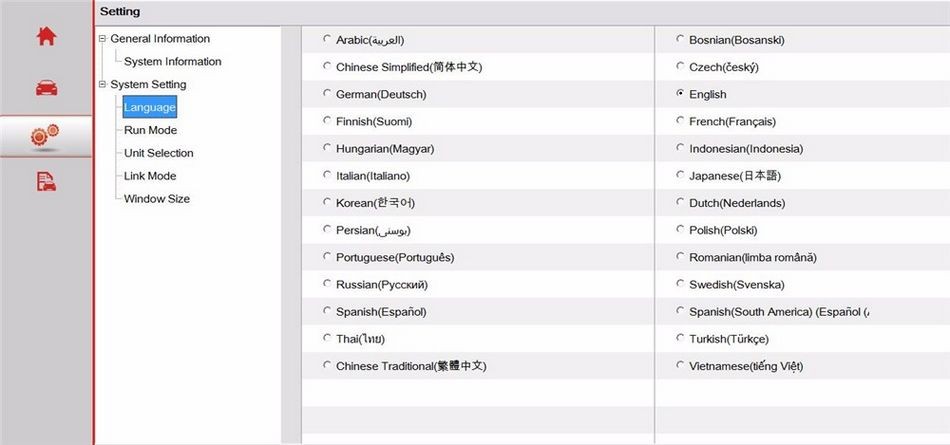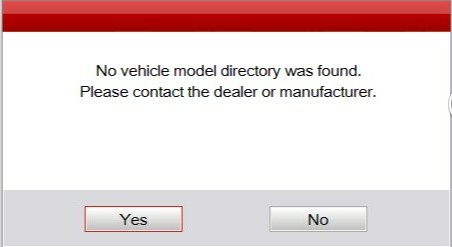Original VDM UCANDAS V3.9 WiFi full system diagnostic tool better and easier to use than CDP pro, update online, support Windows 7/8/XP, no need to register and activate. Work on almost all car makes in the word. Dutch language release
Original UCANDAS VDM V3.9 Wireless Automotive Diagnosis System
VDM UCANDAS Wifi Highlights:
1. Multi-languages: English/ French/ Spanish/ German/ Turkish/ Italian/ Korean/ Russian / Finnish / Arabic / Czech/ Portuguese/Dutch language/Polish/Hungarian/Chinese/Japanese.
(Besides English,you can have another one language, If you want to add language for your VDM UCANDAS, please provide the serianl number and the language you need)
2. Newest software version: V3.9
3. UCANDAS Update:
Update online lifetime for free
4. Support both WiFi and USB Connection. WiFi distance is less than 50M
5. Work more stable and better than CDP Pro
6. No need activate or register, super easy to use
7. VDM UCANDAS Wifi Full System can work on Windows PC and Android Phone: Windows XP, Windows 7, Windows 8. No WP8/Win8 RT, Windows 10 system and andriod
8. With Widest Vehicle Coverages, Support 51 car models in total(including Australian ford and Holden), support cars till year 2016
9. Work BMW Better than CDP
10. Add one more red connector for HONDA car, NO CD in package,need download from vdm website.
VDM UCANDAS for Android:
1. Supporting Andriod 4.0 or newer
2. Supporting screen resolution: above 720P
3. Supporting English language at the moment. As for multi-language.
4. Supporting read code, version information, clear code, live data.Special functions will be released later
5. More update coming soon.
As the VDM UCADAS firmware is same and generic, for the customers who bought UCADAS Diagnostic Tool before, can update it to Android version directly(download link: http://www.ucandas.com/files/UCANDASX.apk)
Tips on using VDM UCANDAS Wireless Tool:
1. Dealer Code: 000000 or 111111
2. Please Don't Use VDM UCANDAS on Windows XP SP2 System, Or Wifi Function Can't Work.
3. Very Few type of car can do key programming function, such as HONDA, and there is no supported car coverage list for this function.
4. Cannot work with IPHONE cellphone.
5. It can only can work on cars, for trucks, please check Multidiag Pro Plus
How to connect ucandas vdm

WIFI UCANDAS VDM Covered Function:
The state-of-art UCANDAS is delicately engineered and built by P&T Electronic Technology Co., a scan tool R&D company based in China. Established in 2009, P&T is now recognized by the automotive aftermarket industry as one of the fastest growing scan tool companies providing the most extensive and best price-performance ratio OEM-level diagnostic products and first-class customer support in the world.
The UCANDAS Diagnostic System is ingeniously designed to recreate the functionality of the OEM tools used by automotive manufacturers’ dealers, empowering independent garage shops to provide complete servicing in their own shops, including data stream, reading and clearing of diagnostic trouble codes, component activation and immobilizer key coding, etc.
Quick Test, Read ECU Info, Read DTCs, Erase DTCs, Clear learning value, Data Stream, Actuations, Read freeze frame data, Read/Write VIN, Basic Reset, Control unit adaptations, Throttle adaptations, Air bleeding, Level calibration, Theft alarm Reset, Key programming, Oil change, Idle speed learning, Idle speed Adjustment, Ignition timing adjustment, Camshaft timing control learning, Maintenance functions, ECU Initial startup, ECU initialization.
UCANDAS Features
*Supporting ISO 9141-2, K/L line, SAE-J1850 VPW, SAE-J1850 PWM, CAN ISO 11898, ISO15765-4 protocols.
*High-speed, medium speed and low speed CAN-BUS, Single CAN-BUS diagnosis protocols is supported.
*Can check out the year and model of the vehicles automatically and quickly.
*All inclusive software coverage - European, American, Asian and Australian prevalent vehicles.
*OBDII diagnostic connector has a wide compatibility, which don’t need to replace other connector, during the testing.
*Hardware architecture uses new design with multiple protection, interference and stability. Built-in overvoltage protection module is applied, in order to protect scanner and vehicle against accidental damage during checking.
*Can work stably in high and low temperature environment, and work well.
UCANDAS VDM Support Vehicle list:
European Car Models:
for Audi, for Benz, for BMW, for Citroen, for Fiat, for Ford EU, for Jaguar, for Lancia, for LandRover, for MINI, for Opel, for Peugeot, for Porsche, for Renault, for Saab, for Seat, for Skoda, for Smart, for Vauxhall, for Volvo, for VW,etc.
Asia Car Models:
for Acura, for Honda,for Hyundai, for Infiniti, for Isuzu, for Kia, for Lexus, for Mazda, for Mitsubishi, for Nissan, for Perodua, for Proton, for Subaru, for Suzuki, for Toyota,for Daihatsu,for Daewoo,etc.
Asutralia Car Models: for Ford AU, for Holden,etc.
USA Car Models: for Chrysler, for Ford, for GM.,for JEEP, for SCION,etc.
China Car Models: for Chery,for Geely, for GWM ,etc.
VDM UCANDAS Specifications
MCU: ARM7 processor, 66MHz
Input Voltage: DC 8-18V
Communication Mode: USB and WIFI
Storage Temperature: -30 to 120 C(-22 to 248 F), Relative Humidity: <90%
Operating Temperature: -30 to 120 C(-22 to 248 F), Relative Humidity: <90%
Unit Weight: 250g (GW)
WIFI VDM UCANDAS Supported Systems:
ME-Motor electronics, CDI-Common Rail Diesel Injection, ETC-Electronic transmission control, ESM-Electronic selector module, SBC-Sensotronic Brake Control, ESP-Electronic stability program, BAS-Brake assist, Suspension, TPC-Tire pressure monitor, Airbag, CGW-Central gateway, EIS-Electronic ignition switch, OCP-Overhead control panel, UCP-Upper control panel, XALWA-Xenon headlamp, HRA-Headlamp range control, ATA-Anti-theft alarm system, IC-Instrument cluster, ASSYST-Active Service System, SCM-Steering
column module, EPS-Electrical power steering, PTS-Parktronic system, EPB-Electric parking brake, COMAND/AUDIO, CD/DVD, TV tuner, CTEL-Cellular telephone, DCM-Door control module, ESA driver-Electric seat adjustment driver, ESA passenger-Electric seat adjustment passenger, AAC-Air conditioning, WSS-Weight sensor system, SVMCM-Special vehicle multifunction control module.
VDM UCANDAS V3.84 Software Update Function description:
1. Add wave graph option for data list.
2. Add record and replay option for data list.
3. Optimized UI text under Chinese-traditional.
3. Optimized SETTING operation under Fixed-window.
VDM UCANDAS Wireless Scanner in uk hardware introduction:
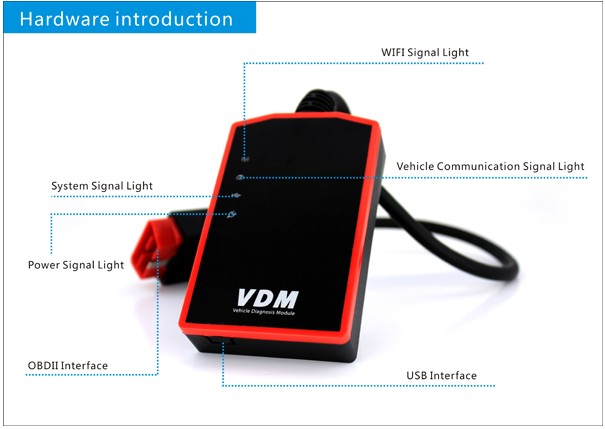 VDM Connection display:
VDM Connection display:
 VDM UCANDAS Instruction:
VDM UCANDAS Instruction:
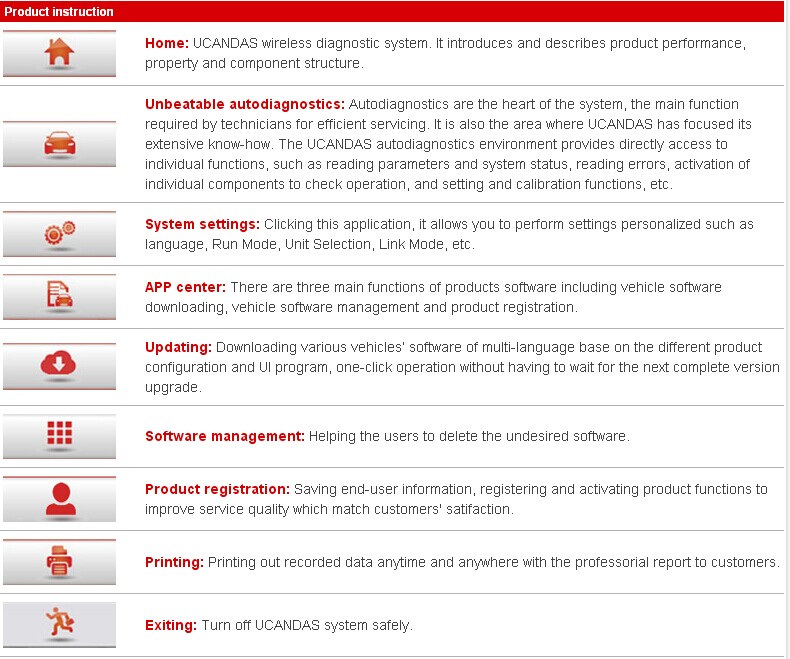 VDM UCANDAS Package List
VDM UCANDAS Package List
1pc x VDM Main unit with OBDII Cable
1pc x USB Cable
1pc x Carrying Bag
1pc x Honda Adapter
1pc x CD
A: No, there is only OBD2 cable in the package, it can work on almost cars via OBD2 port directly, no full cables
A: Yes, the device is English by default, if you need Italian Language, please provide the device serial number and your order number to us, we will open the authorization for you
1. If you just need a universal diagnostic tool for cars, VDM UCANDAS is better choice, original make with high quality, work more stable, use more easier and conveient
2. If you need a universal diagnotic tool for both cars and trucks, TCSCDP/DS150 will be better