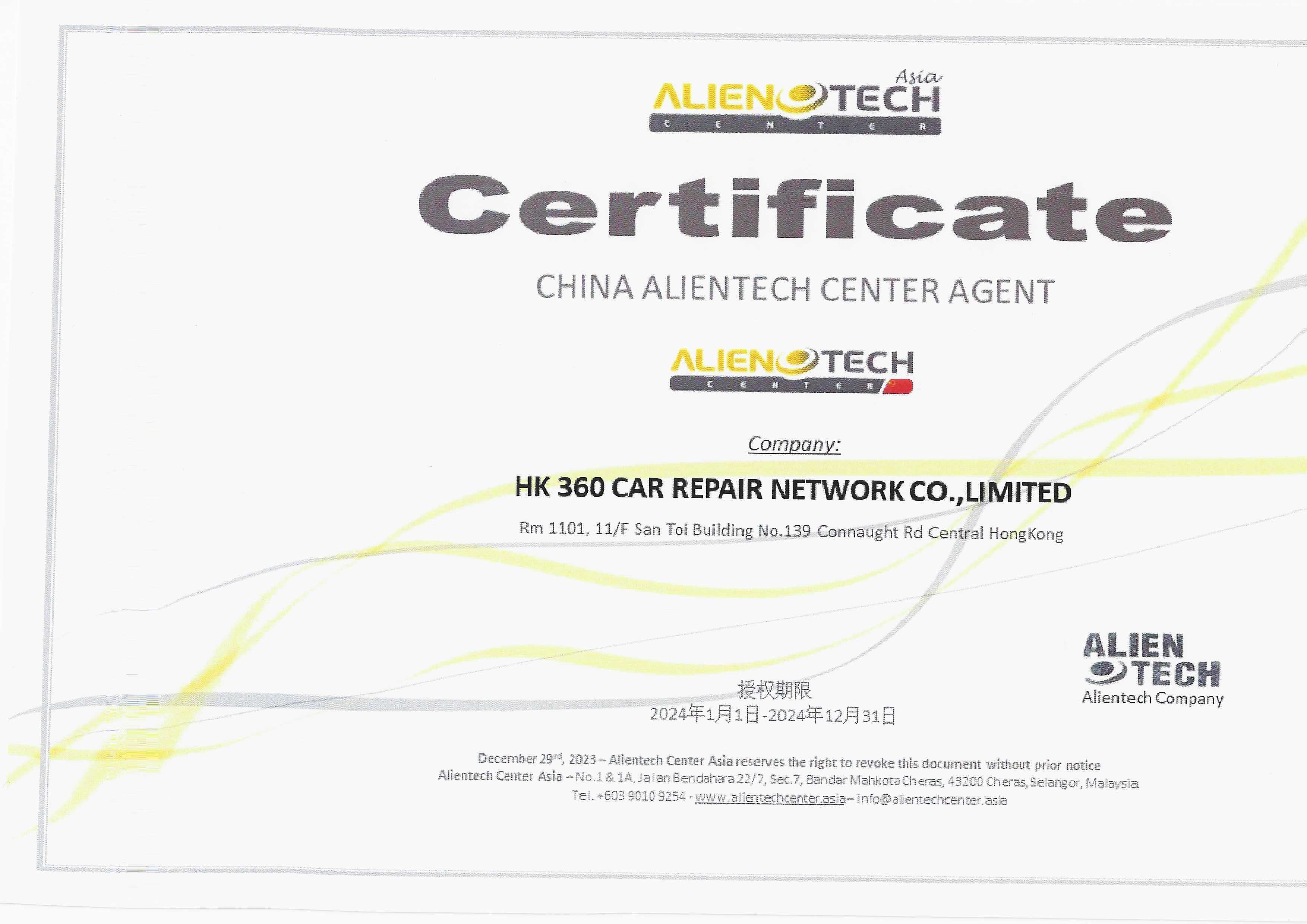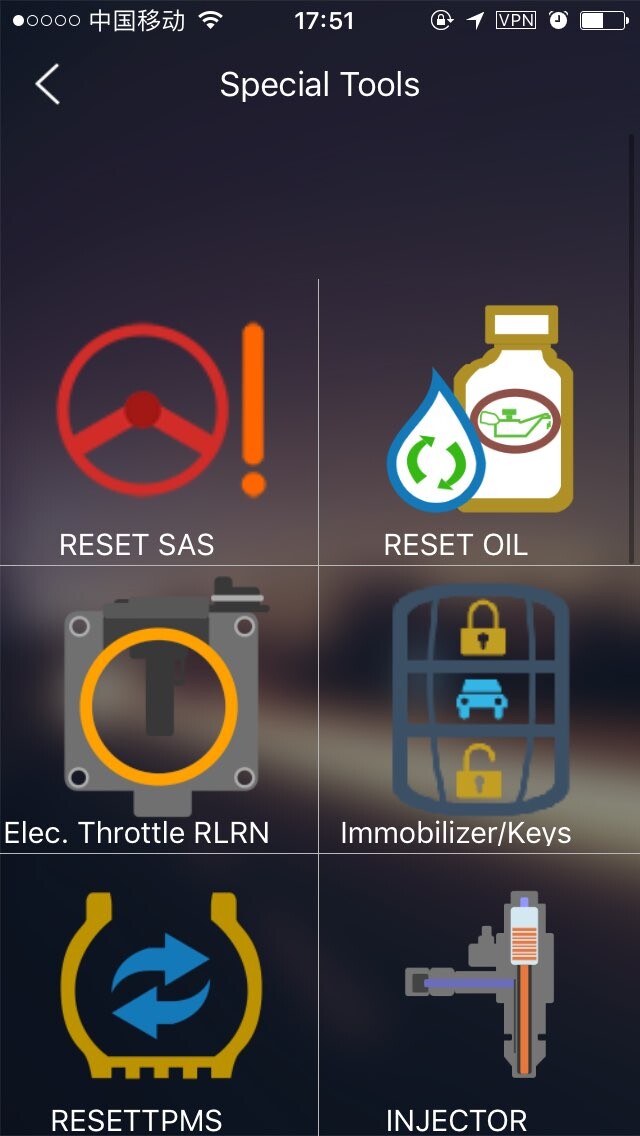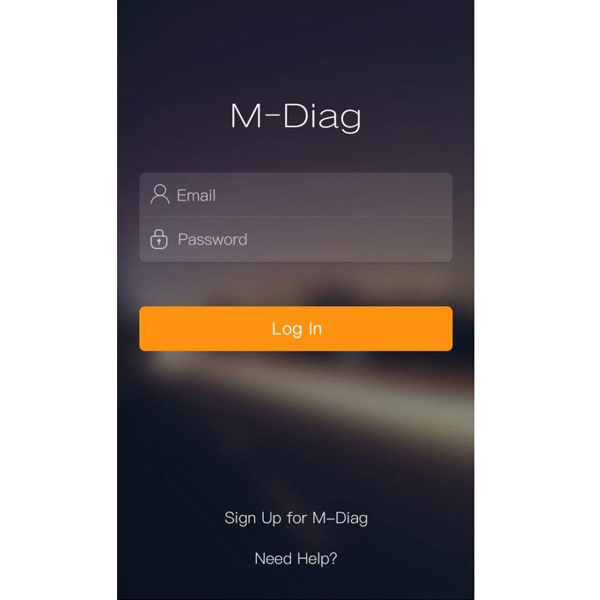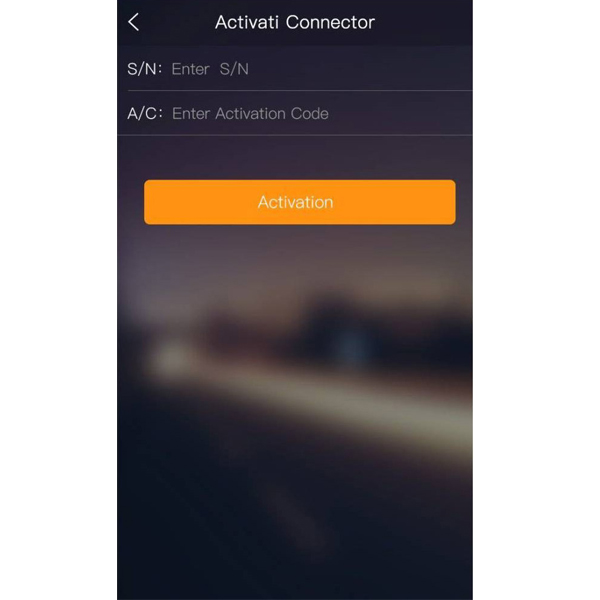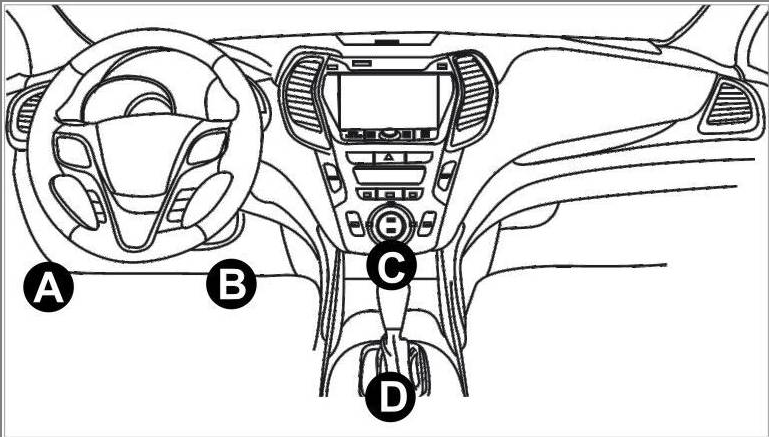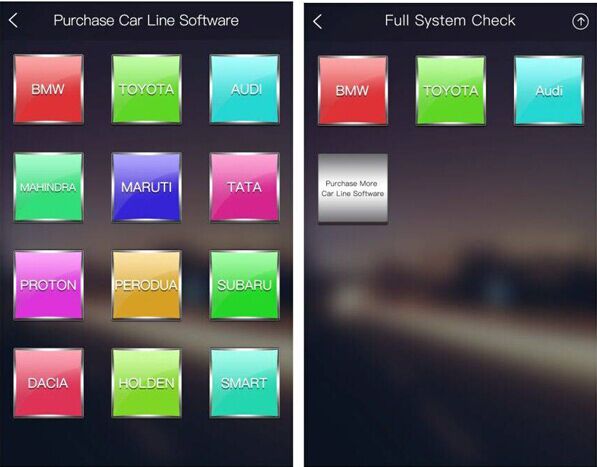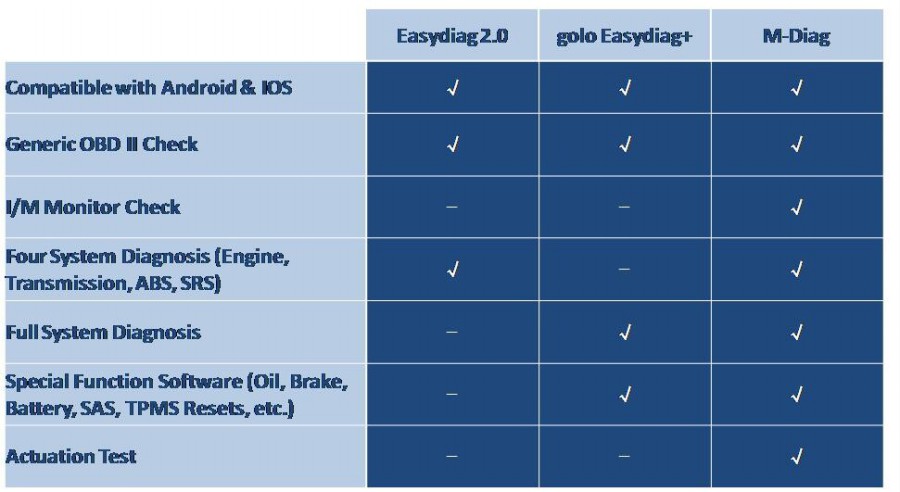Produktbeschreibung
Original Launch M-Diag Lite EZdiag Bluetooth Diagnostic Tool for IOS Android, perfect replacement of Launch Easydiag, support full-system diagnosis and multiple special function. Covers generic OBD, CAN bus, and proprietary protocols of over 70 car manufacturers and 2, 500 car models
Original Launch M-Diag Lite EZdiag for IOS Android Smart Phone IPAD Built-in Bluetooth OBDII
Top 7 Reasons to Get Launch M-Diag:
1. Multi-Language available: English, Chinese, Spanish, French, Italian
2. Directly Update Online: update at Launch golo official site: www.golo.x431.com
3. Small and portable
Light and small OBDll device, easy to handle
Plug and play through Bluetooth connection with smart phone, IPAD
4. Widest carline software coverage:
Support the generic OBD, CAN bus, and proprietary protocols of over 70 car manufacturers and 2, 500 car models;
6. Support multiple special function software and actuation tests included:
Oil / Service reset, ABS bleeding, IMMO & key programming, throttle body adaptation, brake pads, steering angle reset, battery matching, DPF regeneration, Injector coding, ect
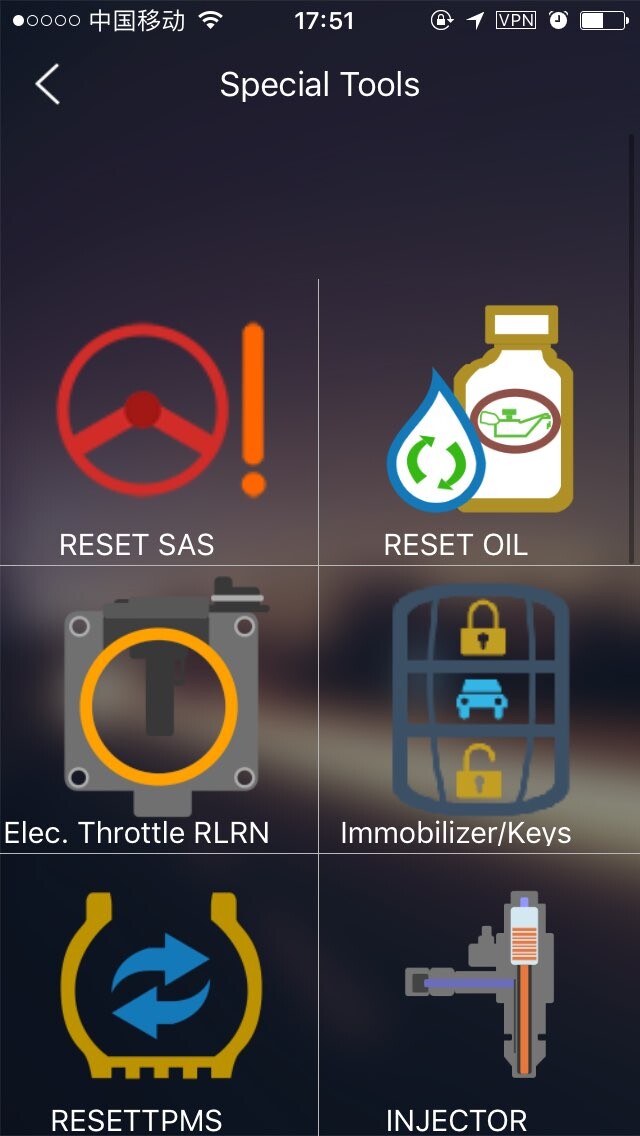
 7. Economical but powerful:
7. Economical but powerful:
Options to purchase manufacturer specific carline software based on needs
Full-system diagnostics including bl-directional capabilities
Launch M-Diag Features:
I/M Readiness Monitor
Read DTC’s
Clear DTC’s
Read Freeze Frame Data
Read and Graph Data Stream PID’s
Full System Scan *
Actuation Tests *
Special Functions *
FCC Caution:
This device complies with part15 of the FCC Rules. Operation is subject to the following two conditions: (1) This device may not cause harmful interference, and (2) this device must accept any interference received, including interference that may cause undesired operation.
Any Changes or modifications not expressly approved by the party responsible for compliance could void the user's authority to operate the equipment.
Note: This equipment has been tested and found to comply with the limits for a Class B digital device, pursuant to part15 of the FCC Rules. These limits are designed to provide reasonable protection against harmful interference in a residential installation. This equipment generates uses and can radiate radio frequency energy and, if not installed and used in accordance with the instructions, may cause harmful interference to radio communications. However, there is no guarantee that interference will not occur in a particular installation. If this equipment does cause harmful interference to radio or television reception, which can be determined by turning the equipment off and on, the user is encouraged to try to correct the interference by one or more of the fo1lowing measures:
- Reorient or relocate the receiving antenna.
- increase the separation between the equipment and receiver.
- Connect the equipment into an outlet on a circuit different from that to which the receiver is connected.
-Consult the dealer or an experienced radio/TV technician for help.
1. Launch M-Diag Lite User registration and login
Enter your email address to apply for a user account
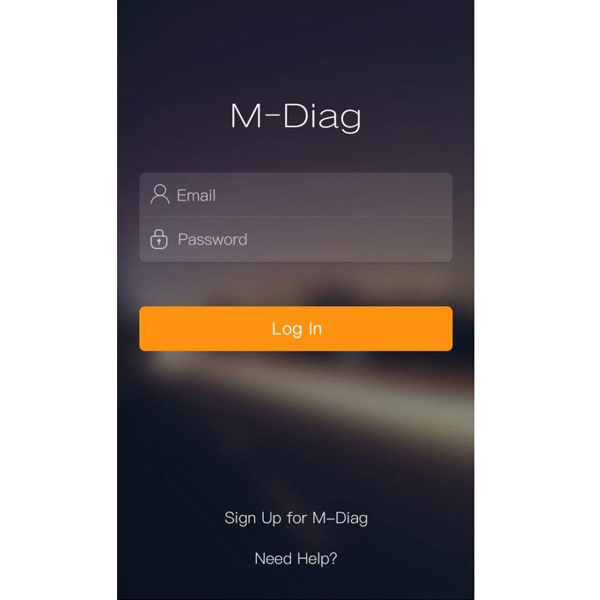
2. Launch M-Diag device activation
Enter the S/N and A/C (Activation Code) in the password envelope to active the M-Diag device.
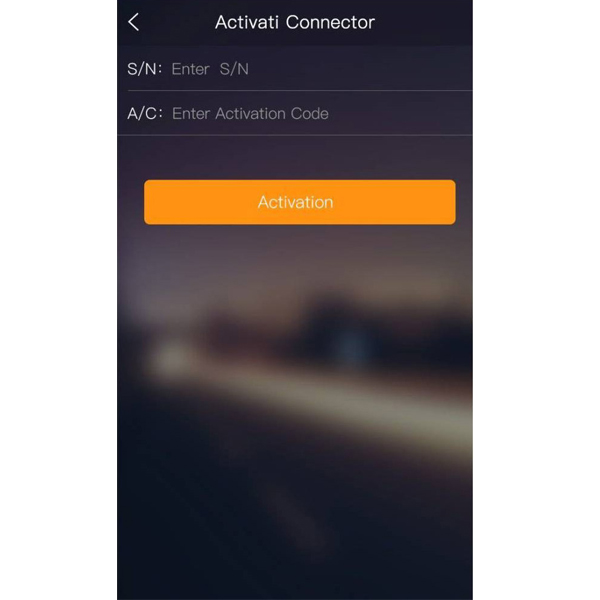
3. Launch M-diag device installation
Step 1: Find the OBDll port,which is usually located underneath the dashboard;
Step 2:Plug the M-Diag into the OBDll port of the vehicle and the LED indicator will light up to show the operating status.
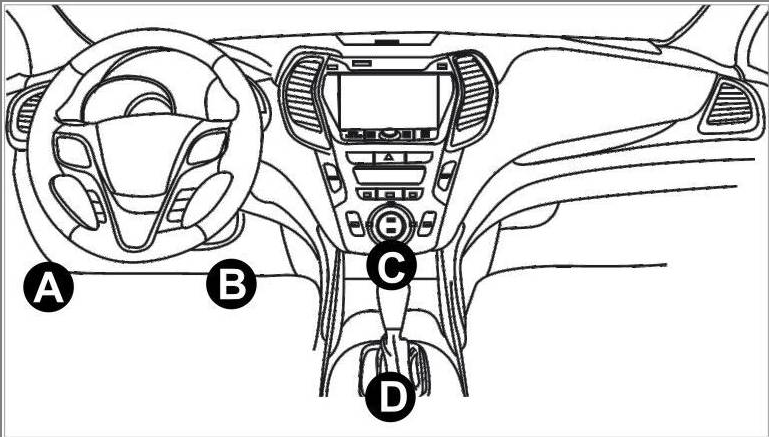
Note:
1. Remove the M-Diag device after using. Do not leave it in the OBDllport;
2. Turn off the ignition before plugging or unplugging the M-Diag device.
How to Purchase Launch M-Diag Lite diagnostic software
Ste 1: Tap on "Purchase more carline software" to enter the car line software list.
Ste 2: Select the carline software, tap on the vehicle icons to see more carline software details.
Step 3: Tap on "Purchase" to enter the purchase confirmation page.
Ste 4: Tap on "Pay" and follow the instructions to complete payment.
Ste 5: Enter the carline software download page after payment complete.
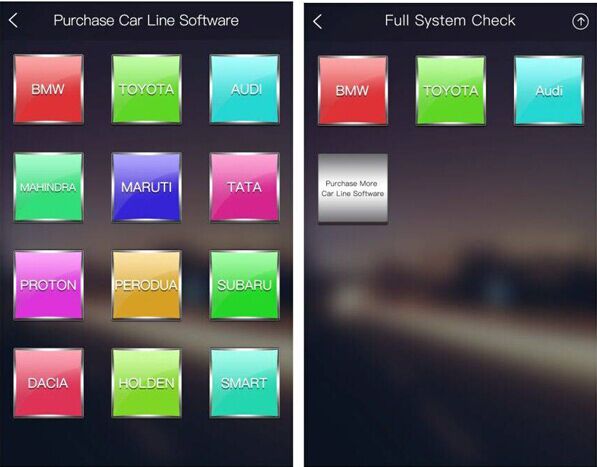
Kindly Note:
Launch X431 iDiag Auto Diag scanner will not come with software in the package, only hardware.
But we will offer you Launch X431 register name & password.
M-Diag available on the Apple App Store & Google Play Store:
M-Diag Specs:
Vehicle port Standard OBDII port
Bluetooth BT 2.0
Typical power consumption (12V) quiescent current 25mA
Device operating current 35mA
Operating Temperature -20 to 55℃ ( -4 to 131°F )
Storage Temperature -30 to 70℃ ( -22 to 158°F )
Storage humidity < 80%
Operating humidity < 60%
Dimensions 48mm × 24mm × 65mm
Net Weight 55g
Operating voltage Vehicle battery DC entry 9 to 15V
Package List:
5pcs x M-Diag Connector
5pcs x Password Paper
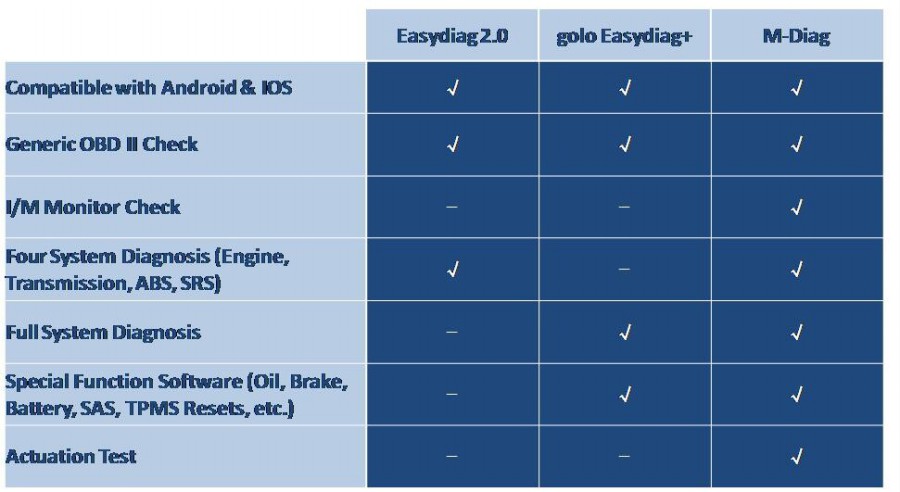
Contact Us
Email: Sales@CarOBD.de
Skype: CarOBD.de
Facebook: https://www.facebook.com/carobd.de/Whatsapp: +86 19947637411 CarOBD.de QRcode:
 Scan the QRcode,feel free to contact us on your smartphone.
Scan the QRcode,feel free to contact us on your smartphone. Shipping Warranty:
1) EU Warehouse Shipping: 3-5 working days with No Tax. We have stock in our Czech warehouse for most items. All Items titled "EU Ship" are ship from our Czech warehouse.
2) Yodel Virtual warehouse Shipping: 6-8 days with No Tax for EU customers.
3) Yanwen Express: 8-12 working days. No Tax for European Countries.The tax was pre-paid by us, when package reached, there's no tax no extra fee for customers.
(Due to high custom tax in European Countries,Like Germany, Greece,Romania,Sweden,France,etc, we will use Yanwen express as first option, if you need faster DHL shipment,please contact us ,thank you)
4) DHL Shipping: 5-7 working days. For the items have no stock in EU warehouse, we will ship it by DHL. We will declare a lower price on the invoice to help your clearance.
5) 4PX Postal Service: 7-10 working days. For the products mentioned"Standard Flat Rate Shipping Service" we will send via postal service