Produktbeschreibung
T4 Mobile Plus is a diagnostic tool designed to compliment and expand the functionality and versatility of the T4 Diagnostic System.
1. The tool supports all J1962 supported MG Rover vehicles at the push of a button.
2. It is a diagnostic tool for Land Rovers from 1998-2009.
3. Supports all 96MY onwards J1962 diagnostic.
T4 Mobile Plus Diagnostic System for Land Rovers
Language: English only
T4 Mobile Plus is a diagnostic tool for Land Rovers from 1998-2009, fully compatible with T4 Product Platform.
T4 Mobile+ Description:
T4 Mobile With its Intelligent Connection System (ICS), the tool supports all J1962 supported MG Rover vehicles at the push of a button.
Utilizing the latest PC technology; T4 Mobile Plus has been designed with portability and ease of use foremost. T4 Mobile Plus has been specifically optimised for use as a "Road Test" tool using standard T4 diagnostic software.T4 Mobile Plus has been designed as a fully expandable diagnostic tool, which will support full integration with the expanding T4 Product Platform.
T4 Mobile Plus Feature:
- Full J2534 host and interface compatibility
- USB version 1.1 host communication
- Operates from Vehicle supply - range 8-16Volt
- User configurable to support future communication protocols
- Portability for road testing (subject to taking necessary precautions.T4 mobile + should only be controlled by a passenger for road testing)
- Use as a mobile diagnostic and "Road Test" Tool
- Cable switching at the press of a button offering reduced service times and costs
- Fully compatible with T4 Product Platform - will integrate with T4 EAM,T4 Wheel Alignment, RAVE, etc
- Utilizes current standard diagnostic software (DJR,DRM, DRE)
- Supports all 96MY onwards J1962 diagnostic
- User configurable printer support; supports all Windows XP listed printers
- Includes 12 months full Technical Support and Maintenance Program
- The ICS will support new vehicles via simple user controlled software updates
- Comprehensive accessories available to tailor the product to your specific needs
Intelligent Connector System
EOBD/OBD II Vehicle interface compatibility
ISO9141
CAN
J1850 PWM/VPW
T4 protocol handling for legacy support to the following cables:
1.DTC0061
2.DTC0062
3.DTC0063
4.DTC0064
5.DTC0065
6.DTC0064 + DTC0057 adaptor
Software Screen Display

Contact Us
Email: Sales@CarOBD.de
Skype: CarOBD.de
Facebook: https://www.facebook.com/carobd.de/Whatsapp: +86 19947637411 CarOBD.de QRcode:
 Scan the QRcode,feel free to contact us on your smartphone.
Scan the QRcode,feel free to contact us on your smartphone. Shipping Warranty:
1) EU Warehouse Shipping: 3-5 working days with No Tax. We have stock in our Czech warehouse for most items. All Items titled "EU Ship" are ship from our Czech warehouse.
2) Yodel Virtual warehouse Shipping: 6-8 days with No Tax for EU customers.
3) Yanwen Express: 8-12 working days. No Tax for European Countries.The tax was pre-paid by us, when package reached, there's no tax no extra fee for customers.
(Due to high custom tax in European Countries,Like Germany, Greece,Romania,Sweden,France,etc, we will use Yanwen express as first option, if you need faster DHL shipment,please contact us ,thank you)
4) DHL Shipping: 5-7 working days. For the items have no stock in EU warehouse, we will ship it by DHL. We will declare a lower price on the invoice to help your clearance.
5) 4PX Postal Service: 7-10 working days. For the products mentioned"Standard Flat Rate Shipping Service" we will send via postal service
Technischer Service
Original T4 Mobile Plus for all land rovers install step from OBDtoolShop.co.uk
Original T4 Mobile Plus install step from eobdtoolShop.co.uk
T4 Installation Guide 1, insertthe CD2, open thefolder:\\RDS1.063, double click “RunProgs.bat” to start installation 4, first the setup will prompt you to install all of the supported files such as “.NetFramework” and “Acrobat Reader” etc.
Ifyou have already had these applications installed before on your PC, you mayskip this step and go forward
.a) if your CD/DVD drive is not “Z:”, then it will guide you to set it to “Z:” like following,io.jpg)
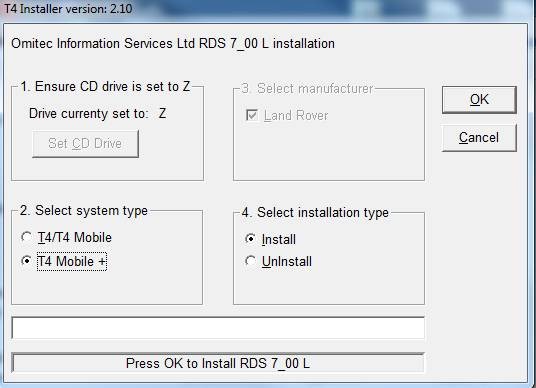
Then clickthe button “Set CD Drive” which is on left top, it will open a note pad automatically,
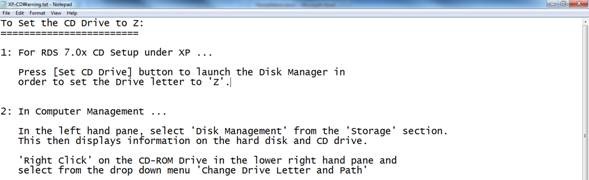
 What youneed do is follow the instruction to set the CD Drive.
What youneed do is follow the instruction to set the CD Drive.
b) if yourCD/DVD drive is already set to “Z:”, you could skip setting that and go toinstall T4 Mobile + directly.
Make “T4 Mobile+” and “Install” checked and then click button “OK”.5, One ortwo minutes later, the application will be installed successfully, but beforeit can be running normally, you should restart your PC/Laptop.
PS: theother three folders are user guide, if you want to read it, just open thefolder and double click the file “RunProgs.bat”, then it will install automatically

































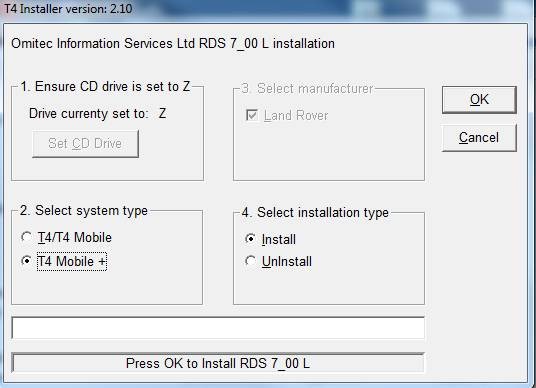
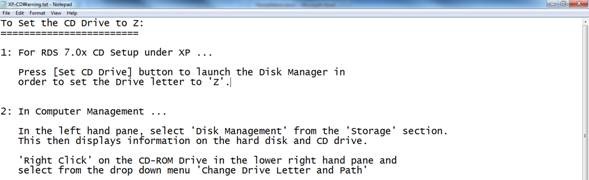
io.jpg)
 What youneed do is follow the instruction to set the CD Drive.
What youneed do is follow the instruction to set the CD Drive.![[No Tax] V160 VXDIAG VCX NANO for Land Rover and Jaguar with JLR SDD Software](/upload/pro-sm/22082316613097862933.jpg)
