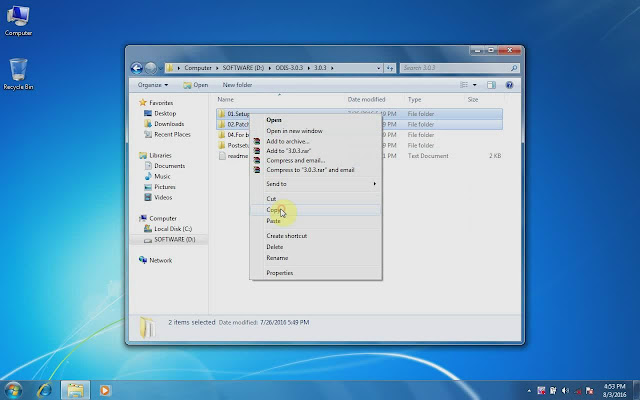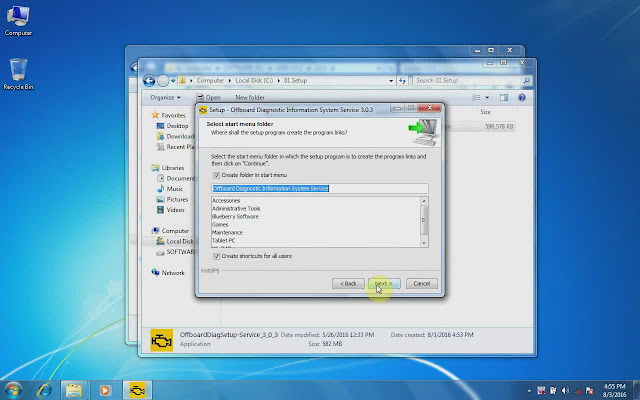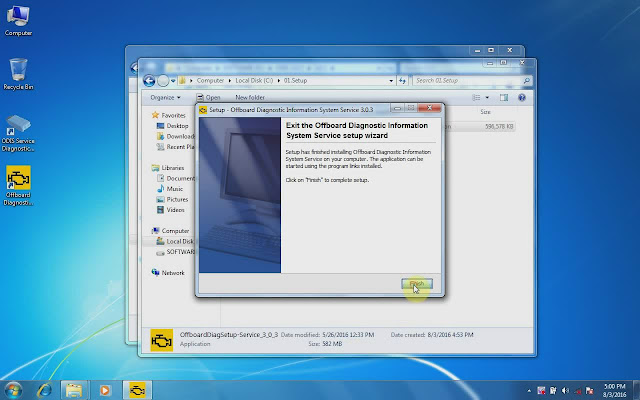WIFI VXDIAG VCX NANO 5054 ODIS 3.0.3 fully replace VAS 5054A

Are you looking for a qualified device to replace VAS 5054A? Or are you interested in buying original diagnostic tool for VAG VW, Audi, Skoda, Seat, Bentley and Lamborghini? You are advised to get
VXDIAG VCX NANO 5054 ODIS 3.0.3! Why? This blog will show you.
What is VXDIAG VCX NANO 5054?
1. It’s an OEM Diagnostic Tool for VAG Group vehicles like VW, AUDI, SKODA, SEAT Bentley and Lamborghini. It can fully replace VAS 5054A. It is original so it can update online.
2. It support: ODIS V3.0.3 software or newer version, WIFI connection, USB connection.
3. It support: UDS Protocol, PWM Protocol, K line (ISO9141-2), High-speed CAN (ISO 11898-2), Low-speed CAN (ISO 11898-3), J1850 (SAE J1850)
4. It is multi-language support totally 21 languages: English/ Japanese/ Portuguese/ Romanian/ Korean/ Dutch/ Polish/ Turkish/ Spanish/ French/ Italian/ Croatian/ Danish/ German/ Swedish/ Finnish/ Slovenian/ Czech/ Russian/ Greek/ Chinese
5. It is compatible with Windows 7 64 bit.
How to install ODIS V3.0.3 for VXDIAG VCX NANO 5054?
Step1. Go to “Computer”→ “Local Disk [D:]”, create a new folder and name it “ODIS-3.0.3”, open it.
Step2.
Open “DVD Drive (E:) ODIS_V3.03_1”, copy all four compressed files (3.0.3 part.01-04) to new folder “ODIS-3.0.3” then eject DVD Drive.
Open “DVD Drive (E:) ODIS_V3.03_1” again, copy all four compressed files (3.0.3 part.05-08) to new folder “ODIS-3.0.3” then eject DVD Drive.
Open “DVD Drive (E:) ODIS_V3.03_1” again, copy all four compressed files (3.0.3 part.09-12) to new folder “ODIS-3.0.3” then eject DVD Drive.
Step3. Right click compressed file “3.0.3 part.01”, choose “Extract Here” and wait for extracting.
There is a folder “3.0.3”, open it, copy folder “01.Setup” and folder “02.Patch License” to “Local Disk [C:]”.
Step4. Open folder “01.Setup”→ “OffboardDiagSetup-Service_3_0_3”.
Select language: English (US)
Step5. There is a prompt box saying “Welcome to the Offboard Diagnostic Information System Service setup wizard”.
Always click “Next” till “Select the license file”, click “Browse”.
Step6. Click “Computer”→ “Local Disk [C:]”, click “Open”→ folder “02.Patch License”, click “Open”→ “License dat”, click “Open”.
Click “Next” at “Select the license file” interface.
Click “Next” at “Select start menu folder” interface. Wait for installing and click “Finish”. Now the ODIS V3.0.3 is installed successfully for
VCX NANO 5054.