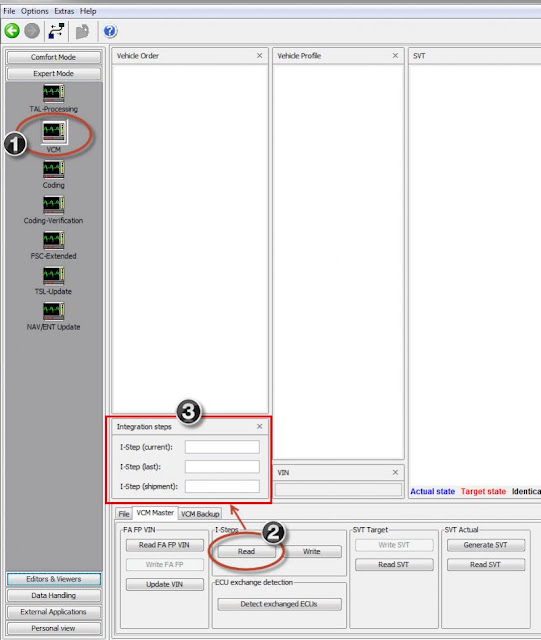E-sys bmw 3.24.3 vs E-sys enet 3.25.2
BMW
E-sys v3.24.3 is verified to work better than Esys enet v3.25.2. Download esys 3.24 software here and experience it yourself to get the points of what users say.
E-sys 3.24.3 download:
http://www.4shared.com/rar/P59LeDRr/BMW_ESYS_3234.html
E-sys 3.24.3 vs E-sys enet v3.25.2
Esys 3.25.2 was broke, and 3.25.3 works but has bugs, and until they are fixed,
E sys 3.24.3 is a wiser choice.(E-sys v3.22.5 version also good to use) Those in the know don't use it and recommend against using it for a reason
E-sys bmw 3.24.3 review
- That might work with a May delivered car.
It works fine on my 14 plate. But I suspect they will have updated it by then. When you get the car you need to read the I-Step to ensure you are using the right software.
- that software and data works fine.
I-Step is the version of data that your car was originally written with. E-Sys will tell you this information
E-sys software v3.25.3 review
I tested e-sys 3.25.3 back in December, almost 1/2 year ago, when it first came out, and there were issues with it, so I went back to 3.24.3.
I don't recall specifically. but I remember that functionally it seemed to work, but the UI was displaying bizarre things, particularly in the ToolTips, which was enough for me to know it came out of the oven too early.
In addition, the security was completely changed in 3.25.3, including not just the "patch" needed, but also the .EST Token itself, so anyone switching would need a completely new Token solution.
Since 3.25.3 adds zero functionality though, there is no reason nor benefit to use it. If you are not having any issues with it, stick with it, or you can drop down to previous version. Whatever works for you.
About MAC E-Sys version:
There is no MAC E-Sys version. You have to run it in a VM / Parallels on a MAC.
TokenMaster began a project to port E-Sys over to MAC, and made some good progress, but then hit a brick wall.
About token:
As for your token solution, you can put the .EST file anywhere. You just need to go under E-Sys Options and set the .EST Path to point to wherever you located it.
But, token solution is more than just the .EST Token file. You should have 2 patched .jar files that you need to replace E-Sys' native .jar files with.
The PSdZData version being used is >= to the last version of ISTA/P used to program the car. If you use the latest PSdZData, then you don't have to worry about it. Otherwise, you will need to read I-Step current from VCM, cross-reference it to the ISTA/P version, and determine if your PSdZData version is >= to it.
The I-Level (aka I-Step) is the Integration Level of your car, which represents a package of firmwares for all your modules, and it corresponds to the version of ISTA/P last used to program your vehicle.
To determine your I-Level, go to VCM Module => VCM Master Tab => click Read under I-Steps:
The I-Step (current) is the one you want to match when you select the CAFD from the Detect CAF for SWE options (e.g. F001-08-09-550):
When you lost power in the middle of FDL Coding your CAFD, it became corrupted. What I am having you do is insert the same CAFD in it's default generic state and then coding it based on your specific Vehicle Order (Production Date and Option Codes) so in the end you will have exactly what you started with before the power failure and CAFD corruption.
As I have repeatedly stated, so long as one isn't coding the DME module, you should code with the engine running, and will you never have to worry about loosing vehicle power mid-coding, unless of course you run out of gas.